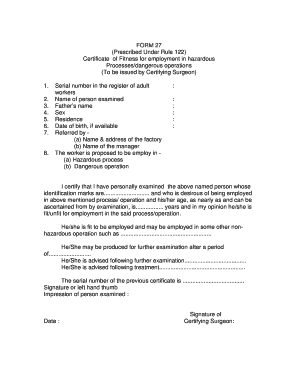
Form 27 Certificate of Fitness Rule 95


What is the Form 27 Certificate of Fitness Rule 95
The Form 27 Certificate of Fitness, prescribed under Rule 95, is a crucial document that certifies an individual's medical fitness for specific operations or tasks. This certificate is particularly relevant in industries that involve hazardous operations, ensuring that employees are fit to perform their duties safely. The form serves as a verification tool, confirming that the individual has undergone necessary medical evaluations and meets the health standards required for their role.
How to Obtain the Form 27 Certificate of Fitness Rule 95
To obtain the Form 27 Certificate of Fitness, individuals typically need to go through a medical examination conducted by a certified healthcare professional. This process may involve a physical assessment, medical history review, and any necessary diagnostic tests. Once the healthcare provider confirms the individual's fitness, they will issue the certificate. It is essential to ensure that the examination aligns with the specific requirements outlined in Rule 95 to avoid any compliance issues.
Steps to Complete the Form 27 Certificate of Fitness Rule 95
Completing the Form 27 Certificate of Fitness involves several steps to ensure accuracy and compliance. First, gather all necessary personal information, including identification details and medical history. Next, the healthcare professional will fill out the form based on the results of the medical examination. It is crucial to review the completed form for any errors or omissions before submission. Finally, ensure that the form is signed and dated by both the healthcare provider and the individual receiving the certificate.
Legal Use of the Form 27 Certificate of Fitness Rule 95
The legal use of the Form 27 Certificate of Fitness is essential in various sectors, particularly those involving safety-sensitive operations. This certificate acts as a legal document that can be required by employers to demonstrate compliance with occupational health and safety regulations. It is important to understand that the validity of the certificate is contingent upon the proper completion and issuance by a qualified medical professional, as stipulated by Rule 95.
Key Elements of the Form 27 Certificate of Fitness Rule 95
Several key elements are essential for the Form 27 Certificate of Fitness to be valid. These include:
- Personal Information: Full name, date of birth, and identification number of the individual.
- Medical Examination Details: Information about the healthcare provider, including their qualifications and contact details.
- Health Assessment Results: A summary of the medical evaluation and any relevant findings.
- Signature: The healthcare provider's signature, confirming the accuracy of the information provided.
- Date of Issue: The date when the certificate was issued, which is important for determining its validity period.
Examples of Using the Form 27 Certificate of Fitness Rule 95
The Form 27 Certificate of Fitness is commonly used in various scenarios, particularly in industries such as construction, manufacturing, and healthcare. For example, a construction company may require this certificate from workers before they can operate heavy machinery or engage in potentially hazardous tasks. Similarly, healthcare facilities may request the certificate for employees involved in patient care, ensuring they are medically fit to perform their duties safely.
Quick guide on how to complete form 27 certificate of fitness rule 95
Prepare Form 27 Certificate Of Fitness Rule 95 effortlessly on any device
Digital document management has gained traction among organizations and individuals alike. It serves as an ideal environmentally friendly substitute for conventional printed and signed paperwork, allowing you to access the right form and securely store it online. airSlate SignNow equips you with all the tools necessary to create, modify, and electronically sign your documents rapidly without any holdups. Manage Form 27 Certificate Of Fitness Rule 95 on any device using airSlate SignNow's Android or iOS applications and enhance any document-driven process today.
How to alter and electronically sign Form 27 Certificate Of Fitness Rule 95 effortlessly
- Locate Form 27 Certificate Of Fitness Rule 95 and click Get Form to begin.
- Utilize the tools we provide to fill out your form.
- Emphasize pertinent sections of your documents or obscure sensitive information using the tools offered by airSlate SignNow specifically for that purpose.
- Generate your electronic signature via the Sign feature, which takes only seconds and carries the same legal validity as a conventional wet ink signature.
- Review the information and click the Done button to retain your modifications.
- Choose how you wish to submit your form: via email, SMS, invitation link, or download it to your computer.
Eliminate concerns about lost or mislaid documents, tedious form searches, or errors that necessitate printing new document copies. airSlate SignNow meets all your document management needs with just a few clicks from any device of your choosing. Modify and electronically sign Form 27 Certificate Of Fitness Rule 95 to guarantee exceptional communication at any stage of the form preparation process with airSlate SignNow.
Create this form in 5 minutes or less
Create this form in 5 minutes!
How to create an eSignature for the form 27 certificate of fitness rule 95
How to create an electronic signature for a PDF online
How to create an electronic signature for a PDF in Google Chrome
How to create an e-signature for signing PDFs in Gmail
How to create an e-signature right from your smartphone
How to create an e-signature for a PDF on iOS
How to create an e-signature for a PDF on Android
People also ask
-
What is the form 27 fitness certificate?
The form 27 fitness certificate is a document that certifies the physical fitness of an individual, often required for job applications, sports, or health insurance. It verifies that the person meets the necessary health standards to engage in specific activities. Using airSlate SignNow, you can easily create, sign, and manage your form 27 fitness certificate digitally.
-
How can I create a form 27 fitness certificate using airSlate SignNow?
Creating a form 27 fitness certificate with airSlate SignNow is simple and straightforward. You just need to select a template or start from scratch, input the required details, and customize the document as needed. Once completed, you can easily send it for electronic signatures.
-
What are the pricing options for using airSlate SignNow for documents like form 27 fitness certificate?
airSlate SignNow offers flexible pricing plans to cater to businesses of all sizes. You can opt for a monthly or annual subscription, which provides access to features like unlimited signing, document templates, and integrations. Pricing is competitive, making it cost-effective for handling documents such as the form 27 fitness certificate.
-
What features does airSlate SignNow provide for managing the form 27 fitness certificate?
With airSlate SignNow, you can enjoy features such as custom templates, secure electronic signatures, and document tracking for the form 27 fitness certificate. Additionally, it offers collaboration tools that allow multiple stakeholders to review and sign the document seamlessly. These features enhance efficiency and streamline your document management process.
-
Can I integrate airSlate SignNow with other software for handling form 27 fitness certificate?
Yes, airSlate SignNow supports integrations with various platforms like Google Drive, Salesforce, and Slack. This enables you to streamline your workflow by connecting your existing tools with the management of your form 27 fitness certificate. Integrations simplify data transfer and improve overall productivity.
-
Is airSlate SignNow secure for handling sensitive documents like form 27 fitness certificate?
Absolutely! airSlate SignNow employs top-notch security measures to protect your documents, including the form 27 fitness certificate. It uses encryption, secure data storage, and compliance with major regulations to ensure the safety of your personal and business information.
-
What are the benefits of using airSlate SignNow for my form 27 fitness certificate?
Using airSlate SignNow for your form 27 fitness certificate offers several benefits, including time savings, reduced paperwork, and enhanced accuracy. The platform allows for quick document preparation and facilitates immediate electronic signatures, streamlining the entire process. Additionally, it provides easy access to your documents from anywhere at any time.
Get more for Form 27 Certificate Of Fitness Rule 95
- Ranger college transcripts form
- Indiabulls housing finance limited loan application form
- Sports physical packet west orange public school district form
- R 941 form
- Schedule k form 990 rev december supplemental information on tax exempt bonds
- Form 990 a practical review
- Schedule o form 990 rev december supplemental information to form 990 or 990 ez
- Form 4684 casualties and thefts
Find out other Form 27 Certificate Of Fitness Rule 95
- Can I Electronic signature Florida Sublease Agreement Template
- How Can I Electronic signature Tennessee Sublease Agreement Template
- Electronic signature Maryland Roommate Rental Agreement Template Later
- Electronic signature Utah Storage Rental Agreement Easy
- Electronic signature Washington Home office rental agreement Simple
- Electronic signature Michigan Email Cover Letter Template Free
- Electronic signature Delaware Termination Letter Template Now
- How Can I Electronic signature Washington Employee Performance Review Template
- Electronic signature Florida Independent Contractor Agreement Template Now
- Electronic signature Michigan Independent Contractor Agreement Template Now
- Electronic signature Oregon Independent Contractor Agreement Template Computer
- Electronic signature Texas Independent Contractor Agreement Template Later
- Electronic signature Florida Employee Referral Form Secure
- How To Electronic signature Florida CV Form Template
- Electronic signature Mississippi CV Form Template Easy
- Electronic signature Ohio CV Form Template Safe
- Electronic signature Nevada Employee Reference Request Mobile
- How To Electronic signature Washington Employee Reference Request
- Electronic signature New York Working Time Control Form Easy
- How To Electronic signature Kansas Software Development Proposal Template