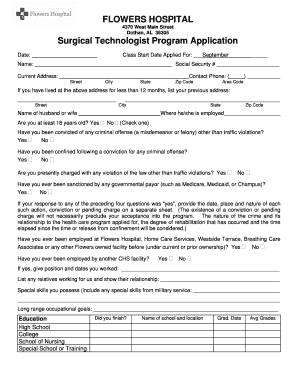
Flowers Hospital Form


What is the Flowers Hospital Form
The Flowers Hospital Form is a specific document used within the healthcare system to facilitate various administrative processes, such as patient registration, consent for treatment, and insurance claims. This form is essential for ensuring that patient information is accurately captured and that healthcare providers comply with legal and regulatory requirements. It serves as a foundational document that helps streamline patient care and administrative tasks.
How to use the Flowers Hospital Form
Using the Flowers Hospital Form involves several key steps. First, ensure you have the correct version of the form, which can typically be obtained from the hospital's website or administrative office. Next, fill out the required fields, which may include personal information, medical history, and insurance details. After completing the form, review it for accuracy before submitting it to the appropriate department, either electronically or in person.
Steps to complete the Flowers Hospital Form
Completing the Flowers Hospital Form can be done efficiently by following these steps:
- Download or access the form from the hospital's official website.
- Read the instructions carefully to understand the required information.
- Fill in your personal details, including name, address, and contact information.
- Provide any necessary medical history or information relevant to your treatment.
- Sign and date the form to validate your consent and information.
- Submit the form through the designated method, whether online, by mail, or in person.
Legal use of the Flowers Hospital Form
The Flowers Hospital Form must adhere to legal standards to ensure its validity. It is essential that the form is completed accurately, with all required signatures obtained. Electronic signatures are legally recognized under the ESIGN and UETA acts, provided the form is filled out using a compliant platform. This legal framework ensures that the form can be used in a court of law if necessary and that patient rights are protected.
Key elements of the Flowers Hospital Form
Several key elements are critical to the Flowers Hospital Form. These include:
- Personal Information: Full name, address, date of birth, and contact details.
- Medical History: Relevant past medical conditions, current medications, and allergies.
- Insurance Information: Provider details and policy numbers to facilitate billing.
- Consent Statements: Sections where patients acknowledge understanding of treatment and privacy policies.
Form Submission Methods
The Flowers Hospital Form can be submitted through various methods, providing flexibility for patients. These methods typically include:
- Online Submission: Many hospitals offer a secure online portal for electronic submission.
- Mail: Patients can print the completed form and send it to the hospital via postal service.
- In-Person: Forms can be submitted directly at the hospital's administrative office during business hours.
Quick guide on how to complete flowers hospital form
Manage [SKS] effortlessly on any device
Digital document management has become increasingly popular among businesses and individuals. It offers an excellent eco-friendly substitute for conventional printed and signed paperwork, as you can find the appropriate form and securely save it online. airSlate SignNow equips you with all the tools necessary to create, modify, and electronically sign your documents swiftly without delays. Handle [SKS] on any device using airSlate SignNow's Android or iOS applications and simplify any document-related process today.
How to modify and electronically sign [SKS] with ease
- Find [SKS] and click Get Form to begin.
- Utilize the tools we provide to complete your document.
- Emphasize pertinent sections of the documents or conceal sensitive information with tools that airSlate SignNow offers specifically for that purpose.
- Create your signature with the Sign feature, which takes seconds and carries the same legal validity as a traditional wet ink signature.
- Review the information and click the Done button to save your alterations.
- Choose how you wish to send your form, via email, text message (SMS), or invitation link, or download it to your computer.
Eliminate the worry of lost or misplaced documents, tiresome form searches, or errors that necessitate printing new document copies. airSlate SignNow fulfills all your document management needs in just a few clicks from a device of your choice. Edit and electronically sign [SKS] to ensure excellent communication at any stage of your form preparation process with airSlate SignNow.
Create this form in 5 minutes or less
Related searches to Flowers Hospital Form
Create this form in 5 minutes!
How to create an eSignature for the flowers hospital form
How to create an electronic signature for a PDF online
How to create an electronic signature for a PDF in Google Chrome
How to create an e-signature for signing PDFs in Gmail
How to create an e-signature right from your smartphone
How to create an e-signature for a PDF on iOS
How to create an e-signature for a PDF on Android
People also ask
-
What is the Flowers Hospital Form and how can it be used?
The Flowers Hospital Form is a digital document designed for efficient electronic signing and submission. With airSlate SignNow, users can easily fill out and eSign this form from anywhere, streamlining paperwork processes and enhancing efficiency for both patients and hospital staff.
-
How much does it cost to use the Flowers Hospital Form through airSlate SignNow?
The cost to use the Flowers Hospital Form with airSlate SignNow depends on the chosen subscription plan. We offer various pricing tiers to suit different needs, ensuring that businesses can find a cost-effective solution for managing their digital documents and signature workflows.
-
What features does the Flowers Hospital Form include?
The Flowers Hospital Form includes features such as customizable templates, automated reminders, and real-time tracking of document status. These functionalities help organizations expedite the signing process while ensuring compliance and security.
-
What are the benefits of using the Flowers Hospital Form with airSlate SignNow?
Using the Flowers Hospital Form with airSlate SignNow enhances operational efficiency, reduces paper usage, and accelerates the signing process. Additionally, it provides an easy-to-use interface that improves the overall user experience for both staff and patients.
-
Can the Flowers Hospital Form be integrated with other software?
Yes, the Flowers Hospital Form can be seamlessly integrated with various software applications like CRM systems and EMR solutions. This ensures a smooth data flow and helps organizations maintain a connected workflow throughout their operations.
-
Is the Flowers Hospital Form compliant with healthcare regulations?
Absolutely, the Flowers Hospital Form adheres to all necessary healthcare regulations, including HIPAA. This guarantees that patient information is handled securely and legally when using airSlate SignNow’s eSigning platform.
-
How do I get started using the Flowers Hospital Form?
Getting started with the Flowers Hospital Form is simple! Sign up for an airSlate SignNow account, select the Flowers Hospital Form template, and customize it as needed. You can then send it out for eSignature and start managing your documents effortlessly.
Get more for Flowers Hospital Form
Find out other Flowers Hospital Form
- How To Integrate Sign in Banking
- How To Use Sign in Banking
- Help Me With Use Sign in Banking
- Can I Use Sign in Banking
- How Do I Install Sign in Banking
- How To Add Sign in Banking
- How Do I Add Sign in Banking
- How Can I Add Sign in Banking
- Can I Add Sign in Banking
- Help Me With Set Up Sign in Government
- How To Integrate eSign in Banking
- How To Use eSign in Banking
- How To Install eSign in Banking
- How To Add eSign in Banking
- How To Set Up eSign in Banking
- How To Save eSign in Banking
- How To Implement eSign in Banking
- How To Set Up eSign in Construction
- How To Integrate eSign in Doctors
- How To Use eSign in Doctors