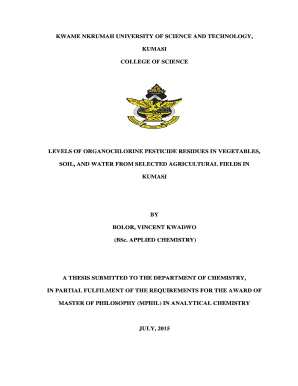
Knust Letterhead Form


What is the Knust Letterhead
The Knust letterhead is an official document template used by the Kwame Nkrumah University of Science and Technology (KNUST) for formal communications. This letterhead typically includes the university's logo, name, address, and other relevant details that authenticate the document. It is essential for maintaining the institution's branding and ensuring that communications are recognized as legitimate and official.
How to Obtain the Knust Letterhead
To obtain the Knust letterhead, individuals typically need to request it through the appropriate university department. This may involve filling out a request form or contacting administrative staff directly. It is important to specify the purpose for which the letterhead is needed, as this can affect the approval process. Some departments may have specific guidelines or requirements for issuing the letterhead.
Steps to Complete the Knust Letterhead
When completing the Knust letterhead for official correspondence, follow these steps:
- Ensure you have the correct letterhead template, either in digital or printed form.
- Fill in the necessary details, including the date, recipient's name, and address.
- Draft the content of your letter, ensuring it aligns with the university's communication standards.
- Include any required signatures or endorsements as per university policy.
- Review the document for accuracy and completeness before sending it out.
Legal Use of the Knust Letterhead
The legal use of the Knust letterhead is crucial for ensuring that documents are recognized as official. To maintain legal validity, the letterhead must be used in accordance with university policies and applicable laws. This includes ensuring that the content is appropriate, that it is signed by authorized personnel, and that it adheres to any relevant regulatory requirements.
Key Elements of the Knust Letterhead
The key elements of the Knust letterhead include:
- The university's official logo, which signifies authenticity.
- The full name of the university, prominently displayed.
- Contact information, including the address, phone number, and email.
- Any relevant accreditation or affiliation details that enhance credibility.
Examples of Using the Knust Letterhead
Examples of using the Knust letterhead include:
- Official correspondence to students regarding admissions or academic matters.
- Letters of recommendation or reference for students or faculty.
- Formal notifications to external organizations or partners.
Quick guide on how to complete knust letterhead
Complete Knust Letterhead effortlessly on any device
Web-based document management has gained traction among businesses and individuals. It offers an ideal eco-conscious alternative to conventional printed and signed forms, allowing you to access the necessary document and securely store it online. airSlate SignNow equips you with all the tools required to create, modify, and electronically sign your documents quickly and without delays. Manage Knust Letterhead on any platform with airSlate SignNow's Android or iOS applications and enhance any document-centric process today.
How to alter and electronically sign Knust Letterhead with ease
- Find Knust Letterhead and click Get Form to begin.
- Utilize the tools we offer to fill out your document.
- Emphasize relevant parts of your documents or conceal sensitive information using tools that airSlate SignNow provides specifically for that purpose.
- Create your electronic signature using the Sign tool, which takes seconds and holds the same legal validity as a traditional pen-and-ink signature.
- Review all the details and click on the Done button to save your modifications.
- Choose your preferred method of delivering your form, whether by email, text message (SMS), invitation link, or download it to your computer.
Eliminate worries about lost or misplaced documents, cumbersome form navigation, or errors that necessitate printing new document copies. airSlate SignNow meets your document management needs in just a few clicks from your chosen device. Modify and electronically sign Knust Letterhead to ensure effective communication at every stage of your form preparation process with airSlate SignNow.
Create this form in 5 minutes or less
Create this form in 5 minutes!
How to create an eSignature for the knust letterhead
How to create an electronic signature for a PDF online
How to create an electronic signature for a PDF in Google Chrome
How to create an e-signature for signing PDFs in Gmail
How to create an e-signature right from your smartphone
How to create an e-signature for a PDF on iOS
How to create an e-signature for a PDF on Android
People also ask
-
What is the knust letterhead feature in airSlate SignNow?
The knust letterhead feature in airSlate SignNow allows users to customize their documents with official branding from KNUST. This ensures that all eSigned documents maintain a professional appearance that aligns with the university's standards. Easily upload your logo and set your letterhead to streamline your branding process.
-
How can I create a document using my knust letterhead?
Creating a document with your knust letterhead in airSlate SignNow is simple. First, upload your letterhead graphic through the platform’s customization options. Once uploaded, you can easily integrate it into your documents, ensuring that every eSignature request reflects your identity.
-
Is there a cost associated with using the knust letterhead feature?
The knust letterhead feature is available as part of airSlate SignNow's subscription plans. Prices vary based on the plan selected, but many users find the investment worthwhile due to the professional touch it adds to their documents. Explore our pricing page to find the best plan that suits your needs.
-
What are the benefits of using airSlate SignNow with a knust letterhead?
Using airSlate SignNow with a knust letterhead enhances your document's credibility and professionalism. This feature ensures that your communications align with KNUST's branding, which can foster trust and recognition among your recipients. It also saves time by standardizing the appearance of your documents.
-
Can I integrate airSlate SignNow with other tools while using knust letterhead?
Yes, airSlate SignNow offers various integrations with popular business tools, allowing you to streamline your workflow while using your knust letterhead. Whether it's CRMs, document management systems, or cloud storage solutions, you can enhance productivity without sacrificing branding quality.
-
How does airSlate SignNow ensure the security of documents with knust letterhead?
airSlate SignNow prioritizes the security of all documents, including those featuring a knust letterhead. We implement advanced encryption methods and secure access protocols to protect your sensitive data throughout the signing process. This ensures that your branded documents are safely handled and stored.
-
Can I share documents with my knust letterhead easily?
Absolutely! airSlate SignNow allows users to share documents featuring their knust letterhead through email or direct links easily. You can manage recipients and track document status in real-time to ensure your communications are efficiently delivered and signed.
Get more for Knust Letterhead
- Form 872 b rev 12 2004 consent to extend the time to assess employment taxes
- Irs form 8275 2019
- About form 2210 underpayment of estimated tax by
- 3800 form
- Form 5884 c rev march 2020 work opportunity credit for qualified tax exempt organizations hiring qualified veterans
- Form 8302
- Form 8050 rev november 2016 internal revenue service
- 8796 form
Find out other Knust Letterhead
- Help Me With eSignature Georgia Non-Profit NDA
- How Can I eSignature Idaho Non-Profit Business Plan Template
- eSignature Mississippi Life Sciences Lease Agreement Myself
- How Can I eSignature Mississippi Life Sciences Last Will And Testament
- How To eSignature Illinois Non-Profit Contract
- eSignature Louisiana Non-Profit Business Plan Template Now
- How Do I eSignature North Dakota Life Sciences Operating Agreement
- eSignature Oregon Life Sciences Job Offer Myself
- eSignature Oregon Life Sciences Job Offer Fast
- eSignature Oregon Life Sciences Warranty Deed Myself
- eSignature Maryland Non-Profit Cease And Desist Letter Fast
- eSignature Pennsylvania Life Sciences Rental Lease Agreement Easy
- eSignature Washington Life Sciences Permission Slip Now
- eSignature West Virginia Life Sciences Quitclaim Deed Free
- Can I eSignature West Virginia Life Sciences Residential Lease Agreement
- eSignature New York Non-Profit LLC Operating Agreement Mobile
- How Can I eSignature Colorado Orthodontists LLC Operating Agreement
- eSignature North Carolina Non-Profit RFP Secure
- eSignature North Carolina Non-Profit Credit Memo Secure
- eSignature North Dakota Non-Profit Quitclaim Deed Later