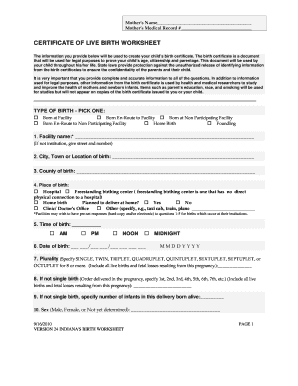
Nh Worksheet for Child Birth Certificate Form


What is the NH worksheet for child birth certificate?
The NH worksheet for child birth certificate is a standardized form used to collect essential information for registering a child's birth in New Hampshire. This document serves as a preliminary step in obtaining an official birth certificate, which is crucial for various legal and personal purposes, including identification, school enrollment, and obtaining a Social Security number. The worksheet typically requires details such as the child's name, date of birth, place of birth, and parental information.
How to use the NH worksheet for child birth certificate
Using the NH worksheet for child birth certificate involves accurately filling out the required fields with the necessary information. Parents or guardians should ensure that all details are correct and complete to avoid delays in processing. Once the worksheet is filled out, it can be submitted to the appropriate state office, often the vital records office or local registrar. It is essential to follow any specific instructions provided by the state to ensure compliance with local regulations.
Steps to complete the NH worksheet for child birth certificate
Completing the NH worksheet for child birth certificate involves several key steps:
- Gather necessary information, including the child's full name, date and time of birth, place of birth, and parental details.
- Fill out the worksheet carefully, ensuring that all sections are completed accurately.
- Review the completed worksheet for any errors or omissions.
- Submit the worksheet to the appropriate local or state office, along with any required fees or additional documentation.
Legal use of the NH worksheet for child birth certificate
The NH worksheet for child birth certificate is legally recognized as part of the process to obtain an official birth certificate. It must be completed in accordance with state laws and regulations to ensure that the information provided is valid and accepted by governmental agencies. Accurate completion of this worksheet is crucial for establishing legal identity and citizenship for the child.
Key elements of the NH worksheet for child birth certificate
Key elements of the NH worksheet for child birth certificate typically include:
- Child's full name and any aliases.
- Date and time of birth.
- Place of birth, including the hospital or facility name.
- Parents' names, addresses, and contact information.
- Signature of the attending physician or midwife, if applicable.
Who issues the NH worksheet for child birth certificate
The NH worksheet for child birth certificate is typically issued by the New Hampshire Department of Health and Human Services or local vital records offices. These offices are responsible for maintaining birth records and ensuring that the information collected is accurate and secure. Parents or guardians can obtain the worksheet directly from these offices or through official state websites.
Quick guide on how to complete nh worksheet for child birth certificate
Finalize Nh Worksheet For Child Birth Certificate seamlessly on any device
Digital document management has become increasingly favored by organizations and individuals alike. It offers an ideal environmentally friendly substitute to traditional printed and signed documents, allowing you to obtain the correct form and securely retain it online. airSlate SignNow equips you with all the tools necessary to create, edit, and electronically sign your documents swiftly without any hold-ups. Manage Nh Worksheet For Child Birth Certificate on any device using airSlate SignNow Android or iOS applications and enhance any document-centric process today.
How to edit and electronically sign Nh Worksheet For Child Birth Certificate effortlessly
- Obtain Nh Worksheet For Child Birth Certificate and click on Get Form to begin.
- Utilize the tools we provide to fill out your form.
- Highlight important sections of the documents or redact sensitive information using tools that airSlate SignNow specifically offers for that purpose.
- Generate your signature with the Sign tool, which takes mere moments and carries the same legal validity as a conventional wet ink signature.
- Review all the information and click on the Done button to save your modifications.
- Select how you wish to send your form, via email, SMS, or link invitation, or download it to your computer.
Say goodbye to lost or misplaced documents, laborious form navigation, or mistakes that necessitate printing new document copies. airSlate SignNow caters to your document management needs in just a few clicks from your device of choice. Edit and electronically sign Nh Worksheet For Child Birth Certificate and ensure excellent communication throughout your form preparation process with airSlate SignNow.
Create this form in 5 minutes or less
Create this form in 5 minutes!
How to create an eSignature for the nh worksheet for child birth certificate
How to create an electronic signature for a PDF online
How to create an electronic signature for a PDF in Google Chrome
How to create an e-signature for signing PDFs in Gmail
How to create an e-signature right from your smartphone
How to create an e-signature for a PDF on iOS
How to create an e-signature for a PDF on Android
People also ask
-
What is an LCRo birth certificate sample?
An LCRo birth certificate sample is an official document that proves a person's identity and birth details, issued by the local civil registry office. This sample is essential for various legal purposes, including obtaining passports and identification cards. Understanding its components can help you in preparing the correct documentation.
-
How can airSlate SignNow help with my LCRo birth certificate samples?
With airSlate SignNow, you can easily upload and send your LCRo birth certificate samples securely for eSignature. Our platform streamlines the entire process, making it simple to capture signatures without the need for printing or faxing. This saves you time and helps you manage your documents efficiently.
-
Are there any costs associated with signing an LCRo birth certificate sample using airSlate SignNow?
AirSlate SignNow offers a cost-effective solution for managing LCRo birth certificate samples. Our pricing plans are transparent, allowing you to choose the best option that suits your needs. Plus, many features are available at no additional cost, such as unlimited eSignatures and document storage.
-
What features does airSlate SignNow offer for managing LCRo birth certificate samples?
AirSlate SignNow provides a range of features for managing LCRo birth certificate samples, including easy document uploads, customizable templates, and automated workflows. You can also track the status of your documents in real-time and receive notifications once they're signed. This enhances the efficiency of your document management process.
-
Can I integrate airSlate SignNow with other applications when working with LCRo birth certificate samples?
Yes, airSlate SignNow supports integrations with various third-party applications, enabling seamless handling of LCRo birth certificate samples. Whether you're using CRM systems or cloud storage services, our platform connects effortlessly, enhancing your workflow. This ensures that your documents are accessible and manageable from multiple platforms.
-
What are the benefits of using airSlate SignNow for LCRo birth certificate samples?
Using airSlate SignNow for LCRo birth certificate samples offers numerous benefits, including increased efficiency, enhanced security, and ease of use. Our solution allows you to sign documents electronically, reducing the need for physical storage and manual processing. This results in faster turnaround times and improved organization.
-
Is it secure to send LCRo birth certificate samples via airSlate SignNow?
Absolutely! AirSlate SignNow employs advanced security measures to ensure the safe transmission and storage of LCRo birth certificate samples. Your documents are encrypted and stored in compliance with regulatory standards, so you can have peace of mind knowing your information is protected throughout the signing process.
Get more for Nh Worksheet For Child Birth Certificate
Find out other Nh Worksheet For Child Birth Certificate
- How To Integrate Sign in Banking
- How To Use Sign in Banking
- Help Me With Use Sign in Banking
- Can I Use Sign in Banking
- How Do I Install Sign in Banking
- How To Add Sign in Banking
- How Do I Add Sign in Banking
- How Can I Add Sign in Banking
- Can I Add Sign in Banking
- Help Me With Set Up Sign in Government
- How To Integrate eSign in Banking
- How To Use eSign in Banking
- How To Install eSign in Banking
- How To Add eSign in Banking
- How To Set Up eSign in Banking
- How To Save eSign in Banking
- How To Implement eSign in Banking
- How To Set Up eSign in Construction
- How To Integrate eSign in Doctors
- How To Use eSign in Doctors