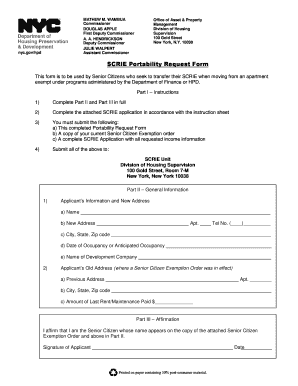
How to File a Rent Increase by Hpd 2011


What is the hpd rent increase form?
The hpd rent increase form is a crucial document used by landlords in New York City to formally request a rent increase for a residential property. This form is part of the regulatory framework established by the New York City Department of Housing Preservation and Development (HPD). It ensures that any proposed rent increase complies with local laws and regulations, providing a transparent process for both landlords and tenants. Understanding this form is essential for both parties to navigate the complexities of rent adjustments legally and fairly.
Steps to complete the hpd rent increase form
Completing the hpd rent increase form involves several important steps to ensure accuracy and compliance with regulations. First, gather all necessary information, including the current rent amount, the proposed increase, and any relevant lease agreements. Next, accurately fill out the form, ensuring that all sections are completed with precise details. After filling out the form, review it for any errors or omissions. Once confirmed, the form should be submitted to the appropriate HPD office, either electronically or by mail, depending on your preference. Keeping a copy for your records is advisable to track the submission and any future correspondence.
Required documents for the hpd rent increase form
When submitting the hpd rent increase form, certain documents are typically required to support the request. These may include:
- Current lease agreements that detail the existing rental terms.
- Documentation of any previous rent increases, if applicable.
- Proof of property ownership or management authority.
- Any relevant financial records that justify the proposed increase.
Providing these documents helps to substantiate the request and facilitates a smoother review process by the HPD.
Eligibility criteria for submitting the hpd rent increase form
To submit the hpd rent increase form, landlords must meet specific eligibility criteria. Primarily, the landlord must own or manage the property in question and have the legal authority to request a rent increase. Additionally, the property must fall under the jurisdiction of the HPD, which typically includes rent-regulated apartments. It is essential to ensure that the proposed increase adheres to any applicable rent stabilization laws and guidelines to avoid complications during the approval process.
Form submission methods for the hpd rent increase form
The hpd rent increase form can be submitted through various methods, providing flexibility for landlords. The primary submission options include:
- Online Submission: Many landlords prefer to submit the form electronically through the HPD's online portal, which allows for quick processing.
- Mail Submission: The form can also be printed and mailed to the designated HPD office. Ensure that it is sent via certified mail to confirm receipt.
- In-Person Submission: For those who prefer direct interaction, submitting the form in person at an HPD office is also an option.
Choosing the right submission method can help ensure timely processing and compliance with local regulations.
Quick guide on how to complete how to file a rent increase by hpd
Complete How To File A Rent Increase By Hpd effortlessly on any device
Digital document management has gained traction among businesses and individuals. It serves as an ideal environmentally friendly alternative to conventional printed and signed documents, allowing you to locate the right template and securely store it online. airSlate SignNow equips you with all the tools necessary to create, edit, and electronically sign your documents promptly without delays. Handle How To File A Rent Increase By Hpd on any device with airSlate SignNow Android or iOS applications and enhance any document-centric workflow today.
How to edit and eSign How To File A Rent Increase By Hpd without hassle
- Obtain How To File A Rent Increase By Hpd and then click Get Form to begin.
- Utilize the tools we provide to complete your document.
- Emphasize pertinent sections of your documents or redact sensitive content using tools that airSlate SignNow provides specifically for such needs.
- Generate your signature with the Sign tool, which takes just seconds and holds the same legal authority as a conventional wet ink signature.
- Review all the details and then click on the Done button to store your changes.
- Select your preferred method for delivering your form, whether by email, text message (SMS), or invitation link, or download it to your computer.
Say goodbye to lost or misplaced documents, time-consuming form navigation, or errors that necessitate printing new document copies. airSlate SignNow addresses your document management needs in just a few clicks from your selected device. Alter and eSign How To File A Rent Increase By Hpd and ensure exceptional communication at every stage of your document preparation process with airSlate SignNow.
Create this form in 5 minutes or less
Find and fill out the correct how to file a rent increase by hpd
Create this form in 5 minutes!
How to create an eSignature for the how to file a rent increase by hpd
How to create an electronic signature for a PDF online
How to create an electronic signature for a PDF in Google Chrome
How to create an e-signature for signing PDFs in Gmail
How to create an e-signature right from your smartphone
How to create an e-signature for a PDF on iOS
How to create an e-signature for a PDF on Android
People also ask
-
What is the hpd rent increase form, and why do I need it?
The hpd rent increase form is a critical document used by landlords to request permission to raise rental rates legally. It ensures compliance with local housing regulations and provides tenants with transparency regarding potential changes in their rent. Completing this form accurately can help prevent disputes and long-term legal issues.
-
How can airSlate SignNow assist me in managing the hpd rent increase form?
airSlate SignNow provides an easy-to-use platform that allows you to create, send, and eSign the hpd rent increase form seamlessly. With customizable templates and secure storage options, you can manage your tenant documentation efficiently while keeping everything organized. Plus, it streamlines the entire process, saving you time and effort.
-
Is airSlate SignNow a cost-effective solution for managing the hpd rent increase form?
Yes, airSlate SignNow is designed to be a cost-effective solution for managing important documents like the hpd rent increase form. Our competitive pricing plans ensure that businesses of all sizes can access essential tools without breaking the bank. This affordability combined with efficiency makes it a great choice for landlords.
-
What features does airSlate SignNow offer for the hpd rent increase form?
airSlate SignNow offers a variety of features for the hpd rent increase form, including customizable templates, secure eSignature capabilities, and document tracking. You can also automate reminders and notifications, ensuring timely submissions and compliance. These features enhance the overall efficiency of managing rent increase processes.
-
Can I integrate airSlate SignNow with other tools for handling the hpd rent increase form?
Absolutely! airSlate SignNow supports integrations with numerous popular applications, allowing you to streamline your workflow for handling the hpd rent increase form. Whether you use CRM systems, document management software, or other tools, our platform can be easily integrated to enhance productivity and organization.
-
Is it easy to share the hpd rent increase form with tenants using airSlate SignNow?
Yes, sharing the hpd rent increase form with tenants is made simple using airSlate SignNow. You can send documents directly via email or share secure links, ensuring that tenants receive their forms promptly. Additionally, the platform allows for real-time notifications, so you can stay informed about when documents are viewed and signed.
-
What benefits can I expect from using airSlate SignNow for the hpd rent increase form?
Using airSlate SignNow for the hpd rent increase form offers numerous benefits, including increased efficiency, reduced paperwork, and enhanced compliance. The eSigning feature eliminates the need for physical documents, making the process faster and more secure. Plus, having all documentation in one place simplifies record-keeping for landlords.
Get more for How To File A Rent Increase By Hpd
Find out other How To File A Rent Increase By Hpd
- How Can I eSign Washington Police Form
- Help Me With eSignature Tennessee Banking PDF
- How Can I eSignature Virginia Banking PPT
- How Can I eSignature Virginia Banking PPT
- Can I eSignature Washington Banking Word
- Can I eSignature Mississippi Business Operations Document
- How To eSignature Missouri Car Dealer Document
- How Can I eSignature Missouri Business Operations PPT
- How Can I eSignature Montana Car Dealer Document
- Help Me With eSignature Kentucky Charity Form
- How Do I eSignature Michigan Charity Presentation
- How Do I eSignature Pennsylvania Car Dealer Document
- How To eSignature Pennsylvania Charity Presentation
- Can I eSignature Utah Charity Document
- How Do I eSignature Utah Car Dealer Presentation
- Help Me With eSignature Wyoming Charity Presentation
- How To eSignature Wyoming Car Dealer PPT
- How To eSignature Colorado Construction PPT
- How To eSignature New Jersey Construction PDF
- How To eSignature New York Construction Presentation