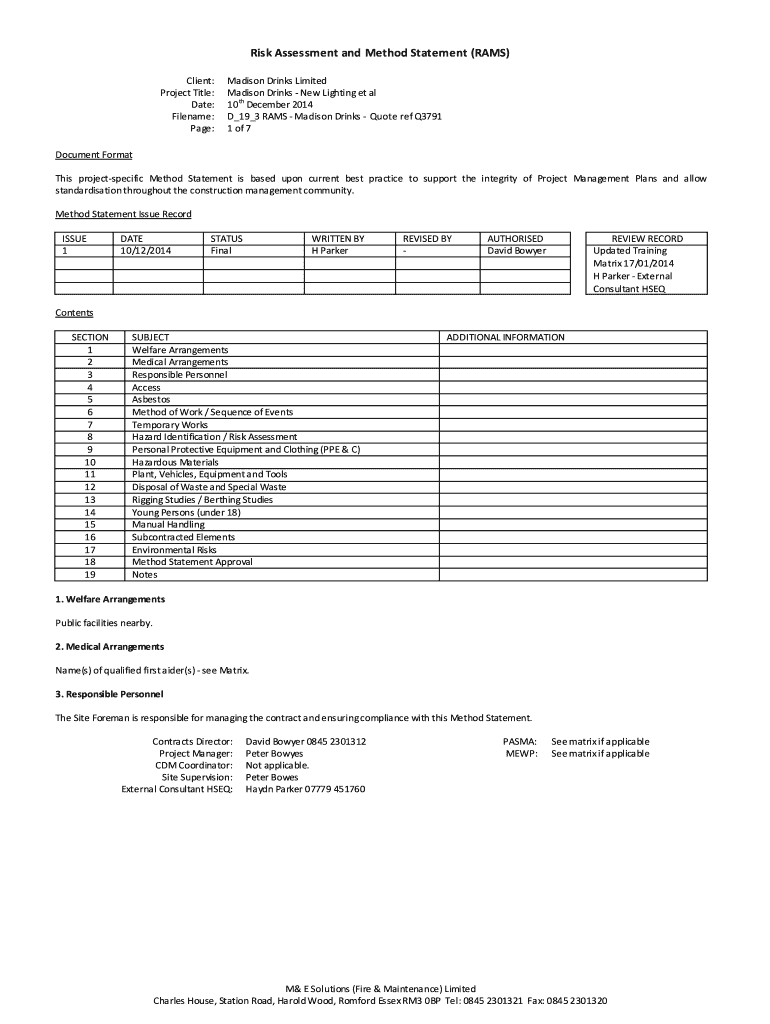
Risk Assessment and Method Statement RAMS Form


What is the Risk Assessment and Method Statement RAMS
The Risk Assessment and Method Statement (RAMS) is a crucial document in the construction industry, designed to identify potential risks associated with a project and outline the methods to mitigate those risks. It serves as a comprehensive guide that ensures safety and compliance with legal requirements. The RAMS form includes details about the scope of work, risk assessments, and the specific measures that will be implemented to minimize hazards. This document is essential for maintaining a safe working environment and is often required by regulatory bodies and project managers.
How to Use the Risk Assessment and Method Statement RAMS
Using the RAMS form effectively involves several key steps. First, identify the specific tasks and activities that will be undertaken on the project. Next, conduct a thorough risk assessment to pinpoint potential hazards associated with each task. After identifying these risks, outline the control measures that will be put in place to mitigate them. It is important to involve all relevant stakeholders in this process to ensure comprehensive coverage of all potential risks. Finally, ensure that the RAMS document is regularly reviewed and updated as the project progresses or as new risks are identified.
Key Elements of the Risk Assessment and Method Statement RAMS
The RAMS form consists of several critical components that contribute to its effectiveness. These elements include:
- Project Details: Information about the project, including location, scope, and timeline.
- Risk Assessment: A detailed analysis of potential hazards associated with the project.
- Control Measures: Specific actions and procedures to mitigate identified risks.
- Responsibilities: Designation of individuals responsible for implementing and monitoring safety measures.
- Review Process: A plan for regularly reviewing and updating the RAMS as necessary.
Steps to Complete the Risk Assessment and Method Statement RAMS
Completing the RAMS form involves a systematic approach. Begin by gathering all necessary information about the project and its activities. Then, follow these steps:
- Identify all tasks and activities involved in the project.
- Conduct a risk assessment for each task, noting potential hazards.
- Develop control measures for each identified risk.
- Document all findings and measures in the RAMS form.
- Review the completed RAMS with relevant stakeholders for accuracy and completeness.
Legal Use of the Risk Assessment and Method Statement RAMS
For the RAMS form to be legally valid, it must comply with relevant safety regulations and standards. In the United States, this includes adherence to Occupational Safety and Health Administration (OSHA) guidelines and any state-specific regulations. Proper documentation and execution of the RAMS are essential to ensure that all safety protocols are followed and that the organization is protected against potential legal liabilities. It is advisable to consult legal experts or compliance officers to ensure that the RAMS meets all necessary legal requirements.
Examples of Using the Risk Assessment and Method Statement RAMS
Practical examples of RAMS implementation can illustrate its importance. For instance, in a construction project involving scaffolding, the RAMS would detail the risks associated with working at heights, such as falls. The document would outline control measures like the use of harnesses, safety nets, and regular inspections of equipment. Another example could involve electrical work, where the RAMS would address risks related to live wires and outline safety protocols, such as lockout/tagout procedures. These examples highlight how the RAMS form can be tailored to specific tasks, ensuring safety and compliance across various scenarios.
Quick guide on how to complete risk assessment and method statement rams
Prepare Risk Assessment And Method Statement RAMS effortlessly on any device
Online document management has become increasingly popular among businesses and individuals. It offers an ideal eco-friendly alternative to conventional printed and signed documents, as you can easily find the correct form and securely store it online. airSlate SignNow provides you with all the tools required to create, modify, and electronically sign your documents swiftly without delays. Handle Risk Assessment And Method Statement RAMS on any platform with airSlate SignNow Android or iOS applications and enhance any document-focused operation today.
How to modify and eSign Risk Assessment And Method Statement RAMS with ease
- Obtain Risk Assessment And Method Statement RAMS and click Get Form to begin.
- Use the tools we provide to fill out your document.
- Highlight important sections of your documents or obscure sensitive details with tools that airSlate SignNow specifically provides for that purpose.
- Create your electronic signature using the Sign tool, which takes only seconds and has the same legal standing as a traditional handwritten signature.
- Review all the information and click on the Done button to save your changes.
- Select how you wish to send your form, whether by email, text message (SMS), invite link, or download it to your computer.
No more worries about lost or misplaced files, tiresome form searches, or errors that require printing new document copies. airSlate SignNow fulfills all your document management needs in just a few clicks from any device you prefer. Edit and eSign Risk Assessment And Method Statement RAMS to ensure excellent communication throughout your form preparation process with airSlate SignNow.
Create this form in 5 minutes or less
Create this form in 5 minutes!
How to create an eSignature for the risk assessment and method statement rams
How to create an electronic signature for a PDF online
How to create an electronic signature for a PDF in Google Chrome
How to create an e-signature for signing PDFs in Gmail
How to create an e-signature right from your smartphone
How to create an e-signature for a PDF on iOS
How to create an e-signature for a PDF on Android
People also ask
-
What is the rams form and how does it work?
The rams form is a customizable electronic document that allows you to collect signatures and streamline your workflow. With airSlate SignNow, you can create, send, and manage your rams form easily from any device. Its user-friendly interface makes it simple for both senders and signers to navigate the signing process.
-
How much does it cost to use the rams form with airSlate SignNow?
Pricing for the rams form via airSlate SignNow varies based on the plan you choose. We offer different subscription levels that cater to various business sizes and needs, ensuring you find a cost-effective solution. Explore our pricing page for detailed information on the features included in each plan.
-
What are the key features of the rams form?
The rams form includes features such as custom branding, template creation, real-time tracking, and integration with popular apps. These features enhance the functionality of your documents and provide you with the tools needed for an efficient and professional signing experience. Additionally, you can automate reminders to ensure timely responses.
-
Can I integrate the rams form with other software?
Yes, the rams form can be seamlessly integrated with various applications and tools. airSlate SignNow offers integrations with platforms like Google Drive, Salesforce, and Microsoft Office, allowing you to connect your workflows easily. This flexibility enhances productivity and ensures that your documents are part of a cohesive business strategy.
-
How secure is the rams form when using airSlate SignNow?
The security of your rams form is our top priority at airSlate SignNow. We implement bank-grade encryption and compliance with industry standards to protect your data. Additionally, our platform ensures that all signature actions are legally binding, giving you peace of mind when sending and receiving documents.
-
What benefits does the rams form provide for my business?
Using the rams form can signNowly speed up your document signing process, reducing turnaround times from days to minutes. This efficiency not only saves time but also enhances team productivity and customer satisfaction. Furthermore, the rams form helps reduce paper waste, contributing to your business's sustainability efforts.
-
Is it easy to create a rams form for my needs?
Absolutely! Creating a rams form with airSlate SignNow is intuitive and requires no special technical skills. You can start with pre-made templates or customize your forms from scratch to suit your specific requirements, allowing for a tailored solution that meets your business needs.
Get more for Risk Assessment And Method Statement RAMS
Find out other Risk Assessment And Method Statement RAMS
- How Can I eSignature Maine Charity Quitclaim Deed
- How Do I eSignature Michigan Charity LLC Operating Agreement
- eSignature North Carolina Car Dealer NDA Now
- eSignature Missouri Charity Living Will Mobile
- eSignature New Jersey Business Operations Memorandum Of Understanding Computer
- eSignature North Dakota Car Dealer Lease Agreement Safe
- eSignature Oklahoma Car Dealer Warranty Deed Easy
- eSignature Oregon Car Dealer Rental Lease Agreement Safe
- eSignature South Carolina Charity Confidentiality Agreement Easy
- Can I eSignature Tennessee Car Dealer Limited Power Of Attorney
- eSignature Utah Car Dealer Cease And Desist Letter Secure
- eSignature Virginia Car Dealer Cease And Desist Letter Online
- eSignature Virginia Car Dealer Lease Termination Letter Easy
- eSignature Alabama Construction NDA Easy
- How To eSignature Wisconsin Car Dealer Quitclaim Deed
- eSignature California Construction Contract Secure
- eSignature Tennessee Business Operations Moving Checklist Easy
- eSignature Georgia Construction Residential Lease Agreement Easy
- eSignature Kentucky Construction Letter Of Intent Free
- eSignature Kentucky Construction Cease And Desist Letter Easy