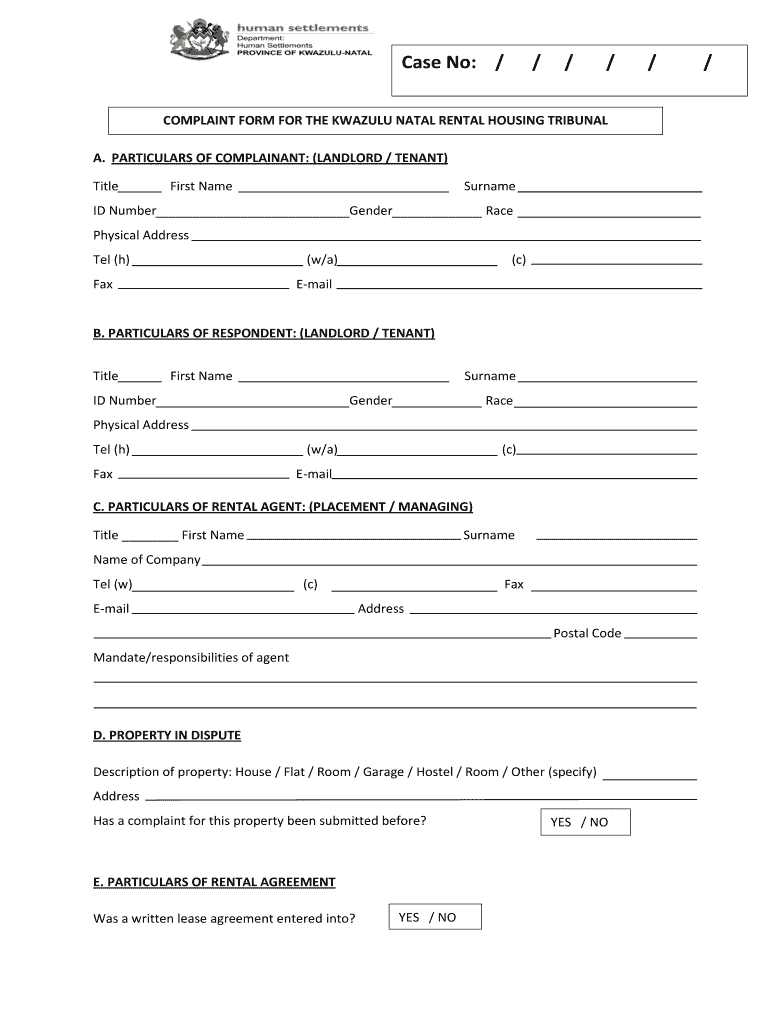
Rental Tribunal Durban Form


What is the Rental Tribunal Durban
The Rental Tribunal Durban functions as a legal body that addresses disputes between landlords and tenants in the Durban area. This tribunal is designed to provide a fair and efficient resolution process for issues related to rental agreements, including eviction notices, rental increases, and maintenance disputes. It operates under specific laws that govern rental practices, ensuring that both parties have a platform to voice their concerns and seek justice.
How to use the Rental Tribunal Durban
Using the Rental Tribunal Durban involves several steps to ensure that your case is properly presented. First, gather all relevant documents, such as rental agreements, correspondence with your landlord or tenant, and any evidence supporting your claim. Next, complete the necessary forms required by the tribunal, which may include a rental housing tribunal complaint form. Once your forms are completed, submit them to the tribunal either online or in person, depending on the available options. After submission, you may be required to attend a hearing where both parties can present their cases.
Steps to complete the Rental Tribunal Durban
Completing the Rental Tribunal Durban process requires careful attention to detail. Here are the key steps:
- Identify the specific issue you are facing, such as a dispute over rent or property maintenance.
- Collect all supporting documents, including your rental agreement and any communication related to the dispute.
- Fill out the rental housing tribunal complaint form accurately, ensuring all information is complete.
- Submit your complaint form to the tribunal, either online or in person, following the guidelines provided by the tribunal.
- Prepare for the hearing by organizing your evidence and practicing your presentation.
Required Documents
To effectively file a complaint with the Rental Tribunal Durban, you will need to provide several key documents. These typically include:
- Your rental agreement, which outlines the terms of your tenancy.
- Any correspondence with the landlord or tenant regarding the dispute.
- Evidence supporting your claims, such as photographs, receipts, or witness statements.
- The completed rental housing tribunal complaint form.
Legal use of the Rental Tribunal Durban
The Rental Tribunal Durban operates within a legal framework that ensures its decisions are binding and enforceable. This means that both landlords and tenants must adhere to the tribunal's rulings. The tribunal is empowered to make decisions on various issues, including eviction processes, rental increases, and property maintenance obligations. Understanding the legal implications of your case is crucial, as it can affect your rights and responsibilities as a tenant or landlord.
Key elements of the Rental Tribunal Durban
Several key elements define the functioning of the Rental Tribunal Durban. These include:
- Jurisdiction: The tribunal has the authority to hear cases related to rental disputes within its geographic area.
- Procedures: The tribunal follows established procedures for filing complaints, conducting hearings, and issuing decisions.
- Enforcement: Decisions made by the tribunal are legally binding, ensuring compliance from both parties.
- Accessibility: The tribunal aims to provide a user-friendly process for individuals seeking resolution without the need for legal representation.
Quick guide on how to complete rental tribunal durban
Complete Rental Tribunal Durban effortlessly on any device
Digital document management has gained popularity among companies and individuals. It offers an ideal eco-friendly alternative to traditional printed and signed documents, enabling you to locate the appropriate form and securely keep it online. airSlate SignNow provides all the tools you require to create, modify, and electronically sign your documents quickly without any hold-ups. Manage Rental Tribunal Durban on any platform with airSlate SignNow's Android or iOS applications and enhance any document-focused procedure today.
The simplest way to modify and electronically sign Rental Tribunal Durban effortlessly
- Locate Rental Tribunal Durban and click on Get Form to begin.
- Utilize the tools we provide to complete your document.
- Emphasize relevant sections of your documents or obscure sensitive information using tools that airSlate SignNow offers specifically for that purpose.
- Create your electronic signature using the Sign tool, which takes just seconds and holds the same legal validity as a conventional wet ink signature.
- Review all the details and click on the Done button to save your changes.
- Decide how you want to send your form, whether by email, text message (SMS), or invite link, or download it to your computer.
Eliminate concerns about lost or misplaced documents, tedious form searches, or mistakes that require printing new document copies. airSlate SignNow meets your document management needs in just a few clicks from any device you prefer. Modify and electronically sign Rental Tribunal Durban and ensure effective communication at every stage of the form preparation process with airSlate SignNow.
Create this form in 5 minutes or less
Create this form in 5 minutes!
How to create an eSignature for the rental tribunal durban
How to create an electronic signature for a PDF online
How to create an electronic signature for a PDF in Google Chrome
How to create an e-signature for signing PDFs in Gmail
How to create an e-signature right from your smartphone
How to create an e-signature for a PDF on iOS
How to create an e-signature for a PDF on Android
People also ask
-
What is the role of the rental tribunal Durban in dispute resolution?
The rental tribunal Durban is designed to resolve disputes between landlords and tenants, ensuring fair treatment for both parties. They address issues such as lease violations, rental payment disputes, and property maintenance concerns. Understanding the procedural aspects of the tribunal can help you navigate your rights and responsibilities effectively.
-
How can airSlate SignNow assist with rental tribunal Durban documentation?
airSlate SignNow provides an efficient solution for preparing and sending documents related to your rental tribunal Durban cases. The easy-to-use e-signature feature allows both landlords and tenants to sign essential documents quickly and securely. This streamlines the process, ensuring you have the proper documentation for your tribunal proceedings.
-
What are the costs associated with using airSlate SignNow for rental tribunal documents?
airSlate SignNow offers a cost-effective pricing structure that varies based on the features you need. You can choose a plan that suits your requirements for managing rental tribunal Durban documents without overspending. With competitive pricing, it ensures that you have access to essential tools without compromising your budget.
-
What features does airSlate SignNow offer for rental tribunal Durban users?
airSlate SignNow includes features such as customizable templates, secure e-signatures, and document tracking, which are ideal for users dealing with rental tribunal Durban. These tools facilitate effective communication and ensure you have a clear record of agreements. The platform’s user-friendly design makes it easy for anyone to leverage these features.
-
How does using airSlate SignNow benefit rental tribunal Durban cases?
Using airSlate SignNow enhances the efficiency and organization of your rental tribunal Durban cases. It simplifies the document management process, reducing the time spent on paperwork. This allows you to focus on the substantive issues at hand and improve your chances of a favorable outcome in disputes.
-
Can I integrate airSlate SignNow with other tools for my rental tribunal Durban needs?
Yes, airSlate SignNow offers various integrations with popular applications that can support your rental tribunal Durban workflows. Whether you're using project management tools or CRM software, integration ensures a seamless flow of information. This connectivity empowers you to manage your documents effortlessly.
-
Is airSlate SignNow secure for handling sensitive rental tribunal Durban documents?
Absolutely, airSlate SignNow prioritizes security, ensuring that your rental tribunal Durban documents are protected with industry-standard encryption. Compliance with data protection regulations guarantees that sensitive information remains confidential. You can use the platform with peace of mind knowing your documents are safe.
Get more for Rental Tribunal Durban
- Residential tenancies regulation schedule 1 standard form agreement clause 41
- Cadet flight command evaluation form
- Cycle tour leader listening answers form
- Manual warewashing verification log form
- Affidavit by biological mother illinois department of public health idph state il form
- Transfer of employment contract template form
- Truck driver employment contract template form
- Variation of employment contract template form
Find out other Rental Tribunal Durban
- Electronic signature Government Word Illinois Now
- Can I Electronic signature Illinois Government Rental Lease Agreement
- Electronic signature Kentucky Government Promissory Note Template Fast
- Electronic signature Kansas Government Last Will And Testament Computer
- Help Me With Electronic signature Maine Government Limited Power Of Attorney
- How To Electronic signature Massachusetts Government Job Offer
- Electronic signature Michigan Government LLC Operating Agreement Online
- How To Electronic signature Minnesota Government Lease Agreement
- Can I Electronic signature Minnesota Government Quitclaim Deed
- Help Me With Electronic signature Mississippi Government Confidentiality Agreement
- Electronic signature Kentucky Finance & Tax Accounting LLC Operating Agreement Myself
- Help Me With Electronic signature Missouri Government Rental Application
- Can I Electronic signature Nevada Government Stock Certificate
- Can I Electronic signature Massachusetts Education Quitclaim Deed
- Can I Electronic signature New Jersey Government LLC Operating Agreement
- Electronic signature New Jersey Government Promissory Note Template Online
- Electronic signature Michigan Education LLC Operating Agreement Myself
- How To Electronic signature Massachusetts Finance & Tax Accounting Quitclaim Deed
- Electronic signature Michigan Finance & Tax Accounting RFP Now
- Electronic signature Oklahoma Government RFP Later