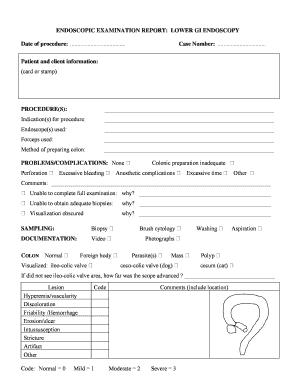
Endoscopy Report Sample Form


What is the endoscopy report sample?
An endoscopy report sample is a structured document that outlines the findings and observations made during an endoscopic procedure. This report typically includes patient information, details about the procedure performed, observations made by the physician, and any recommendations for further action or treatment. The format of the report can vary, but it generally follows a standard template that ensures all necessary information is captured accurately. Such reports are crucial for maintaining medical records and facilitating communication between healthcare providers.
Key elements of the endoscopy report sample
Understanding the key elements of an endoscopy report sample is essential for accurate documentation. The report usually includes:
- Patient Information: Name, age, gender, and medical history.
- Procedure Details: Type of endoscopy performed (e.g., upper GI, colonoscopy), date, and location.
- Findings: Observations made during the procedure, including any abnormalities or significant findings.
- Recommendations: Suggested follow-up actions or treatments based on the findings.
- Physician's Signature: Confirmation of the report's accuracy and completeness.
How to use the endoscopy report sample
Using an endoscopy report sample effectively involves understanding its structure and purpose. Healthcare providers can utilize the template to document findings consistently and comprehensively. It serves as a reference for future patient care and can be shared with other medical professionals involved in the patient's treatment. When filling out the report, it is important to ensure that all relevant information is included and accurately reflects the procedure's outcomes.
Steps to complete the endoscopy report sample
Completing an endoscopy report sample involves several key steps:
- Gather Patient Information: Collect all necessary details about the patient, including their medical history.
- Document Procedure Details: Clearly state the type of endoscopy performed and the date of the procedure.
- Record Findings: Include all observations made during the procedure, noting any abnormalities.
- Provide Recommendations: Suggest any follow-up actions or treatments based on the findings.
- Sign the Report: Ensure the report is signed by the physician to validate its accuracy.
Legal use of the endoscopy report sample
The legal use of an endoscopy report sample is significant in the context of medical documentation. For the report to be considered legally binding, it must adhere to specific standards, including accurate and truthful information. It is essential that the report is signed by a qualified medical professional, as this adds credibility and authority. Additionally, compliance with relevant regulations, such as HIPAA, is necessary to protect patient privacy and confidentiality.
Examples of using the endoscopy report sample
Endoscopy report samples can be utilized in various scenarios, including:
- Patient Follow-Up: To track changes in a patient's condition over time.
- Referral to Specialists: To provide detailed findings to other healthcare providers.
- Insurance Claims: To support claims for procedures performed and treatments recommended.
Quick guide on how to complete endoscopy report sample
Complete Endoscopy Report Sample effortlessly on any gadget
Digital document management has gained traction among companies and individuals. It serves as an ideal environmentally friendly alternative to conventional printed and signed documents, allowing you to find the right form and securely store it online. airSlate SignNow equips you with all the tools necessary to create, edit, and electronically sign your documents swiftly without delays. Manage Endoscopy Report Sample on any gadget with airSlate SignNow Android or iOS applications and streamline any document-related process today.
The easiest method to edit and electronically sign Endoscopy Report Sample with ease
- Find Endoscopy Report Sample and click Get Form to begin.
- Utilize the tools we provide to complete your document.
- Emphasize pertinent sections of your documents or obscure confidential information with tools that airSlate SignNow supplies specifically for that function.
- Generate your electronic signature using the Sign tool, which takes mere seconds and holds the same legal validity as a traditional wet ink signature.
- Review the details and click on the Done button to save your modifications.
- Select how you wish to send your form, via email, SMS, or invitation link, or download it to your computer.
Eliminate worries about lost or misplaced files, tedious form searching, or errors that necessitate printing new document copies. airSlate SignNow fulfills all your needs in document management in just a few clicks from your chosen device. Edit and electronically sign Endoscopy Report Sample and ensure excellent communication at every stage of the form preparation process with airSlate SignNow.
Create this form in 5 minutes or less
Create this form in 5 minutes!
How to create an eSignature for the endoscopy report sample
How to create an electronic signature for a PDF online
How to create an electronic signature for a PDF in Google Chrome
How to create an e-signature for signing PDFs in Gmail
How to create an e-signature right from your smartphone
How to create an e-signature for a PDF on iOS
How to create an e-signature for a PDF on Android
People also ask
-
What is an endoscopy report sample pdf?
An endoscopy report sample pdf is a standardized document that outlines the findings of an endoscopic examination. This type of report is crucial for healthcare providers and patients to ensure accurate diagnosis and treatment planning. You can easily create customized endoscopy report sample pdfs using airSlate SignNow.
-
How can I create an endoscopy report sample pdf with airSlate SignNow?
Creating an endoscopy report sample pdf with airSlate SignNow is simple and efficient. Our user-friendly interface allows you to upload existing templates or design new ones from scratch. With just a few clicks, you can generate a professional endoscopy report sample pdf ready for signing.
-
Are there any costs associated with generating an endoscopy report sample pdf?
airSlate SignNow offers a cost-effective solution for generating endoscopy report sample pdfs. Pricing varies based on the features and volume of documents you need, but we provide various plans to fit different budgets. Enjoy value for money while ensuring your documentation needs are met efficiently.
-
What features does airSlate SignNow offer for creating endoscopy report sample pdfs?
airSlate SignNow includes an array of features to enhance your experience in creating endoscopy report sample pdfs. These features include customizable templates, electronic signatures, document tracking, and integrations with various health management systems. This all-in-one solution streamlines your workflow.
-
Can I integrate my current systems with airSlate SignNow for endoscopy report sample pdfs?
Yes, airSlate SignNow supports seamless integrations with various software platforms, making it easy to incorporate endoscopy report sample pdfs into your existing systems. This integration ensures that your documentation processes align effortlessly with your current workflows, enhancing efficiency and productivity.
-
What are the benefits of using airSlate SignNow for endoscopy report sample pdfs?
Using airSlate SignNow for endoscopy report sample pdfs offers numerous benefits, including time savings, improved accuracy, and enhanced collaboration. The platform allows for easy sharing and signing of documents, ensuring that healthcare professionals can focus on patient care rather than paperwork. Transform your documentation process today.
-
Is it secure to send and store endoscopy report sample pdfs using airSlate SignNow?
Absolutely! airSlate SignNow prioritizes data security with advanced encryption and secure storage options for your endoscopy report sample pdfs. You can send, sign, and store documents knowing that sensitive patient information is protected at all times. Trust us for secure document management.
Get more for Endoscopy Report Sample
Find out other Endoscopy Report Sample
- How To Sign Oregon High Tech Document
- How Do I Sign California Insurance PDF
- Help Me With Sign Wyoming High Tech Presentation
- How Do I Sign Florida Insurance PPT
- How To Sign Indiana Insurance Document
- Can I Sign Illinois Lawers Form
- How To Sign Indiana Lawers Document
- How To Sign Michigan Lawers Document
- How To Sign New Jersey Lawers PPT
- How Do I Sign Arkansas Legal Document
- How Can I Sign Connecticut Legal Document
- How Can I Sign Indiana Legal Form
- Can I Sign Iowa Legal Document
- How Can I Sign Nebraska Legal Document
- How To Sign Nevada Legal Document
- Can I Sign Nevada Legal Form
- How Do I Sign New Jersey Legal Word
- Help Me With Sign New York Legal Document
- How Do I Sign Texas Insurance Document
- How Do I Sign Oregon Legal PDF