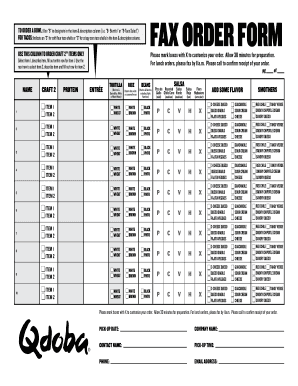
Qdoba Order Form


What is the Qdoba Order Form
The Qdoba order form is a document used by customers to place food orders at Qdoba Mexican Eats. This form allows individuals and businesses to specify their desired menu items, quantities, and any special instructions. It serves as a formal request for catering services or large orders, ensuring accuracy and efficiency in the ordering process.
How to Use the Qdoba Order Form
Using the Qdoba order form involves several straightforward steps. First, access the form, which may be available in a printable format or as a digital document. Next, fill in your contact information, including your name, phone number, and email address. Specify the date and time for your order, followed by selecting items from the Qdoba menu. Clearly indicate any customization requests, such as dietary restrictions or preferred ingredients. Finally, review your entries for accuracy before submitting the form to ensure your order is processed correctly.
Steps to Complete the Qdoba Order Form
Completing the Qdoba order form requires attention to detail. Follow these steps:
- Download or print the Qdoba order form from the official website.
- Fill in your personal details, including your name and contact information.
- Select the items you wish to order from the Qdoba menu, noting any specific quantities.
- Include any special instructions or requests for your order.
- Specify the desired delivery or pickup date and time.
- Double-check all information for accuracy before submission.
Legal Use of the Qdoba Order Form
The Qdoba order form is legally binding when properly completed and submitted. To ensure compliance, it is important to provide accurate information and adhere to any terms and conditions set forth by Qdoba. This includes understanding cancellation policies and payment terms associated with large orders. Utilizing a reputable platform for submission can enhance the legal standing of your order.
Key Elements of the Qdoba Order Form
The Qdoba order form includes several key elements that facilitate the ordering process:
- Contact Information: Essential for communication regarding the order.
- Order Details: A comprehensive list of selected menu items and their quantities.
- Special Instructions: Space for any customization requests or dietary needs.
- Delivery or Pickup Information: Required to schedule when the order should be ready.
Examples of Using the Qdoba Order Form
Examples of using the Qdoba order form can vary based on individual needs. For instance, a corporate event may require a large order for multiple attendees, necessitating the selection of various menu items to accommodate different tastes. Alternatively, a family gathering might focus on a smaller selection of favorites, with specific instructions for dietary restrictions. Each scenario highlights the flexibility and utility of the Qdoba order form in catering to diverse customer needs.
Quick guide on how to complete qdoba order form
Effortlessly prepare Qdoba Order Form on any device
Digital document management has gained traction among businesses and individuals alike. It offers an ideal eco-friendly alternative to traditional printed and signed documents, allowing you to access the necessary form and securely save it online. airSlate SignNow provides you with all the tools you need to create, modify, and electronically sign your documents swiftly without delays. Handle Qdoba Order Form on any platform with the airSlate SignNow mobile applications for Android or iOS and enhance any document-focused operation today.
The easiest method to modify and eSign Qdoba Order Form with ease
- Locate Qdoba Order Form and select Get Form to begin.
- Utilize the tools we provide to fill out your form.
- Emphasize relevant sections of your documents or conceal sensitive information using tools that airSlate SignNow offers specifically for that purpose.
- Create your signature with the Sign feature, which takes mere seconds and holds the same legal standing as a conventional wet ink signature.
- Review the information and click on the Done button to finalize your changes.
- Select how you wish to deliver your form, via email, SMS, or invite link, or download it to your computer.
Say goodbye to lost or misplaced documents, tedious form searches, or errors that require new document copies. airSlate SignNow meets your document management needs in just a few clicks from any device you choose. Modify and eSign Qdoba Order Form and guarantee excellent communication throughout your form preparation process with airSlate SignNow.
Create this form in 5 minutes or less
Create this form in 5 minutes!
How to create an eSignature for the qdoba order form
How to create an electronic signature for a PDF online
How to create an electronic signature for a PDF in Google Chrome
How to create an e-signature for signing PDFs in Gmail
How to create an e-signature right from your smartphone
How to create an e-signature for a PDF on iOS
How to create an e-signature for a PDF on Android
People also ask
-
What is the qdoba menu pdf and where can I find it?
The qdoba menu pdf is a digital document that showcases all the items available at Qdoba Mexican Eats, including their descriptions and prices. You can easily find the qdoba menu pdf on the official Qdoba website or through various food and restaurant review platforms.
-
How often is the qdoba menu pdf updated?
The qdoba menu pdf is typically updated to reflect any new menu items, seasonal offerings, or changes in pricing. It’s advisable to check the qdoba menu pdf regularly to stay informed about the latest changes, ensuring you have the most accurate information.
-
Can I access the qdoba menu pdf on my mobile device?
Yes, the qdoba menu pdf is designed to be easily accessible on mobile devices. You can download it directly to your smartphone or tablet, allowing you to view it anytime, anywhere while making dining decisions.
-
Does the qdoba menu pdf include nutritional information?
Yes, the qdoba menu pdf typically includes nutritional information for each menu item. This feature is beneficial for those who are health-conscious or have specific dietary requirements, enabling customers to make informed choices.
-
Is there a cost associated with the qdoba menu pdf?
No, accessing the qdoba menu pdf is completely free. You can download it without any charges, making it easy for customers to explore the menu without committing to a purchase.
-
Are there any exclusive deals mentioned in the qdoba menu pdf?
The qdoba menu pdf may include some exclusive deals or promotions available at certain locations. It’s a great way to find special offers or discounts that can enhance your dining experience.
-
Can I share the qdoba menu pdf with friends and family?
Absolutely! You can easily share the qdoba menu pdf with friends and family. Simply send them the link or share the downloaded file, helping everyone make their food choices together.
Get more for Qdoba Order Form
Find out other Qdoba Order Form
- How Do I Sign Hawaii Sports Presentation
- How Do I Sign Kentucky Sports Presentation
- Can I Sign North Carolina Orthodontists Presentation
- How Do I Sign Rhode Island Real Estate Form
- Can I Sign Vermont Real Estate Document
- How To Sign Wyoming Orthodontists Document
- Help Me With Sign Alabama Courts Form
- Help Me With Sign Virginia Police PPT
- How To Sign Colorado Courts Document
- Can I eSign Alabama Banking PPT
- How Can I eSign California Banking PDF
- How To eSign Hawaii Banking PDF
- How Can I eSign Hawaii Banking Document
- How Do I eSign Hawaii Banking Document
- How Do I eSign Hawaii Banking Document
- Help Me With eSign Hawaii Banking Document
- How To eSign Hawaii Banking Document
- Can I eSign Hawaii Banking Presentation
- Can I Sign Iowa Courts Form
- Help Me With eSign Montana Banking Form