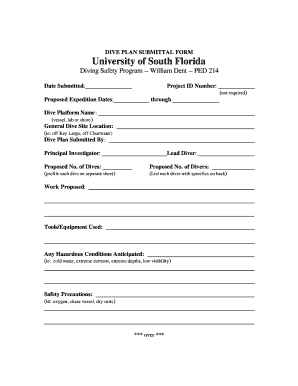
Dive Plan Form 2001


What is the Dive Plan Form
The Dive Plan Form is a crucial document used by divers to outline the details of a planned dive. It serves as a safety measure, ensuring that all participants are aware of the dive's objectives, risks, and procedures. This form typically includes information such as dive location, depth, duration, and the names of all divers involved. By completing this form, divers can communicate essential details to their team, enhancing safety and preparedness during the dive.
How to use the Dive Plan Form
Using the Dive Plan Form involves several straightforward steps. First, gather all necessary information about the dive, including the dive site, expected conditions, and emergency procedures. Next, fill out the form with details such as the dive profile, equipment needed, and the roles of each diver. Once completed, review the form with all team members to ensure everyone understands the plan. This collaborative approach fosters communication and helps identify any potential issues before the dive.
Steps to complete the Dive Plan Form
Completing the Dive Plan Form requires careful attention to detail. Start by entering the dive location and the date of the dive. Next, specify the maximum depth and total dive time. Include a section for listing all divers and their respective roles, such as buddy pairs. Document the equipment each diver will use, including any special gear. Finally, outline emergency procedures and contact information for local emergency services. Review the form with the team to confirm accuracy and understanding.
Key elements of the Dive Plan Form
Several key elements are essential for a comprehensive Dive Plan Form. These include:
- Dive site information: Location, entry and exit points.
- Dive objectives: Goals for the dive, such as exploration or training.
- Dive profile: Planned depth and duration, including safety stops.
- Team roles: Names and responsibilities of each diver.
- Emergency procedures: Protocols for handling potential issues.
Legal use of the Dive Plan Form
The Dive Plan Form is not only a safety tool but also serves a legal purpose in some contexts. In the United States, certain diving organizations and training agencies may require a completed form for certification or insurance purposes. By maintaining accurate records of planned dives, divers can demonstrate adherence to safety standards and regulations. This documentation can be vital in case of accidents or incidents, providing a clear account of the dive plan and the measures taken to ensure safety.
Examples of using the Dive Plan Form
Examples of utilizing the Dive Plan Form can vary based on the type of dive. For recreational dives, a form may outline a simple plan for exploring a coral reef, detailing the maximum depth and duration. In a training scenario, the form might include specific skills to be practiced, such as buoyancy control or navigation. For technical dives, the form could specify gas mixes, decompression schedules, and contingency plans for emergencies. Each example highlights the form's flexibility and importance in different diving contexts.
Quick guide on how to complete dive plan form
Effortlessly Complete Dive Plan Form on Any Device
Managing documents online has become increasingly popular among businesses and individuals. It offers an ideal eco-friendly substitute for conventional printed and signed papers, as you can easily locate the necessary form and securely save it online. airSlate SignNow provides all the tools you require to create, edit, and eSign your documents quickly without any delays. Manage Dive Plan Form on any device with airSlate SignNow's Android or iOS applications and enhance any document-related task today.
The Easiest Way to Edit and eSign Dive Plan Form Seamlessly
- Locate Dive Plan Form and click Get Form to begin.
- Utilize the tools we provide to complete your document.
- Emphasize important sections of your documents or redact sensitive information using tools that airSlate SignNow offers specifically for this purpose.
- Generate your eSignature with the Sign tool, which takes mere seconds and holds the same legal validity as a traditional ink signature.
- Review all the details and click on the Done button to save your modifications.
- Choose how you want to send your form, whether by email, text message (SMS), invite link, or download it to your computer.
Eliminate concerns about lost or misplaced documents, tedious form searches, or mistakes that require printing new copies. airSlate SignNow streamlines all your document management needs in just a few clicks from any device you prefer. Modify and eSign Dive Plan Form and ensure effective communication at any phase of the form preparation process with airSlate SignNow.
Create this form in 5 minutes or less
Find and fill out the correct dive plan form
Create this form in 5 minutes!
How to create an eSignature for the dive plan form
How to create an electronic signature for a PDF online
How to create an electronic signature for a PDF in Google Chrome
How to create an e-signature for signing PDFs in Gmail
How to create an e-signature right from your smartphone
How to create an e-signature for a PDF on iOS
How to create an e-signature for a PDF on Android
People also ask
-
What is a Dive Plan Form?
A Dive Plan Form is a document used to outline the details of a diving activity, including safety protocols, dive sites, and participant information. With airSlate SignNow, you can easily create, customize, and eSign your Dive Plan Form, ensuring all necessary information is captured efficiently.
-
How can I create a Dive Plan Form using airSlate SignNow?
Creating a Dive Plan Form with airSlate SignNow is simple. You can start with a template or build your form from scratch using our intuitive drag-and-drop editor. Once your form is ready, you can share it for eSignature, making the process quick and hassle-free.
-
Is there a cost associated with using the Dive Plan Form feature?
Yes, airSlate SignNow offers various pricing plans that include the Dive Plan Form feature. Our plans are designed to be cost-effective, providing businesses with the tools they need to manage their documents efficiently. You can choose a plan that best fits your needs and budget.
-
What are the benefits of using airSlate SignNow for my Dive Plan Form?
Using airSlate SignNow for your Dive Plan Form streamlines the document management process. You benefit from quick eSigning, secure storage, and easy sharing options, which enhance collaboration and ensure that all participants have access to the necessary information.
-
Can I integrate the Dive Plan Form with other applications?
Absolutely! airSlate SignNow offers integrations with various applications, allowing you to connect your Dive Plan Form with tools you already use. This integration capability enhances workflow efficiency and ensures that your data is synchronized across platforms.
-
How secure is my Dive Plan Form when using airSlate SignNow?
Security is a top priority at airSlate SignNow. Your Dive Plan Form is protected with advanced encryption and secure access controls, ensuring that sensitive information remains confidential. We comply with industry standards to provide a safe environment for your documents.
-
Can I customize my Dive Plan Form?
Yes, airSlate SignNow allows you to fully customize your Dive Plan Form. You can add your branding, modify fields, and include specific instructions to meet your unique requirements. This flexibility ensures that your form aligns with your organization's standards.
Get more for Dive Plan Form
- 0116 rev 516 rev2 318 form
- Application packet credentialed alcoholism and substance abuse counselor form
- Ldss 3174 new york state application for certain benefits and services form
- C 100pdf page 2preflight form
- Doh 4231 emt paramedic recertification form
- Fillable online soc295 alameda county social services form
- Directions form db681
- Form ca 16
Find out other Dive Plan Form
- How Do I eSign Pennsylvania Non-Profit Quitclaim Deed
- eSign Rhode Island Non-Profit Permission Slip Online
- eSign South Carolina Non-Profit Business Plan Template Simple
- How Can I eSign South Dakota Non-Profit LLC Operating Agreement
- eSign Oregon Legal Cease And Desist Letter Free
- eSign Oregon Legal Credit Memo Now
- eSign Oregon Legal Limited Power Of Attorney Now
- eSign Utah Non-Profit LLC Operating Agreement Safe
- eSign Utah Non-Profit Rental Lease Agreement Mobile
- How To eSign Rhode Island Legal Lease Agreement
- How Do I eSign Rhode Island Legal Residential Lease Agreement
- How Can I eSign Wisconsin Non-Profit Stock Certificate
- How Do I eSign Wyoming Non-Profit Quitclaim Deed
- eSign Hawaii Orthodontists Last Will And Testament Fast
- eSign South Dakota Legal Letter Of Intent Free
- eSign Alaska Plumbing Memorandum Of Understanding Safe
- eSign Kansas Orthodontists Contract Online
- eSign Utah Legal Last Will And Testament Secure
- Help Me With eSign California Plumbing Business Associate Agreement
- eSign California Plumbing POA Mobile