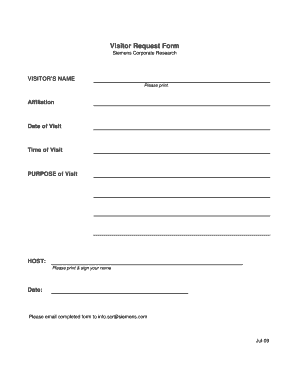
Visitor Request Form Template Word


What is the Visitor Request Form Template Word
The Visitor Request Form Template Word is a standardized document designed to facilitate the process of requesting visitor access to a facility or event. This template typically includes fields for the visitor's name, contact information, purpose of visit, and the name of the host. By using this template, organizations can ensure that they collect all necessary information in a consistent manner, which helps streamline the visitor management process.
How to use the Visitor Request Form Template Word
To effectively use the Visitor Request Form Template Word, start by downloading the template and opening it in a word processing program. Fill in the required fields, including the visitor's details and the specifics of the visit. It is important to ensure that the form is clear and easy to understand. After completing the form, it can be printed for physical submission or saved as a PDF for digital sharing, depending on the organization's requirements.
Steps to complete the Visitor Request Form Template Word
Completing the Visitor Request Form Template Word involves several straightforward steps:
- Download the template from a trusted source.
- Open the document in a compatible word processing application.
- Fill in the visitor's full name, contact information, and purpose of the visit.
- Include the name of the host and any additional relevant details.
- Review the form for accuracy and completeness.
- Save the completed form for submission.
Key elements of the Visitor Request Form Template Word
Key elements of the Visitor Request Form Template Word typically include:
- Visitor Information: Full name, address, and contact details.
- Purpose of Visit: A brief description of why the visitor is coming.
- Host Information: Name and contact details of the employee or individual hosting the visitor.
- Date and Time: When the visit is scheduled to take place.
- Signature Line: For the visitor to acknowledge the terms of the visit.
Legal use of the Visitor Request Form Template Word
The legal use of the Visitor Request Form Template Word is crucial for organizations to maintain compliance with security and privacy regulations. This form serves as a record of who visits a facility, which can be important for liability and safety reasons. Ensuring that the form is filled out accurately and retained as part of the organization's visitor logs helps protect against legal issues that may arise from unauthorized access or incidents during visits.
Examples of using the Visitor Request Form Template Word
Examples of using the Visitor Request Form Template Word include:
- Corporate offices requiring visitor access for meetings or interviews.
- Educational institutions managing guest access for events or tours.
- Healthcare facilities needing to track visitors for patient safety.
- Government buildings maintaining security protocols for public access.
Quick guide on how to complete visitor request form template word
Complete Visitor Request Form Template Word effortlessly on any device
Managing documents online has gained popularity among businesses and individuals alike. It serves as an ideal eco-friendly alternative to traditional printed and signed documents, allowing you to acquire the necessary form and safely store it online. airSlate SignNow equips you with all the tools essential for creating, modifying, and electronically signing your documents quickly without delays. Handle Visitor Request Form Template Word on any device with airSlate SignNow's Android or iOS applications and enhance any document-related operation today.
The easiest way to modify and eSign Visitor Request Form Template Word with no hassle
- Obtain Visitor Request Form Template Word and click on Get Form to begin.
- Utilize the tools we offer to complete your form.
- Emphasize pertinent sections of your documents or redact sensitive data with tools that airSlate SignNow provides specifically for that purpose.
- Craft your eSignature using the Sign tool, which takes mere seconds and holds the same legal validity as a conventional wet ink signature.
- Review all the details and click on the Done button to secure your modifications.
- Choose your preferred method for sharing your form, whether it’s via email, text message (SMS), or invitation link, or download it to your computer.
Eliminate concerns about lost or misplaced files, tedious form searches, or errors that require reprinting document copies. airSlate SignNow meets your document management needs in just a few clicks from any device you prefer. Edit and eSign Visitor Request Form Template Word and ensure exceptional communication at every stage of your form preparation process with airSlate SignNow.
Create this form in 5 minutes or less
Create this form in 5 minutes!
How to create an eSignature for the visitor request form template word
How to create an electronic signature for a PDF online
How to create an electronic signature for a PDF in Google Chrome
How to create an e-signature for signing PDFs in Gmail
How to create an e-signature right from your smartphone
How to create an e-signature for a PDF on iOS
How to create an e-signature for a PDF on Android
People also ask
-
What are some examples of visitors form used in businesses?
Examples of visitors form include simple contact forms, appointment scheduling forms, and lead generation forms. These forms help businesses collect essential information from potential clients and provide a seamless user experience. Utilizing airSlate SignNow, you can create customized visitors forms that meet your specific needs.
-
How can I create examples of visitors form using airSlate SignNow?
Creating examples of visitors form with airSlate SignNow is straightforward. Simply choose from our range of templates or start from scratch using our intuitive interface. You can easily add fields, adjust formatting, and even integrate your forms with other applications for enhanced functionality.
-
What features does airSlate SignNow offer for visitors forms?
airSlate SignNow offers several features for visitors forms, including customizable templates, electronic signatures, and real-time collaboration. You can also manage responses and track form submissions efficiently. These features ensure that your visitors forms are not only user-friendly but also secure and compliant.
-
Are there any pricing plans for using airSlate SignNow's visitors forms?
Yes, airSlate SignNow offers various pricing plans that cater to different business needs. Whether you're a small startup or a large enterprise, you can find a plan that aligns with your budget while allowing you to create effective visitors forms. Additionally, you can take advantage of a free trial to explore the features before committing.
-
What integrations does airSlate SignNow support for visitors forms?
airSlate SignNow supports numerous integrations that enhance the functionality of your visitors forms. You can connect with popular platforms, such as CRM systems, marketing automation tools, and collaboration software. This integration capability allows for a seamless workflow and better data management.
-
How can examples of visitors form benefit my business?
Examples of visitors form can signNowly benefit your business by streamlining communication and capturing essential data efficiently. These forms reduce manual entry errors and improve lead management, ultimately leading to better customer engagement. Utilizing airSlate SignNow ensures that your forms are professional and easy to use.
-
Can I customize my visitors forms in airSlate SignNow?
Absolutely! airSlate SignNow allows you to customize your visitors forms to match your branding and specific requirements. You can modify colors, add logos, and choose the fields that best suit your data collection needs, making your forms more appealing and effective.
Get more for Visitor Request Form Template Word
- Police check brantford form
- Credit card pre authorization form
- Vermont application for lifeline telephone service credit form instructions
- Printable seizure action plan form
- A sample of a superbill form as a pdf hearform
- Note use a separate application form for lotto i
- Prior driving experience application 450372414 form
- Calvcb forms
Find out other Visitor Request Form Template Word
- How To eSignature West Virginia Police POA
- eSignature Rhode Island Real Estate Letter Of Intent Free
- eSignature Rhode Island Real Estate Business Letter Template Later
- eSignature South Dakota Real Estate Lease Termination Letter Simple
- eSignature Tennessee Real Estate Cease And Desist Letter Myself
- How To eSignature New Mexico Sports Executive Summary Template
- Can I eSignature Utah Real Estate Operating Agreement
- eSignature Vermont Real Estate Warranty Deed Online
- eSignature Vermont Real Estate Operating Agreement Online
- eSignature Utah Real Estate Emergency Contact Form Safe
- eSignature Washington Real Estate Lease Agreement Form Mobile
- How Can I eSignature New York Sports Executive Summary Template
- eSignature Arkansas Courts LLC Operating Agreement Now
- How Do I eSignature Arizona Courts Moving Checklist
- eSignature Wyoming Real Estate Quitclaim Deed Myself
- eSignature Wyoming Real Estate Lease Agreement Template Online
- How Can I eSignature Delaware Courts Stock Certificate
- How Can I eSignature Georgia Courts Quitclaim Deed
- Help Me With eSignature Florida Courts Affidavit Of Heirship
- Electronic signature Alabama Banking RFP Online