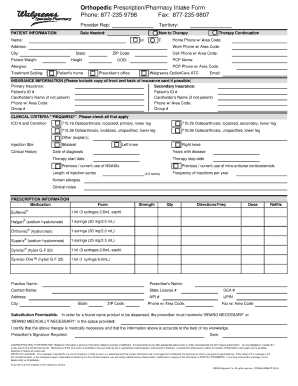
Orthopedic Doctor Prescription Format


What is the orthopedic doctor prescription format
The orthopedic doctor prescription format is a structured document used by orthopedic specialists to prescribe treatments, medications, or therapies for patients with musculoskeletal issues. This format typically includes essential details such as the patient's name, date of birth, the specific diagnosis, and the recommended treatment plan. The prescription may also specify medication dosages, therapy sessions, and follow-up appointments. This format ensures clarity and compliance with medical guidelines, making it crucial for both the healthcare provider and the patient.
How to use the orthopedic doctor prescription format
Using the orthopedic doctor prescription format involves several key steps. First, ensure that you have the correct template, which can often be obtained from the orthopedic practice or downloaded from a reputable source. Next, fill in the patient's personal information accurately, including their name and contact details. Clearly outline the diagnosis and the prescribed treatment, including any medications or therapies. Finally, the prescribing doctor must sign and date the prescription to validate it. This completed document can then be provided to pharmacies or therapy centers as needed.
Key elements of the orthopedic doctor prescription format
Several key elements must be included in the orthopedic doctor prescription format to ensure it is effective and legally binding. These elements typically include:
- Patient Information: Full name, date of birth, and contact details.
- Diagnosis: A clear statement of the patient's condition.
- Prescribed Treatment: Detailed information about medications, dosages, and therapy sessions.
- Doctor's Information: Name, contact details, and medical license number of the prescribing doctor.
- Signature and Date: The doctor's signature and the date of issuance to validate the prescription.
Steps to complete the orthopedic doctor prescription format
Completing the orthopedic doctor prescription format requires careful attention to detail. Follow these steps:
- Obtain the Template: Access the official orthopedic prescription template.
- Fill in Patient Information: Enter the patient's full name, date of birth, and contact information.
- Document the Diagnosis: Clearly state the patient's orthopedic condition.
- Specify Treatment: List all medications, dosages, and any recommended therapies.
- Include Doctor's Details: Provide the prescribing doctor’s name and contact information.
- Sign and Date: The doctor must sign the document and include the date.
Legal use of the orthopedic doctor prescription format
The legal use of the orthopedic doctor prescription format is governed by various regulations and standards in the United States. To be considered valid, the prescription must comply with state and federal laws regarding medical prescriptions. This includes ensuring that the prescribing doctor is licensed in the state where the patient resides. Additionally, the prescription must be clear and unambiguous to avoid any misinterpretation. Proper documentation helps protect both the patient and the healthcare provider in case of any legal inquiries.
Examples of using the orthopedic doctor prescription format
Examples of using the orthopedic doctor prescription format can vary based on the patient's needs. For instance, a doctor may prescribe a specific pain medication, detailing the dosage and frequency. Alternatively, the prescription may include physical therapy sessions, specifying the number of visits and the type of therapy required. Each example illustrates how the format can be tailored to address different orthopedic conditions, ensuring that patients receive appropriate care and treatment.
Quick guide on how to complete orthopedic doctor prescription format
Effortlessly Prepare Orthopedic Doctor Prescription Format on Any Device
Web-based document management has gained traction among corporations and individuals alike. It presents an excellent environmentally friendly substitute for traditional printed and signed materials, allowing you to find the right format and securely store it online. airSlate SignNow equips you with all the resources needed to create, modify, and electronically sign your documents swiftly and without delays. Handle Orthopedic Doctor Prescription Format on any device using airSlate SignNow's Android or iOS applications and streamline your document-related processes today.
How to Alter and eSign Orthopedic Doctor Prescription Format with Ease
- Obtain Orthopedic Doctor Prescription Format and select Get Form to begin.
- Utilize the tools available to fill out your document.
- Emphasize pertinent sections of the files or obscure sensitive information with the tools that airSlate SignNow provides specifically for that purpose.
- Generate your signature using the Sign feature, which only takes a few seconds and holds the same legal significance as a conventional wet ink signature.
- Review all the information and click on the Done button to save your modifications.
- Select your preferred method of sharing your document, whether by email, SMS, or invitation link, or download it to your computer.
Put an end to lost or misplaced files, tedious form searching, or errors that necessitate reprinting documents. airSlate SignNow takes care of all your document management needs in just a few clicks from your chosen device. Edit and eSign Orthopedic Doctor Prescription Format to ensure excellent communication throughout your document preparation journey with airSlate SignNow.
Create this form in 5 minutes or less
Create this form in 5 minutes!
How to create an eSignature for the orthopedic doctor prescription format
How to create an electronic signature for a PDF online
How to create an electronic signature for a PDF in Google Chrome
How to create an e-signature for signing PDFs in Gmail
How to create an e-signature right from your smartphone
How to create an e-signature for a PDF on iOS
How to create an e-signature for a PDF on Android
People also ask
-
What is a receta de ortopedista, and how can I obtain one?
A receta de ortopedista is a prescription provided by an orthopedic specialist that outlines the necessary treatment for musculoskeletal conditions. To obtain one, you typically need to schedule an appointment with an orthopedic doctor who will assess your condition and provide the prescription accordingly.
-
How does airSlate SignNow facilitate the sharing of a receta de ortopedista?
AirSlate SignNow enables seamless sharing of your receta de ortopedista through secure electronic document signing and delivery. You can easily send the prescription to your patients or other healthcare providers, ensuring that sensitive information is protected while being accessible.
-
What are the pricing plans for airSlate SignNow, especially for clinics issuing recetas de ortopedista?
AirSlate SignNow offers various pricing plans tailored to suit the needs of clinics, including those that frequently issue recetas de ortopedista. You can choose from individual plans to business-scale solutions, allowing for flexibility based on your clinic's volume and requirements.
-
Can I integrate airSlate SignNow with other healthcare management systems?
Yes, airSlate SignNow provides integrations with various healthcare management systems, enhancing the workflow for medical practices that deal with recetas de ortopedista. This means that you can streamline your documentation process and reduce manual entry, saving both time and resources.
-
What features in airSlate SignNow are beneficial for managing recetas de ortopedista?
AirSlate SignNow offers features like templates, automated workflows, and customizable fields that are particularly beneficial for managing recetas de ortopedista. These capabilities simplify the process of creating and issuing prescriptions, ensuring consistency and compliance with medical standards.
-
Is it legal to send a receta de ortopedista electronically?
Yes, it is legal to send a receta de ortopedista electronically, as long as you comply with regulations like HIPAA in the United States. AirSlate SignNow ensures that all electronic signatures and document transmissions are secure and legally binding, making it an ideal solution for healthcare providers.
-
How can airSlate SignNow help reduce errors in recetas de ortopedista?
Using airSlate SignNow can signNowly reduce errors in recetas de ortopedista by automating the signing and delivery process. With clear templates and validation features, healthcare providers can ensure that all necessary information is included and accurately transmitted.
Get more for Orthopedic Doctor Prescription Format
- Petition to seal misdemeanors acic form
- Hoa board of directors recall ballot images form
- Ems patient refusal form
- Prior conduct statement form office of admissions usfweb2 usf
- Florida dmv military exemption form
- Strange weather raining frogs form
- Reconveyance deed 17211520 form
- Form cem 6201c full and final state of california dot ca
Find out other Orthopedic Doctor Prescription Format
- eSignature Hawaii Real Estate Operating Agreement Online
- eSignature Idaho Real Estate Cease And Desist Letter Online
- eSignature Idaho Real Estate Cease And Desist Letter Simple
- eSignature Wyoming Plumbing Quitclaim Deed Myself
- eSignature Colorado Sports Living Will Mobile
- eSignature Iowa Real Estate Moving Checklist Simple
- eSignature Iowa Real Estate Quitclaim Deed Easy
- eSignature Real Estate Form Louisiana Simple
- eSignature Louisiana Real Estate LLC Operating Agreement Myself
- Can I eSignature Louisiana Real Estate Quitclaim Deed
- eSignature Hawaii Sports Living Will Safe
- eSignature Hawaii Sports LLC Operating Agreement Myself
- eSignature Maryland Real Estate Quitclaim Deed Secure
- eSignature Idaho Sports Rental Application Secure
- Help Me With eSignature Massachusetts Real Estate Quitclaim Deed
- eSignature Police Document Florida Easy
- eSignature Police Document Florida Safe
- How Can I eSignature Delaware Police Living Will
- eSignature Michigan Real Estate LLC Operating Agreement Mobile
- eSignature Georgia Police Last Will And Testament Simple