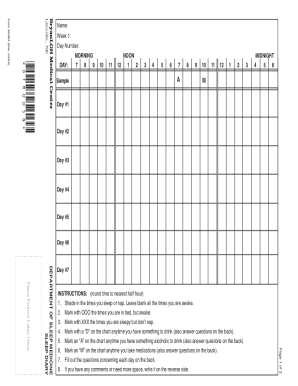
Sleep Diary Template Word Form


What is the sleep diary template?
The sleep diary template is a structured document designed to help individuals track their sleep patterns and habits over a specific period. This template typically includes sections for recording the time you go to bed, the time you wake up, any nighttime awakenings, and how you feel upon waking. By consistently filling out a sleep diary, users can identify trends and factors affecting their sleep quality, making it a valuable tool for improving overall sleep health.
How to use the sleep diary template
Using a sleep diary template involves a few simple steps. First, choose a format that works best for you, whether it’s a printable sleep chart template or a fillable sleep diary. Each night, record your sleep data, including the time you fell asleep, any interruptions during the night, and the time you woke up. Additionally, note any factors that may influence your sleep, such as caffeine consumption or stress levels. Review your entries regularly to identify patterns and make adjustments to your sleep routine as needed.
Steps to complete the sleep diary template
Completing the sleep diary template can be straightforward if you follow these steps:
- Choose a format: Decide whether you prefer a digital version or a printable sleep diary template.
- Set a consistent schedule: Fill out the diary every day, ideally at the same time each morning.
- Record your sleep details: Include your bedtime, wake time, and any nighttime awakenings.
- Note daily factors: Document any activities or habits that may impact your sleep, such as exercise or screen time.
- Analyze your data: After a few weeks, review your entries to identify trends and areas for improvement.
Key elements of the sleep diary template
A comprehensive sleep diary template typically includes several key elements to ensure thorough tracking. These may consist of:
- Date: The specific day the entries are recorded.
- Bedtime: The time you go to bed.
- Wake time: The time you wake up in the morning.
- Nighttime awakenings: Any instances of waking up during the night.
- Sleep quality rating: A subjective assessment of how well you slept.
- Daily factors: Notes on caffeine intake, stress levels, and physical activity.
Legal use of the sleep diary template
While a sleep diary template is primarily a personal health tool, it can also have legal implications in certain contexts. For example, if you are experiencing sleep issues that affect your work or health, a documented sleep diary can serve as evidence in discussions with healthcare providers or employers. To ensure its validity, maintain accurate and consistent records, and consider using a reliable platform for digital documentation that complies with relevant privacy laws.
Examples of using the sleep diary template
There are various scenarios in which a sleep diary template can be beneficial. For instance:
- Individuals seeking to improve their sleep quality can track patterns and identify triggers that disrupt their rest.
- Patients undergoing treatment for sleep disorders may use a sleep diary to provide healthcare professionals with detailed information about their sleep habits.
- Parents can utilize a sleep diary to monitor their children's sleep patterns and address any issues that may arise.
Quick guide on how to complete sleep diary template word
Effortlessly Prepare Sleep Diary Template Word on Any Device
Managing documents online has gained traction among businesses and individuals. It serves as an ideal environmentally friendly alternative to traditional printed and signed documents, allowing you to locate the correct form and securely store it online. airSlate SignNow provides you with all the tools necessary to create, modify, and electronically sign your documents quickly and without hassle. Handle Sleep Diary Template Word on any device using the airSlate SignNow Android or iOS applications and enhance any document-related process today.
How to Modify and eSign Sleep Diary Template Word with Ease
- Obtain Sleep Diary Template Word and click Get Form to begin.
- Utilize the tools we provide to complete your document.
- Highlight pertinent sections of the documents or redact sensitive information with tools specially designed by airSlate SignNow for this purpose.
- Generate your eSignature using the Sign tool, which takes only seconds and carries the same legal validity as a conventional ink signature.
- Review the details and click on the Done button to save your changes.
- Choose how you wish to send your form, whether by email, text message (SMS), invitation link, or by downloading it to your computer.
Eliminate the worry of missing or lost documents, tedious form searching, or mistakes that mandate printing new document copies. airSlate SignNow addresses all your document management needs in just a few clicks from any device you prefer. Edit and eSign Sleep Diary Template Word to ensure seamless communication at any stage of your form preparation process with airSlate SignNow.
Create this form in 5 minutes or less
Create this form in 5 minutes!
How to create an eSignature for the sleep diary template word
How to create an electronic signature for a PDF online
How to create an electronic signature for a PDF in Google Chrome
How to create an e-signature for signing PDFs in Gmail
How to create an e-signature right from your smartphone
How to create an e-signature for a PDF on iOS
How to create an e-signature for a PDF on Android
People also ask
-
What is a sleep journal template?
A sleep journal template is a structured format that helps you track your sleep patterns, habits, and overall quality of sleep. By using this template, you can identify factors affecting your sleep and make necessary adjustments to improve your rest.
-
How can a sleep journal template benefit me?
Utilizing a sleep journal template can help you understand your sleep habits, track trends, and recognize issues such as insomnia or sleep apnea. This self-awareness often leads to better sleep hygiene and, consequently, improved overall health.
-
Is a sleep journal template easy to use?
Yes, a sleep journal template is designed to be user-friendly and straightforward. You can quickly fill in your sleep times, wake-up times, and any additional notes regarding your sleep environment and activities prior to bedtime.
-
Can I integrate a sleep journal template with other health tracking apps?
Absolutely! Many digital sleep journal templates provide integration options with health tracking apps and devices. This integration allows you to gather a comprehensive view of your sleep and health data in one convenient location.
-
Are there any costs associated with the sleep journal template?
The cost of a sleep journal template varies depending on the platform and the features offered. However, many options are available for free or at a nominal cost, providing excellent value for individuals looking to enhance their sleep quality.
-
What features should I look for in a sleep journal template?
Key features to look for in a sleep journal template include the ability to log sleep times, track sleep quality, and note external factors such as stress levels and caffeine intake. A good template should also provide insights or analytics on your sleeping habits.
-
Can a sleep journal template help address sleep disorders?
Yes, using a sleep journal template can be a helpful first step in addressing sleep disorders. By documenting your sleep patterns and habits, you can provide detailed information to healthcare providers, facilitating a better understanding of your sleep issues.
Get more for Sleep Diary Template Word
Find out other Sleep Diary Template Word
- How Can I Electronic signature Wyoming Life Sciences Word
- How To Electronic signature Utah Legal PDF
- How Do I Electronic signature Arkansas Real Estate Word
- How Do I Electronic signature Colorado Real Estate Document
- Help Me With Electronic signature Wisconsin Legal Presentation
- Can I Electronic signature Hawaii Real Estate PPT
- How Can I Electronic signature Illinois Real Estate Document
- How Do I Electronic signature Indiana Real Estate Presentation
- How Can I Electronic signature Ohio Plumbing PPT
- Can I Electronic signature Texas Plumbing Document
- How To Electronic signature Michigan Real Estate Form
- How To Electronic signature Arizona Police PDF
- Help Me With Electronic signature New Hampshire Real Estate PDF
- Can I Electronic signature New Hampshire Real Estate Form
- Can I Electronic signature New Mexico Real Estate Form
- How Can I Electronic signature Ohio Real Estate Document
- How To Electronic signature Hawaii Sports Presentation
- How To Electronic signature Massachusetts Police Form
- Can I Electronic signature South Carolina Real Estate Document
- Help Me With Electronic signature Montana Police Word