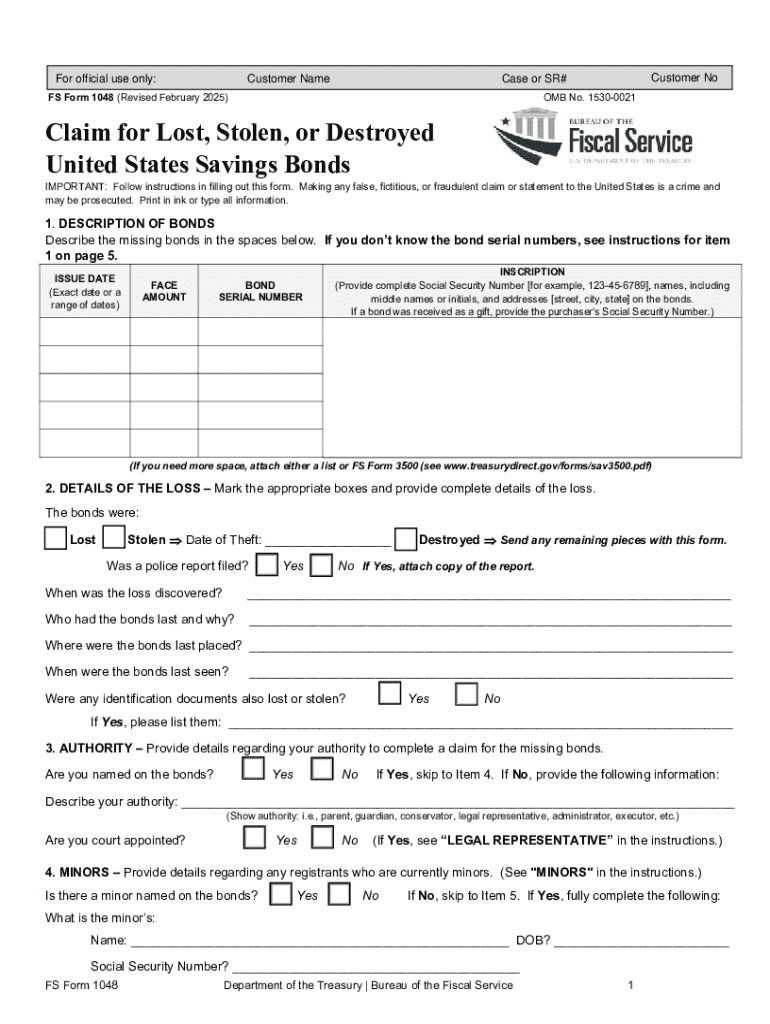
Fs Form 1048


What is the FS Form 1048?
The FS Form 1048 is a crucial document used for claiming replacement of lost, stolen, or destroyed U.S. savings bonds. This form is specifically designed for individuals who need to report the loss of their savings bonds and seek a replacement. The form is issued by the U.S. Department of the Treasury and is essential for ensuring that bondholders can recover their investments in the event of loss.
How to use the FS Form 1048
To effectively use the FS Form 1048, individuals must fill out the form accurately, providing all required information regarding the lost savings bonds. This includes details such as the bond serial numbers, issue dates, and the owner's information. Once completed, the form must be submitted to the appropriate Treasury department for processing. It is important to ensure that all information is correct to avoid delays in the replacement process.
Steps to complete the FS Form 1048
Completing the FS Form 1048 involves several key steps:
- Gather necessary information about the lost savings bonds, including serial numbers and issue dates.
- Obtain the FS Form 1048, which can be found online or through Treasury offices.
- Fill out the form, ensuring that all sections are completed accurately.
- Sign and date the form to validate the claim.
- Submit the completed form to the Treasury, either by mail or online, depending on the submission options available.
Required Documents
When submitting the FS Form 1048, certain documents may be required to support the claim. These can include:
- A copy of the original bond, if available.
- Proof of identity, such as a government-issued ID.
- Any additional documentation that may help substantiate the claim, such as bank statements or previous correspondence regarding the bonds.
Form Submission Methods
The FS Form 1048 can be submitted through various methods, providing flexibility for bondholders. The submission options include:
- Online submission through the TreasuryDirect website, which allows for a quicker processing time.
- Mailing the completed form to the appropriate Treasury office, which may take longer for processing.
- In-person submission at designated Treasury offices, if applicable.
Legal use of the FS Form 1048
The FS Form 1048 is legally recognized as the official method for claiming lost savings bonds. By completing and submitting this form, individuals are asserting their right to recover their lost investments. It is important to follow all legal guidelines and ensure that the form is used correctly to avoid any potential legal issues or delays in processing the claim.
Handy tips for filling out Fs Form 1048 online
Quick steps to complete and e-sign Fs Form 1048 online:
- Use Get Form or simply click on the template preview to open it in the editor.
- Start completing the fillable fields and carefully type in required information.
- Use the Cross or Check marks in the top toolbar to select your answers in the list boxes.
- Utilize the Circle icon for other Yes/No questions.
- Look through the document several times and make sure that all fields are completed with the correct information.
- Insert the current Date with the corresponding icon.
- Add a legally-binding e-signature. Go to Sign -> Add New Signature and select the option you prefer: type, draw, or upload an image of your handwritten signature and place it where you need it.
- Finish filling out the form with the Done button.
- Download your copy, save it to the cloud, print it, or share it right from the editor.
- Check the Help section and contact our Support team if you run into any troubles when using the editor.
We understand how straining completing forms could be. Obtain access to a GDPR and HIPAA compliant solution for maximum simpleness. Use signNow to e-sign and send Fs Form 1048 for collecting e-signatures.
Create this form in 5 minutes or less
Create this form in 5 minutes!
How to create an eSignature for the fs form 1048 776773946
How to create an electronic signature for a PDF online
How to create an electronic signature for a PDF in Google Chrome
How to create an e-signature for signing PDFs in Gmail
How to create an e-signature right from your smartphone
How to create an e-signature for a PDF on iOS
How to create an e-signature for a PDF on Android
People also ask
-
What steps should I take to learn how to replace lost savings bonds?
To learn how to replace lost savings bonds, start by gathering any information you have about the bonds, such as the serial number and issue date. You can then visit the U.S. Department of the Treasury's website to find the necessary forms and instructions for replacement. Following these steps will help streamline the process.
-
Are there any fees associated with replacing lost savings bonds?
Yes, there may be fees associated with replacing lost savings bonds, depending on the method you choose. If you use the online replacement service, there might be a nominal fee. It's important to check the official Treasury website for the most current fee structure.
-
Can I replace lost savings bonds if I don't have the original documents?
Yes, you can still replace lost savings bonds even if you don't have the original documents. You will need to provide as much information as possible, such as the bond's serial number and issue date. The U.S. Treasury has procedures in place to assist you in this situation.
-
How long does it take to replace lost savings bonds?
The time it takes to replace lost savings bonds can vary. Typically, if you submit your request online, you may receive your replacement bonds within a few weeks. However, if you submit a paper application, it may take longer due to processing times.
-
What information do I need to provide to replace lost savings bonds?
To replace lost savings bonds, you will need to provide details such as the bond's serial number, issue date, and your personal identification information. This information helps the Treasury verify your ownership and process your request efficiently.
-
Is there a limit to the number of lost savings bonds I can replace?
There is no specific limit to the number of lost savings bonds you can replace, but each bond will require a separate application. It's advisable to gather all relevant information for each bond to ensure a smooth replacement process.
-
What are the benefits of replacing lost savings bonds?
Replacing lost savings bonds allows you to reclaim your investment and ensure that you receive the interest accrued over time. This process helps you maintain your financial security and access funds that may have been forgotten or misplaced.
Get more for Fs Form 1048
Find out other Fs Form 1048
- Sign Colorado Plumbing Emergency Contact Form Now
- Sign Colorado Plumbing Emergency Contact Form Free
- How Can I Sign Connecticut Plumbing LLC Operating Agreement
- Sign Illinois Plumbing Business Plan Template Fast
- Sign Plumbing PPT Idaho Free
- How Do I Sign Wyoming Life Sciences Confidentiality Agreement
- Sign Iowa Plumbing Contract Safe
- Sign Iowa Plumbing Quitclaim Deed Computer
- Sign Maine Plumbing LLC Operating Agreement Secure
- How To Sign Maine Plumbing POA
- Sign Maryland Plumbing Letter Of Intent Myself
- Sign Hawaii Orthodontists Claim Free
- Sign Nevada Plumbing Job Offer Easy
- Sign Nevada Plumbing Job Offer Safe
- Sign New Jersey Plumbing Resignation Letter Online
- Sign New York Plumbing Cease And Desist Letter Free
- Sign Alabama Real Estate Quitclaim Deed Free
- How Can I Sign Alabama Real Estate Affidavit Of Heirship
- Can I Sign Arizona Real Estate Confidentiality Agreement
- How Do I Sign Arizona Real Estate Memorandum Of Understanding