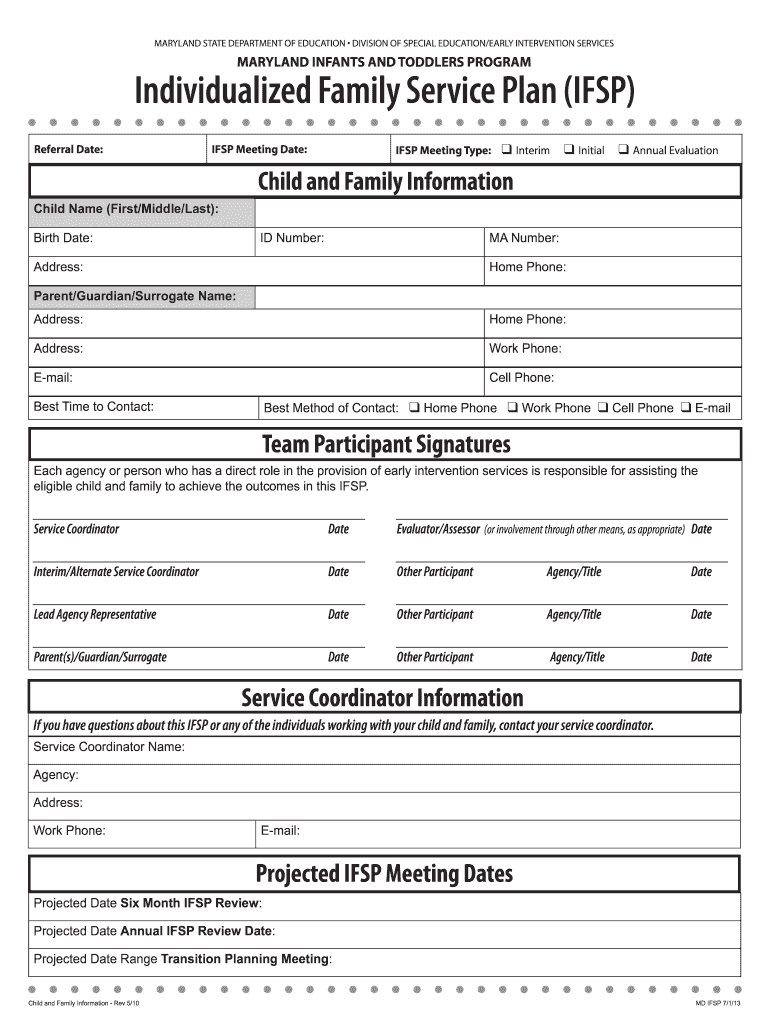
Individualized Family Service Plan Example Form


What is the Individualized Family Service Plan Example
The Individualized Family Service Plan (IFSP) is a document that outlines the early intervention services and supports a child and their family may need. It is tailored specifically to the child’s unique needs, strengths, and family circumstances. The IFSP example serves as a model to help families and service providers understand how to create a personalized plan that addresses developmental goals, services required, and family involvement. This plan is essential for children under three years old who have developmental delays or disabilities, ensuring they receive the necessary support to thrive.
Key elements of the Individualized Family Service Plan Example
An effective IFSP includes several key components that ensure it meets the needs of the child and family. These elements typically consist of:
- Child's Present Levels of Development: A description of the child's current abilities and challenges.
- Family Information: Insights into the family's strengths, concerns, and priorities.
- Goals and Outcomes: Specific, measurable objectives that the child and family aim to achieve.
- Services Required: A list of services, such as speech therapy or physical therapy, that will be provided to meet the child's needs.
- Service Delivery Model: Information on how and where services will be delivered, including frequency and duration.
- Transition Plan: Steps for transitioning the child to preschool or other educational settings when appropriate.
Steps to complete the Individualized Family Service Plan Example
Completing an IFSP involves several important steps that families and service providers should follow to ensure the plan is comprehensive and effective:
- Gather information about the child's development and family needs.
- Identify specific goals and outcomes that reflect the family's priorities.
- Determine the necessary services and supports to achieve the identified goals.
- Outline the service delivery model, including who will provide the services and how often.
- Review the plan with all stakeholders, including family members and service providers.
- Finalize the IFSP and ensure all parties understand their roles and responsibilities.
Legal use of the Individualized Family Service Plan Example
The IFSP is a legally binding document under the Individuals with Disabilities Education Act (IDEA). This means that once the plan is agreed upon and signed by the family and service providers, it must be implemented as outlined. Compliance with the IFSP is crucial, as it ensures that the child receives the necessary services and supports. Families should be aware of their rights regarding the IFSP, including the right to request changes and the right to participate in all meetings related to the plan.
How to use the Individualized Family Service Plan Example
How to obtain the Individualized Family Service Plan Example
Quick guide on how to complete individualized family service plan example
Complete Individualized Family Service Plan Example effortlessly on any device
Online document administration has become increasingly popular among businesses and individuals. It offers an ideal eco-friendly alternative to conventional printed and signed documents, allowing you to obtain the necessary form and securely store it digitally. airSlate SignNow provides you with all the tools you need to create, edit, and electronically sign your documents swiftly and without interruptions. Manage Individualized Family Service Plan Example on any device with airSlate SignNow's Android or iOS applications and enhance any document-related process today.
How to edit and electronically sign Individualized Family Service Plan Example with ease
- Obtain Individualized Family Service Plan Example and click Get Form to begin.
- Utilize the tools we provide to fill out your form.
- Highlight important sections of the documents or redact sensitive information using the tools that airSlate SignNow offers specifically for that purpose.
- Create your electronic signature with the Sign tool, which takes mere seconds and has the same legal validity as a traditional ink signature.
- Review all the details and click on the Done button to save your modifications.
- Select how you would like to send your form, whether by email, SMS, or invitation link, or download it to your computer.
Eliminate the hassle of lost or misplaced documents, the tedious search for forms, or errors that require reprinting. airSlate SignNow addresses all your document management needs in just a few clicks from any device of your choice. Edit and electronically sign Individualized Family Service Plan Example and ensure outstanding communication at every stage of the form preparation process with airSlate SignNow.
Create this form in 5 minutes or less
Create this form in 5 minutes!
How to create an eSignature for the individualized family service plan example
How to create an electronic signature for a PDF online
How to create an electronic signature for a PDF in Google Chrome
How to create an e-signature for signing PDFs in Gmail
How to create an e-signature right from your smartphone
How to create an e-signature for a PDF on iOS
How to create an e-signature for a PDF on Android
People also ask
-
What is an individual service plan template?
An individual service plan template is a structured document that outlines specific services and support tailored to an individual’s needs. This template can help ensure that all necessary services are provided and is crucial for effective communication among service providers.
-
How can I create an individual service plan template using airSlate SignNow?
Creating an individual service plan template with airSlate SignNow is simple. You can easily customize existing templates or start from scratch using our user-friendly editor, allowing you to design plans that perfectly fit your needs.
-
What features does the airSlate SignNow individual service plan template offer?
The airSlate SignNow individual service plan template includes features like customizable fields, eSignature capabilities, and templates for various service types. It ensures that all essential information is included, making it a comprehensive solution for service planning.
-
Is the individual service plan template customizable?
Yes, the individual service plan template in airSlate SignNow is fully customizable. You can adjust sections, add specific services, and modify the layout to meet your specific requirements and preferences.
-
What are the benefits of using an individual service plan template?
Using an individual service plan template streamlines the process of documenting and communicating services. It enhances clarity and ensures everyone involved understands their roles and responsibilities, leading to better service delivery.
-
Does airSlate SignNow support integrations with other software for the individual service plan template?
Yes, airSlate SignNow integrates with various software solutions, making it easy to import or export your individual service plan template. This flexibility ensures that you can keep your data synchronized across platforms.
-
What pricing options are available for using the individual service plan template?
airSlate SignNow offers a range of pricing options designed to fit different budgets and needs. You can choose from monthly, annual, or enterprise plans, all of which provide access to the individual service plan template and other powerful features.
Get more for Individualized Family Service Plan Example
- Aampe referral form for tia imperial nhs uk
- Transformations of functions worksheet algebra 1 pdf
- Project kickoff deck template form
- Nrcs form sf3102
- Form manpower planning
- Get the ionic foot detox instructions form pdffiller
- Rastriya parichaya patra form fill online printable
- Tree removal permit application xls form
Find out other Individualized Family Service Plan Example
- Electronic signature Legal Document Pennsylvania Online
- How Can I Electronic signature Pennsylvania Legal Last Will And Testament
- Electronic signature Rhode Island Legal Last Will And Testament Simple
- Can I Electronic signature Rhode Island Legal Residential Lease Agreement
- How To Electronic signature South Carolina Legal Lease Agreement
- How Can I Electronic signature South Carolina Legal Quitclaim Deed
- Electronic signature South Carolina Legal Rental Lease Agreement Later
- Electronic signature South Carolina Legal Rental Lease Agreement Free
- How To Electronic signature South Dakota Legal Separation Agreement
- How Can I Electronic signature Tennessee Legal Warranty Deed
- Electronic signature Texas Legal Lease Agreement Template Free
- Can I Electronic signature Texas Legal Lease Agreement Template
- How To Electronic signature Texas Legal Stock Certificate
- How Can I Electronic signature Texas Legal POA
- Electronic signature West Virginia Orthodontists Living Will Online
- Electronic signature Legal PDF Vermont Online
- How Can I Electronic signature Utah Legal Separation Agreement
- Electronic signature Arizona Plumbing Rental Lease Agreement Myself
- Electronic signature Alabama Real Estate Quitclaim Deed Free
- Electronic signature Alabama Real Estate Quitclaim Deed Safe