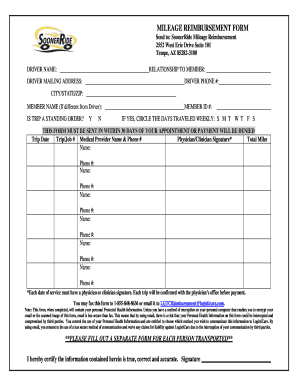
Soonerride Mileage Reimbursement Form


What is the Soonerride Mileage Reimbursement Form
The Soonerride Mileage Reimbursement Form is a document designed for individuals seeking to claim reimbursement for mileage incurred while using personal vehicles for transportation related to medical appointments or other eligible services. This form is essential for ensuring that users can receive compensation for their travel expenses, which can add up significantly over time. It is particularly relevant for those utilizing the Soonercare program, as it aligns with the guidelines set forth for reimbursable transportation services.
How to use the Soonerride Mileage Reimbursement Form
To effectively use the Soonerride Mileage Reimbursement Form, first ensure that you have the correct version of the form, which can be obtained through official channels. Begin by accurately documenting your mileage, including the starting and ending points of your trips. Next, fill out the form with the required personal information, trip details, and any additional documentation that may support your claim. Once completed, submit the form according to the specified submission methods to ensure timely processing of your reimbursement request.
Steps to complete the Soonerride Mileage Reimbursement Form
Completing the Soonerride Mileage Reimbursement Form involves several key steps:
- Gather necessary information, including your personal details and trip records.
- Document your mileage accurately, noting the date, purpose of the trip, and the total miles traveled.
- Fill out the form clearly, ensuring all fields are completed to avoid delays.
- Attach any required supporting documents, such as receipts or appointment confirmations.
- Review the form for accuracy before submission.
Legal use of the Soonerride Mileage Reimbursement Form
The legal use of the Soonerride Mileage Reimbursement Form is governed by specific regulations that ensure the validity of the claims made. To be legally binding, the form must be filled out accurately and submitted in compliance with the relevant state and federal guidelines. This includes adhering to the rules set forth by the Soonercare program and ensuring that all documentation is truthful and complete. Failure to comply with these regulations may result in denial of reimbursement claims.
Form Submission Methods
There are several methods available for submitting the Soonerride Mileage Reimbursement Form. Users can choose to submit the form online through designated platforms, which may offer faster processing times. Alternatively, the form can be mailed to the appropriate address or submitted in person at specified locations. It is important to follow the submission guidelines outlined on the form to ensure that your reimbursement request is processed efficiently.
Key elements of the Soonerride Mileage Reimbursement Form
Key elements of the Soonerride Mileage Reimbursement Form include:
- Personal identification information, such as name and contact details.
- Details of the trips taken, including dates, destinations, and purposes.
- Mileage calculations, which should be clearly documented.
- Signature or certification statement confirming the accuracy of the information provided.
- Any additional documentation required to support the reimbursement claim.
Quick guide on how to complete soonerride mileage reimbursement form 419471496
Prepare Soonerride Mileage Reimbursement Form effortlessly on any device
Online document management has become increasingly popular among businesses and individuals. It offers an ideal eco-friendly alternative to traditional printed and signed paperwork, allowing you to locate the necessary form and securely store it online. airSlate SignNow provides all the tools required to create, modify, and eSign your documents promptly without unnecessary delays. Manage Soonerride Mileage Reimbursement Form on any device using airSlate SignNow's Android or iOS applications and enhance any document-centric process today.
How to modify and eSign Soonerride Mileage Reimbursement Form with ease
- Locate Soonerride Mileage Reimbursement Form and click on Get Form to begin.
- Utilize the tools we offer to complete your form.
- Emphasize important sections of the documents or obscure sensitive information with tools that airSlate SignNow specifically offers for this purpose.
- Create your signature using the Sign tool, which takes seconds and holds the same legal validity as a traditional wet ink signature.
- Review the information and click on the Done button to save your alterations.
- Select your preferred method to send your form, whether by email, SMS, invite link, or download it to your computer.
Eliminate concerns about missing or lost documents, tedious form searching, or mistakes that require printing new document copies. airSlate SignNow addresses all your document management needs with just a few clicks from any device of your choice. Modify and eSign Soonerride Mileage Reimbursement Form to ensure exceptional communication throughout the form preparation process with airSlate SignNow.
Create this form in 5 minutes or less
Create this form in 5 minutes!
How to create an eSignature for the soonerride mileage reimbursement form 419471496
How to create an electronic signature for a PDF online
How to create an electronic signature for a PDF in Google Chrome
How to create an e-signature for signing PDFs in Gmail
How to create an e-signature right from your smartphone
How to create an e-signature for a PDF on iOS
How to create an e-signature for a PDF on Android
People also ask
-
What is the sooner ride feature in airSlate SignNow?
The sooner ride feature in airSlate SignNow allows users to quickly send and eSign documents, streamlining the signing process. It enhances efficiency and ensures that your documents get signed without unnecessary delays, embodying the concept of a 'sooner ride' toward completion.
-
How much does airSlate SignNow cost for the sooner ride features?
airSlate SignNow offers various pricing plans to fit different needs, including access to the sooner ride features. Pricing is competitive and often considered cost-effective compared to other eSigning solutions, ensuring businesses save money while benefiting from efficient document handling.
-
What benefits does the sooner ride feature provide for businesses?
The sooner ride feature in airSlate SignNow signNowly reduces the time spent on document signing, allowing businesses to close deals faster. This increased speed leads to improved customer satisfaction and enhances overall productivity by enabling teams to focus on high-priority tasks.
-
Can I integrate airSlate SignNow's sooner ride with other applications?
Yes, airSlate SignNow’s sooner ride feature seamlessly integrates with various applications like CRM software and cloud storage solutions. This flexibility ensures that you can leverage the power of the sooner ride feature alongside your existing tools for an optimized workflow.
-
Is the sooner ride feature secure for handling sensitive documents?
Absolutely! The sooner ride feature in airSlate SignNow adheres to stringent security protocols, including encryption and compliance with industry standards. This ensures that your sensitive documents are handled in a secure environment, providing peace of mind during the signing process.
-
How does the sooner ride feature improve workflow efficiency?
The sooner ride feature enhances workflow efficiency by minimizing the time taken to send and sign documents. With automated reminders and easy access to documents, teams can expect a smoother and faster process, ultimately encouraging productivity without unnecessary disruptions.
-
What types of documents can I send using the sooner ride feature?
You can send a wide variety of documents using the sooner ride feature in airSlate SignNow, including contracts, agreements, and consent forms. This versatility makes it ideal for businesses across different industries looking to streamline their document management and signing processes.
Get more for Soonerride Mileage Reimbursement Form
Find out other Soonerride Mileage Reimbursement Form
- eSign Car Dealer Form Georgia Simple
- eSign Florida Car Dealer Profit And Loss Statement Myself
- eSign Georgia Car Dealer POA Mobile
- Sign Nebraska Courts Warranty Deed Online
- Sign Nebraska Courts Limited Power Of Attorney Now
- eSign Car Dealer Form Idaho Online
- How To eSign Hawaii Car Dealer Contract
- How To eSign Hawaii Car Dealer Living Will
- How Do I eSign Hawaii Car Dealer Living Will
- eSign Hawaii Business Operations Contract Online
- eSign Hawaii Business Operations LLC Operating Agreement Mobile
- How Do I eSign Idaho Car Dealer Lease Termination Letter
- eSign Indiana Car Dealer Separation Agreement Simple
- eSign Iowa Car Dealer Agreement Free
- eSign Iowa Car Dealer Limited Power Of Attorney Free
- eSign Iowa Car Dealer Limited Power Of Attorney Fast
- eSign Iowa Car Dealer Limited Power Of Attorney Safe
- How Can I eSign Iowa Car Dealer Limited Power Of Attorney
- How To eSign Illinois Business Operations Stock Certificate
- Can I eSign Louisiana Car Dealer Quitclaim Deed