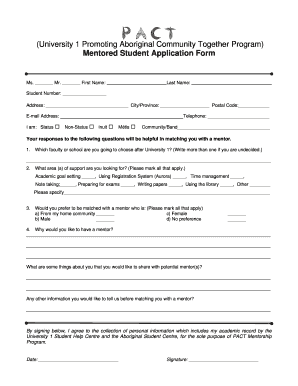
University of Manitoba Application Form


What is the University of Manitoba Application
The University of Manitoba application is a formal request submitted by prospective students seeking admission to the university. This application typically includes personal information, academic history, and any required documentation that supports the applicant's qualifications. Completing the paper application form for the University of Manitoba is essential for those who prefer traditional methods over digital submissions. It is important to ensure that all sections of the application are filled out accurately to avoid delays in the admission process.
Steps to Complete the University of Manitoba Application
Completing the University of Manitoba application involves several key steps:
- Gather Required Documents: Collect all necessary documents, including transcripts, letters of recommendation, and proof of identity.
- Fill Out the Application Form: Carefully complete the paper application form for the University of Manitoba, ensuring that all information is accurate and up-to-date.
- Review Your Application: Double-check all entries for errors or omissions before submission.
- Submit the Application: Send the completed application form along with any required documents to the university's admissions office by the specified deadline.
Legal Use of the University of Manitoba Application
The legal use of the University of Manitoba application is governed by various regulations regarding student admissions. It is crucial that applicants provide truthful and accurate information, as any discrepancies can lead to disqualification or revocation of admission. Additionally, the application must comply with privacy laws, ensuring that personal information is handled securely and confidentially throughout the admissions process.
Key Elements of the University of Manitoba Application
Several key elements must be included in the University of Manitoba application to ensure it is complete:
- Personal Information: This includes the applicant's full name, contact details, and date of birth.
- Academic History: A detailed account of previous education, including schools attended and grades achieved.
- Program Selection: Indicate the specific program or major the applicant wishes to pursue at the university.
- Supporting Documents: Attach any required documents such as transcripts and letters of recommendation.
How to Obtain the University of Manitoba Application
The University of Manitoba application can be obtained through several channels. Prospective students can visit the university's official website to download the paper application form. Alternatively, applicants may request a physical copy by contacting the admissions office directly. It is advisable to ensure that the most recent version of the application form is used to avoid any issues during the submission process.
Form Submission Methods
Applicants have multiple options for submitting the University of Manitoba application. The primary methods include:
- By Mail: Send the completed paper application form and supporting documents via postal service to the admissions office.
- In-Person: Deliver the application directly to the university's admissions office during business hours.
It is essential to check the submission guidelines for any specific requirements or deadlines associated with each method.
Quick guide on how to complete university of manitoba application
Easily prepare University Of Manitoba Application on any device
Digital document management has gained immense traction among companies and individuals. It offers an exceptional eco-friendly substitute for traditional printed and signed documents, as you can locate the right form and securely save it online. airSlate SignNow equips you with all the essentials to create, modify, and eSign your documents promptly without any hold-ups. Manage University Of Manitoba Application on any device using airSlate SignNow's Android or iOS applications and simplify any document-related process today.
The simplest way to modify and eSign University Of Manitoba Application effortlessly
- Obtain University Of Manitoba Application and click Get Form to begin.
- Utilize the tools we offer to finalize your document.
- Emphasize important sections of your documents or redact sensitive information with tools that airSlate SignNow specifically provides for that purpose.
- Create your signature using the Sign tool, which only takes seconds and carries the same legal validity as a conventional wet ink signature.
- Review the information and click on the Done button to save your changes.
- Choose how you wish to share your form, whether by email, text message (SMS), an invite link, or download it to your computer.
Stop worrying about lost or misplaced files, tedious form navigation, or mistakes that require printing new document versions. airSlate SignNow meets all your document management needs within a few clicks from the device you prefer. Modify and eSign University Of Manitoba Application and ensure effective communication at any stage of your form preparation process with airSlate SignNow.
Create this form in 5 minutes or less
Create this form in 5 minutes!
How to create an eSignature for the university of manitoba application
How to create an electronic signature for a PDF online
How to create an electronic signature for a PDF in Google Chrome
How to create an e-signature for signing PDFs in Gmail
How to create an e-signature right from your smartphone
How to create an e-signature for a PDF on iOS
How to create an e-signature for a PDF on Android
People also ask
-
What is the purpose of the paper application form for University of Manitoba?
The paper application form for University of Manitoba is designed to streamline the admissions process for prospective students. By using this form, applicants can provide necessary information efficiently, ensuring that all required details are submitted for review. It is particularly helpful for those who prefer offline submissions.
-
How do I obtain the paper application form for University of Manitoba?
You can download the paper application form for University of Manitoba directly from the university's official website. Additionally, the form can also be requested through the admissions office if you prefer to receive it via mail. Be sure to check the deadlines for submission when requesting the form.
-
Is there a fee associated with submitting the paper application form for University of Manitoba?
Yes, there is typically a fee associated with the submission of the paper application form for University of Manitoba. This fee covers the processing of your application and can vary depending on the program. It's important to check the specific fee details when completing your application.
-
What supporting documents do I need with the paper application form for University of Manitoba?
When submitting the paper application form for University of Manitoba, you will need to include several supporting documents. These generally include your academic transcripts, proof of English proficiency, and any other program-specific requirements. Ensuring that you submit a complete application will help expedite the admissions process.
-
Can I track the status of my application after submitting the paper application form for University of Manitoba?
Yes, once you have submitted the paper application form for University of Manitoba, you can track the status of your application through the university's admissions portal. You will need to provide your student ID or application reference number to access your application status. This feature helps you stay informed about your application progress.
-
How does using a paper application form affect my admissions timeline at University of Manitoba?
Using a paper application form for University of Manitoba may slightly alter your admissions timeline due to mailing and processing times. It is important to submit your form well before the deadline to allow adequate time for review. Online applications are typically processed faster, so consider this if time is a critical factor.
-
Are there any advantages to using the paper application form for University of Manitoba over online applications?
The main advantage of using a paper application form for University of Manitoba is that it allows applicants who may not have consistent internet access an opportunity to apply. Some individuals may find the tactile experience of filling out a paper form more comfortable. However, online applications are generally more efficient and faster.
Get more for University Of Manitoba Application
- Associate clinical social worker bbs ca form
- Associate clinical social form
- Lease agreements for kalamazoo mi form
- Form 8554
- Form 8554 579104844
- Form lic 446 5
- Approved and pending continuing education classescontinuing education providers california department of california department form
- Form 14446 sp rev 11 2021 virtual vitatce taxpayer consent spanish version
Find out other University Of Manitoba Application
- eSign Hawaii Postnuptial Agreement Template Later
- eSign Kentucky Postnuptial Agreement Template Online
- eSign Maryland Postnuptial Agreement Template Mobile
- How Can I eSign Pennsylvania Postnuptial Agreement Template
- eSign Hawaii Prenuptial Agreement Template Secure
- eSign Michigan Prenuptial Agreement Template Simple
- eSign North Dakota Prenuptial Agreement Template Safe
- eSign Ohio Prenuptial Agreement Template Fast
- eSign Utah Prenuptial Agreement Template Easy
- eSign Utah Divorce Settlement Agreement Template Online
- eSign Vermont Child Custody Agreement Template Secure
- eSign North Dakota Affidavit of Heirship Free
- How Do I eSign Pennsylvania Affidavit of Heirship
- eSign New Jersey Affidavit of Residence Free
- eSign Hawaii Child Support Modification Fast
- Can I eSign Wisconsin Last Will and Testament
- eSign Wisconsin Cohabitation Agreement Free
- How To eSign Colorado Living Will
- eSign Maine Living Will Now
- eSign Utah Living Will Now