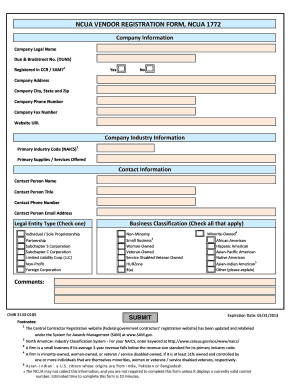
Company Form


What is the Company Form
The company registration form is a crucial document used to officially establish a business entity in the United States. This form collects essential information about the business, including its name, structure, and ownership details. Depending on the state, the form may also require information regarding the business's purpose and registered agent. Completing this form accurately is vital for compliance with state regulations and for obtaining the necessary licenses to operate legally.
Steps to Complete the Company Form
Filling out the business registration form involves several key steps to ensure accuracy and compliance. First, gather all necessary information, including the business name, address, and type of entity (such as LLC or corporation). Next, carefully fill out each section of the form, ensuring that all details are correct. It is important to review the form for any errors before submission. Lastly, submit the completed form to the appropriate state agency, either online, by mail, or in person, depending on the state’s requirements.
Legal Use of the Company Form
The legal use of the business registration form is essential for establishing the legitimacy of a business. When completed and submitted correctly, this form serves as a binding document that registers the business with the state. It is important to understand that any inaccuracies or omissions can lead to legal complications or delays in approval. Therefore, ensuring compliance with state laws and regulations is critical for the legal standing of the business.
Required Documents
When completing the company registration form, several documents may be required to support the application. Commonly required documents include identification for the business owners, proof of the business address, and any necessary licenses or permits. Additionally, some states may require a business plan or financial statements, particularly for specific types of entities. It is advisable to check with the state agency for a complete list of required documents to avoid any issues during the registration process.
Form Submission Methods
There are various methods available for submitting the business registration form, which can vary by state. Most states offer online submission options, allowing for a quicker and more efficient process. Alternatively, businesses may submit the form by mail or in person at the designated state office. Each method has its own processing times and fees, so it is beneficial to consider these factors when choosing how to submit the form.
Eligibility Criteria
Eligibility criteria for completing the business registration form can differ based on the type of business entity being established. Generally, the primary requirements include being of legal age, having a valid identification, and providing accurate information about the business. Some states may have additional criteria, such as residency requirements for business owners. It is essential to review these criteria to ensure that all conditions are met before submitting the form.
Business Entity Types
Understanding the different business entity types is crucial when filling out the company registration form. Common types include sole proprietorships, partnerships, limited liability companies (LLCs), and corporations. Each entity type has its own legal implications, tax obligations, and operational structures. Selecting the appropriate entity type is important for aligning with business goals and ensuring compliance with state regulations.
Quick guide on how to complete company form
Complete Company Form effortlessly on any gadget
Digital document management has gained traction among businesses and individuals alike. It serves as an excellent environmentally friendly alternative to conventional printed and signed documents, allowing you to obtain the necessary format and securely keep it online. airSlate SignNow equips you with all the tools necessary to create, modify, and eSign your documents swiftly with no delays. Manage Company Form on any device using airSlate SignNow Android or iOS applications and enhance any document-related process today.
The most efficient way to edit and eSign Company Form without hassle
- Acquire Company Form and click on Get Form to begin.
- Utilize the tools we offer to complete your document.
- Emphasize pertinent parts of your documents or obscure sensitive information with tools that airSlate SignNow offers specifically for that purpose.
- Generate your signature with the Sign feature, which only takes a few seconds and holds the same legal significance as a conventional handwritten signature.
- Review all the details and click on the Done button to save your modifications.
- Choose how you wish to send your form: via email, text message (SMS), invitation link, or download it to your computer.
Put an end to lost or misplaced documents, tedious form searches, or errors that necessitate printing new document copies. airSlate SignNow meets your needs in document management in just a few clicks from a device of your preference. Edit and eSign Company Form and guarantee efficient communication at every stage of the document preparation process with airSlate SignNow.
Create this form in 5 minutes or less
Create this form in 5 minutes!
How to create an eSignature for the company form
How to create an electronic signature for a PDF online
How to create an electronic signature for a PDF in Google Chrome
How to create an e-signature for signing PDFs in Gmail
How to create an e-signature right from your smartphone
How to create an e-signature for a PDF on iOS
How to create an e-signature for a PDF on Android
People also ask
-
What is a business registration form?
A business registration form is a legal document that a business must fill out to register with the state or local government. By completing this form, you can establish your business entity and gain legitimacy. The airSlate SignNow platform simplifies this process by allowing you to eSign and send the business registration form electronically.
-
How does airSlate SignNow help with business registration forms?
airSlate SignNow provides a user-friendly platform where you can create, manage, and eSign your business registration forms efficiently. Our software streamlines the entire process, from drafting to final submission. This enables businesses to save time and ensure compliance with all necessary regulations regarding their registration.
-
Is there a cost associated with using airSlate SignNow for business registration forms?
Yes, while there is a cost to using airSlate SignNow, we offer competitively priced plans that cater to various business needs. The investment in our platform can save you signNow time and resources when handling business registration forms. Plus, the efficiency gained can lead to a quicker registration process at a lower overall cost.
-
What features does airSlate SignNow offer for business registration forms?
airSlate SignNow includes features such as customizable templates, instant notifications, and unlimited eSigning. These options allow you to create business registration forms that meet your specific needs. With our platform, you can also securely store and access your documents, ensuring that your business registration forms are always at your fingertips.
-
Can I integrate airSlate SignNow with other software for business registration forms?
Absolutely! airSlate SignNow integrates seamlessly with various business tools such as CRM and cloud storage solutions. This means you can easily manage your business registration forms alongside your other essential documents and workflows. Our integrations enhance your overall efficiency and ensure a smoother registration process.
-
What are the benefits of using airSlate SignNow for my business registration form?
Using airSlate SignNow for your business registration form allows for rapid eSigning and document tracking. This increases the efficiency of your registration process and greatly reduces the likelihood of errors. Additionally, with our secure platform, you can trust that your sensitive information is protected.
-
How secure is the information on my business registration form when using airSlate SignNow?
Security is a top priority for airSlate SignNow. We employ advanced encryption methods and adhere to strict compliance standards, ensuring that your business registration forms and the information within them are kept safe. With our platform, you can confidently manage and store sensitive documents without concerns.
Get more for Company Form
Find out other Company Form
- eSignature Washington Life Sciences Permission Slip Now
- eSignature West Virginia Life Sciences Quitclaim Deed Free
- Can I eSignature West Virginia Life Sciences Residential Lease Agreement
- eSignature New York Non-Profit LLC Operating Agreement Mobile
- How Can I eSignature Colorado Orthodontists LLC Operating Agreement
- eSignature North Carolina Non-Profit RFP Secure
- eSignature North Carolina Non-Profit Credit Memo Secure
- eSignature North Dakota Non-Profit Quitclaim Deed Later
- eSignature Florida Orthodontists Business Plan Template Easy
- eSignature Georgia Orthodontists RFP Secure
- eSignature Ohio Non-Profit LLC Operating Agreement Later
- eSignature Ohio Non-Profit LLC Operating Agreement Easy
- How Can I eSignature Ohio Lawers Lease Termination Letter
- Can I eSignature Ohio Lawers Lease Termination Letter
- Can I eSignature Oregon Non-Profit Last Will And Testament
- Can I eSignature Oregon Orthodontists LLC Operating Agreement
- How To eSignature Rhode Island Orthodontists LLC Operating Agreement
- Can I eSignature West Virginia Lawers Cease And Desist Letter
- eSignature Alabama Plumbing Confidentiality Agreement Later
- How Can I eSignature Wyoming Lawers Quitclaim Deed