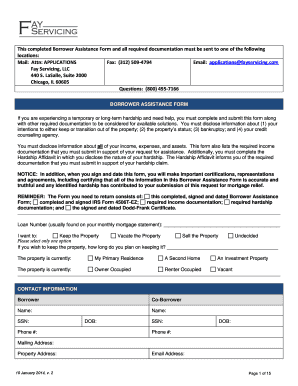
Fay Servicing Loss Mitigation Form


What is the Fay Servicing Loss Mitigation
The Fay Servicing Loss Mitigation application is a crucial tool designed to assist homeowners facing financial difficulties. This application allows borrowers to request various forms of mortgage assistance, including loan modifications, short sales, and other relief options. By submitting this form, borrowers can communicate their financial situation to Fay Servicing, enabling the company to evaluate their eligibility for assistance programs aimed at preventing foreclosure.
Steps to complete the Fay Servicing Loss Mitigation
Completing the Fay Servicing Loss Mitigation application involves several important steps to ensure that all necessary information is accurately provided. Here is a simplified process:
- Gather relevant financial documents, such as income statements, tax returns, and any other proof of financial hardship.
- Access the Fay Servicing Loss Mitigation application through the official website or app.
- Fill out the application form, ensuring all fields are completed accurately.
- Attach the required documentation to support your application.
- Review your application for completeness and accuracy before submission.
- Submit the application electronically or via mail, depending on your preference.
Eligibility Criteria
To qualify for assistance through the Fay Servicing Loss Mitigation application, borrowers must meet specific eligibility criteria. These criteria may include:
- Demonstrating a financial hardship, such as job loss, medical expenses, or other significant changes in income.
- Providing proof of income and expenses to assess the ability to repay the mortgage.
- Being the primary borrower on the mortgage and having a valid Fay Servicing account.
Required Documents
When submitting the Fay Servicing Loss Mitigation application, certain documents are required to support your request. These may include:
- Recent pay stubs or proof of income.
- Tax returns for the past two years.
- Bank statements from the last few months.
- Any documentation related to your financial hardship.
Form Submission Methods
The Fay Servicing Loss Mitigation application can be submitted through various methods to accommodate borrowers' preferences. Options include:
- Online submission via the Fay Servicing website or app, which allows for quick processing.
- Mailing the completed application and supporting documents to the designated address provided by Fay Servicing.
- In-person submission at a local Fay Servicing office, if available.
Legal use of the Fay Servicing Loss Mitigation
The Fay Servicing Loss Mitigation application is governed by various legal frameworks that ensure its proper use. Compliance with federal and state regulations is essential for both borrowers and lenders. This includes adherence to the guidelines set forth by the Consumer Financial Protection Bureau (CFPB) and other relevant authorities, which protect borrowers' rights during the loss mitigation process.
Quick guide on how to complete fay servicing loss mitigation
Effortlessly Prepare Fay Servicing Loss Mitigation on Any Device
Managing documents online has become increasingly popular among organizations and individuals. It offers an ideal environmentally friendly substitute for conventional printed and signed papers, as you can easily find the necessary form and securely store it online. airSlate SignNow equips you with all the resources required to create, modify, and electronically sign your documents promptly without hindrances. Handle Fay Servicing Loss Mitigation on any device with airSlate SignNow's Android or iOS applications and enhance any document-based workflow today.
The easiest way to modify and electronically sign Fay Servicing Loss Mitigation effortlessly
- Find Fay Servicing Loss Mitigation and click on Obtain Form to begin.
- Utilize the tools we offer to fill out your form.
- Emphasize important sections of your documents or obscure sensitive details with the tools that airSlate SignNow offers specifically for that purpose.
- Generate your signature with the Signature tool, which takes only seconds and holds the same legal significance as a conventional wet ink signature.
- Review all information and click on the Complete button to save your modifications.
- Choose how you wish to share your form: via email, text message (SMS), invitation link, or download it to your computer.
Say goodbye to lost or misfiled documents, cumbersome form searches, or mistakes that necessitate printing new copies. airSlate SignNow meets your document management needs in just a few clicks from any device you prefer. Alter and electronically sign Fay Servicing Loss Mitigation and ensure exceptional communication at every stage of the form preparation process with airSlate SignNow.
Create this form in 5 minutes or less
Create this form in 5 minutes!
How to create an eSignature for the fay servicing loss mitigation
How to create an electronic signature for a PDF online
How to create an electronic signature for a PDF in Google Chrome
How to create an e-signature for signing PDFs in Gmail
How to create an e-signature right from your smartphone
How to create an e-signature for a PDF on iOS
How to create an e-signature for a PDF on Android
People also ask
-
What is the fay servicing loss mitigation application?
The fay servicing loss mitigation application is a comprehensive tool designed to assist businesses in effectively managing loss mitigation procedures. It streamlines the process of handling documents and applications related to loss mitigation, ensuring compliance and efficiency.
-
How does the fay servicing loss mitigation application benefit my business?
Utilizing the fay servicing loss mitigation application can signNowly enhance operational efficiency by automating document management tasks. This results in quicker processing times and reduced workload, allowing your team to focus on higher-priority activities.
-
What features are included in the fay servicing loss mitigation application?
The fay servicing loss mitigation application includes features such as document e-signing, customizable workflows, and compliance tracking. These functionalities ensure that every aspect of the loss mitigation process is handled seamlessly and effectively.
-
Is the fay servicing loss mitigation application suitable for all business sizes?
Yes, the fay servicing loss mitigation application is designed to cater to businesses of all sizes. Whether you are a small firm or a large organization, this application scales according to your specific needs and requirements.
-
How does the fay servicing loss mitigation application integrate with existing systems?
The fay servicing loss mitigation application offers easy integration with various CRM and management systems. This feature allows for a smooth transition and ensures that your existing workflows are enhanced without disruption.
-
What is the pricing structure for the fay servicing loss mitigation application?
The pricing for the fay servicing loss mitigation application is competitive and designed to fit different budgets. Options range from basic packages to comprehensive solutions, providing flexibility according to your business needs.
-
Can I customize the fay servicing loss mitigation application for my specific needs?
Absolutely! The fay servicing loss mitigation application is fully customizable, allowing you to tailor workflows and document templates to match your specific requirements. This adaptability ensures that you get the most value out of the application.
Get more for Fay Servicing Loss Mitigation
- Certificate of entry of a birth of an indian citizen embassy of india in riyadh pdf fillers form
- Ihip grades 9 12 btbocesorg form
- Lot tie agreement form
- Cargo securement test answers form
- Mva maryland cambio de direccin form
- Gst10 form
- Security guard or private investigator licence individuals form
- Www seminolecountyfl govcorefileparseresidential re roof supplement form seminole county florida
Find out other Fay Servicing Loss Mitigation
- Sign West Virginia Car Insurance Quotation Form Online
- Sign Wisconsin Car Insurance Quotation Form Online
- Sign Alabama Life-Insurance Quote Form Free
- Sign California Apply for Lead Pastor Easy
- Sign Rhode Island Certeficate of Insurance Request Free
- Sign Hawaii Life-Insurance Quote Form Fast
- Sign Indiana Life-Insurance Quote Form Free
- Sign Maryland Church Donation Giving Form Later
- Can I Sign New Jersey Life-Insurance Quote Form
- Can I Sign Pennsylvania Church Donation Giving Form
- Sign Oklahoma Life-Insurance Quote Form Later
- Can I Sign Texas Life-Insurance Quote Form
- Sign Texas Life-Insurance Quote Form Fast
- How To Sign Washington Life-Insurance Quote Form
- Can I Sign Wisconsin Life-Insurance Quote Form
- eSign Missouri Work Order Computer
- eSign Hawaii Electrical Services Contract Safe
- eSign Texas Profit Sharing Agreement Template Safe
- eSign Iowa Amendment to an LLC Operating Agreement Myself
- eSign Kentucky Amendment to an LLC Operating Agreement Safe