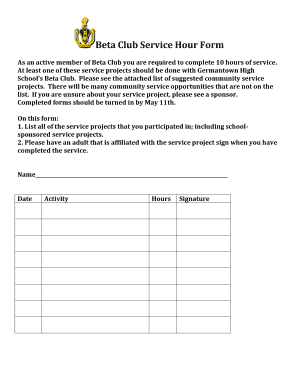
Beta Club Service Hours Form


What is the Beta Club Service Hours Form
The Beta Club Service Hours Form is a document used by members of the Beta Club to log their community service activities. This form helps track volunteer hours, ensuring that members meet the organization's requirements for service. It typically includes sections for the member's name, the type of service performed, the date, and the total hours worked. By maintaining accurate records, members can demonstrate their commitment to service and leadership, which are core values of the Beta Club.
How to use the Beta Club Service Hours Form
Using the Beta Club Service Hours Form involves a few straightforward steps. First, members should obtain the form, which can often be accessed through their club advisor or the official Beta Club website. Once the form is in hand, members fill in their personal information and details about each service activity. It is important to include the date, type of service, and the number of hours contributed. After completing the form, members should submit it according to their club's guidelines, which may involve turning it in to a club advisor or submitting it electronically.
Steps to complete the Beta Club Service Hours Form
To ensure accurate completion of the Beta Club Service Hours Form, follow these steps:
- Obtain the form from your club advisor or the official Beta Club website.
- Fill in your name and contact information at the top of the form.
- List each community service activity separately, including the date, type of service, and total hours worked.
- Be sure to obtain any necessary signatures from supervisors or advisors to validate your hours.
- Review the form for accuracy before submission.
- Submit the completed form as per your club's requirements.
Legal use of the Beta Club Service Hours Form
The Beta Club Service Hours Form is legally recognized as a record of community service. To ensure its validity, it is essential that the form is filled out accurately and truthfully. Members should keep copies of their submitted forms and any supporting documentation, such as letters from organizations where they volunteered. This documentation can be crucial if questions arise regarding the hours logged or the nature of the service performed.
Key elements of the Beta Club Service Hours Form
Several key elements must be included in the Beta Club Service Hours Form to ensure it meets the requirements of the organization:
- Member Information: Name, contact details, and club affiliation.
- Service Activity Details: Description of the service, including location and type.
- Date of Service: Specific dates when the service was performed.
- Total Hours: Accurate count of hours contributed to each activity.
- Supervisor Signature: Required validation from a supervising adult or organization.
Form Submission Methods
Members can submit the Beta Club Service Hours Form through various methods, depending on their club's policies. Common submission methods include:
- In-Person: Handing the completed form directly to the club advisor during a meeting.
- Email: Sending a scanned copy of the form to the club advisor or designated email address.
- Online Portal: Uploading the form through an online system if the club has one in place.
Quick guide on how to complete beta club service hours form
Complete Beta Club Service Hours Form effortlessly on any device
Digital document management has gained traction among organizations and individuals. It presents an ideal eco-friendly substitute for traditional printed and signed documents, as you can easily access the relevant form and securely store it online. airSlate SignNow provides you with all the tools necessary to create, edit, and eSign your files promptly without delays. Manage Beta Club Service Hours Form on any device with the airSlate SignNow Android or iOS applications and enhance any document-dependent task today.
How to modify and eSign Beta Club Service Hours Form effortlessly
- Find Beta Club Service Hours Form and click on Get Form to begin.
- Utilize the tools we provide to complete your document.
- Highlight pertinent sections of the files or obscure sensitive information with tools that airSlate SignNow offers specifically for that purpose.
- Create your signature with the Sign tool, which takes mere seconds and carries the same legal validity as a conventional wet ink signature.
- Verify the details and click on the Done button to save your modifications.
- Select how you wish to send your form, via email, SMS, or invite link, or download it to your computer.
Eliminate concerns about lost or misplaced documents, tedious form searching, or mistakes that necessitate printing new document copies. airSlate SignNow addresses all your document management requirements in just a few clicks from your preferred device. Edit and eSign Beta Club Service Hours Form and ensure outstanding communication at every stage of your form preparation process with airSlate SignNow.
Create this form in 5 minutes or less
Create this form in 5 minutes!
How to create an eSignature for the beta club service hours form
How to create an electronic signature for a PDF online
How to create an electronic signature for a PDF in Google Chrome
How to create an e-signature for signing PDFs in Gmail
How to create an e-signature right from your smartphone
How to create an e-signature for a PDF on iOS
How to create an e-signature for a PDF on Android
People also ask
-
What is the beta club service hours form?
The beta club service hours form is a specialized document designed to help beta club members track their service hours efficiently. Utilizing airSlate SignNow, this form can be easily created, signed, and managed online. This streamlines the process, ensuring all service hours are documented accurately and accessible whenever needed.
-
How does airSlate SignNow simplify the beta club service hours form process?
airSlate SignNow simplifies the beta club service hours form process by providing an intuitive platform for document creation and eSigning. Users can easily customize the form to fit their needs and send it for signature in just a few clicks. This not only saves time but also enhances the overall experience for members submitting their service hours.
-
Are there any costs associated with using the beta club service hours form?
Using the beta club service hours form with airSlate SignNow is cost-effective, with various pricing plans tailored to fit different organizational needs. You can choose a plan that suits your budget while enjoying robust features for document management and eSigning. There are often free trials available, allowing you to explore the service before committing financially.
-
Can I customize the beta club service hours form?
Yes, you can fully customize the beta club service hours form to meet your specific requirements. airSlate SignNow allows you to add fields, change text, and incorporate your branding. This ensures the form aligns perfectly with your beta club's goals and provides a professional look.
-
What features does airSlate SignNow offer for managing the beta club service hours form?
airSlate SignNow offers powerful features for managing the beta club service hours form, including templates, automated workflows, and real-time tracking of document statuses. These tools allow you to streamline submissions and ensure each document is processed efficiently. Additionally, reminders can be set to notify members about pending signatures.
-
Is the beta club service hours form secure?
Absolutely! The beta club service hours form created through airSlate SignNow is secured with robust encryption and complies with legal standards for document signing. You can trust that sensitive information is protected, giving users peace of mind when submitting their service hours electronically.
-
Can the beta club service hours form be integrated with other tools?
Yes, airSlate SignNow supports integration with a variety of tools and platforms, making it easy to connect the beta club service hours form with your existing systems. Whether it's school management software or communication tools, these integrations improve functionality and enhance overall workflow efficiency.
Get more for Beta Club Service Hours Form
Find out other Beta Club Service Hours Form
- eSign Nevada Plumbing Lease Agreement Form Myself
- eSign Plumbing PPT New Jersey Later
- eSign New York Plumbing Rental Lease Agreement Simple
- eSign North Dakota Plumbing Emergency Contact Form Mobile
- How To eSign North Dakota Plumbing Emergency Contact Form
- eSign Utah Orthodontists Credit Memo Easy
- How To eSign Oklahoma Plumbing Business Plan Template
- eSign Vermont Orthodontists Rental Application Now
- Help Me With eSign Oregon Plumbing Business Plan Template
- eSign Pennsylvania Plumbing RFP Easy
- Can I eSign Pennsylvania Plumbing RFP
- eSign Pennsylvania Plumbing Work Order Free
- Can I eSign Pennsylvania Plumbing Purchase Order Template
- Help Me With eSign South Carolina Plumbing Promissory Note Template
- How To eSign South Dakota Plumbing Quitclaim Deed
- How To eSign South Dakota Plumbing Affidavit Of Heirship
- eSign South Dakota Plumbing Emergency Contact Form Myself
- eSign Texas Plumbing Resignation Letter Free
- eSign West Virginia Orthodontists Living Will Secure
- Help Me With eSign Texas Plumbing Business Plan Template