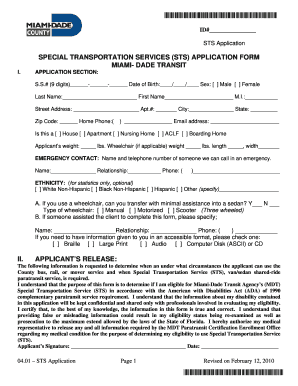
Sts Application Form 2010


What is the STS Application Form?
The STS application form is a crucial document used for various purposes, including transportation services and eligibility assessments. It serves as a formal request for services or benefits provided by specific organizations or government entities. Understanding the purpose of this form is essential for ensuring that it is filled out correctly and submitted in a timely manner. This form may be required for individuals seeking assistance or services related to transportation, particularly in regions like Miami-Dade County.
Steps to Complete the STS Application Form
Completing the STS application form involves several key steps to ensure accuracy and compliance. Begin by gathering all necessary information, including personal identification details and any supporting documentation required. Follow these steps:
- Read the instructions carefully to understand what is required.
- Fill in your personal information, ensuring that all details are accurate.
- Provide any necessary documentation, such as proof of residency or eligibility.
- Review the completed form for any errors or omissions.
- Submit the form through the designated method, whether online, by mail, or in person.
Legal Use of the STS Application Form
The STS application form must adhere to certain legal standards to be considered valid. This includes ensuring that all information is truthful and that the form is signed appropriately. In the United States, electronic signatures are legally recognized under the ESIGN Act and UETA, provided that specific conditions are met. This means that using digital tools to complete and submit the STS application form is both efficient and compliant with legal requirements.
Required Documents
When filling out the STS application form, specific documents may be required to support your application. Commonly required documents include:
- Proof of identity, such as a driver's license or state ID.
- Proof of residency, which may include utility bills or lease agreements.
- Any additional documentation that demonstrates eligibility for the services requested.
Ensuring that you have all required documents ready can expedite the application process.
Form Submission Methods
The STS application form can be submitted through various methods, allowing flexibility based on individual preferences. Common submission options include:
- Online submission via a secure portal, which is often the fastest method.
- Mailing the completed form to the designated address.
- In-person submission at local offices or designated locations.
Choosing the right submission method can help ensure that your application is processed efficiently.
Eligibility Criteria
Eligibility criteria for the STS application form may vary depending on the specific services requested. Generally, applicants must meet certain requirements, which may include:
- Age restrictions, such as being a senior citizen or a minor.
- Residency requirements within the service area.
- Income thresholds that determine eligibility for assistance programs.
Reviewing these criteria before applying can help streamline the process and avoid delays.
Quick guide on how to complete sts application form 1312520
Effortlessly Prepare Sts Application Form on Any Device
Digital document management has become increasingly popular among businesses and individuals. It offers an ideal eco-friendly alternative to traditional printed and signed documents, as you can easily find the necessary form and securely store it online. airSlate SignNow equips you with all the tools needed to create, modify, and electronically sign your documents swiftly without any hold-ups. Manage Sts Application Form on any platform with airSlate SignNow’s Android or iOS applications and enhance any document-related process today.
Effortlessly Edit and eSign Sts Application Form
- Locate Sts Application Form and click Get Form to begin.
- Utilize the tools we offer to complete your document.
- Highlight important sections of the documents or redact sensitive information using tools specifically provided by airSlate SignNow for that purpose.
- Create your signature with the Sign tool, which takes mere seconds and has the same legal validity as a traditional wet ink signature.
- Review the information and then click on the Done button to save your changes.
- Choose how you want to send your form, whether by email, SMS, or invitation link, or download it to your desktop.
Say goodbye to lost or mislaid documents, tedious form searching, or errors that require reprinting new document copies. airSlate SignNow meets your document management needs in just a few clicks from any device you prefer. Modify and eSign Sts Application Form and ensure excellent communication throughout the form preparation process with airSlate SignNow.
Create this form in 5 minutes or less
Find and fill out the correct sts application form 1312520
Create this form in 5 minutes!
How to create an eSignature for the sts application form 1312520
How to create an electronic signature for a PDF online
How to create an electronic signature for a PDF in Google Chrome
How to create an e-signature for signing PDFs in Gmail
How to create an e-signature right from your smartphone
How to create an e-signature for a PDF on iOS
How to create an e-signature for a PDF on Android
People also ask
-
What is the STS application form?
The STS application form is a document used for various services, designed to streamline your application process. By utilizing airSlate SignNow, you can fill out, sign, and send your STS application form quickly and securely. Our platform simplifies the completion of essential forms like the STS application form, ensuring efficiency and compliance.
-
How can airSlate SignNow help with the STS application form?
AirSlate SignNow provides a seamless experience for managing your STS application form. With our easy-to-use eSigning tools, you can fill out and electronically sign your form from any device, making the process faster and more convenient. Additionally, our integration capabilities allow you to connect with other applications for enhanced functionality.
-
Is there a cost associated with using airSlate SignNow for the STS application form?
Yes, there are various pricing plans for using airSlate SignNow, which cater to different business needs. You can choose a plan that best fits your requirements for managing the STS application form and other documents. We encourage you to explore our pricing options to find a solution that is effective and cost-efficient for your business.
-
What features does airSlate SignNow offer for managing the STS application form?
AirSlate SignNow offers a range of features designed to assist with the STS application form, including customizable templates, advanced eSigning options, and document tracking. These features help ensure that your application is completed and submitted efficiently, eliminating the hassles of traditional paperwork. Our user-friendly interface also makes it easy for anyone to navigate the form management process.
-
Can I integrate airSlate SignNow with other tools for the STS application form?
Absolutely! AirSlate SignNow offers integration with various applications and platforms, allowing you to streamline the process of managing the STS application form. This integration capability enhances your workflow by connecting with tools you already use, making it easy to share, track, and sign your documents without any interruptions.
-
What are the benefits of using airSlate SignNow for the STS application form?
Using airSlate SignNow for the STS application form brings numerous benefits, such as increased efficiency and reduced turnaround time. The electronic signing process eliminates the need for printing and manual signatures, saving you time and resources. Additionally, our secure platform ensures that your information is protected throughout the application process.
-
Is the STS application form process secure with airSlate SignNow?
Yes, security is a top priority at airSlate SignNow. When completing the STS application form, you can trust that your data is safe, as our platform uses advanced encryption technologies to protect your information. You can focus on your application without worrying about unauthorized access or data bsignNowes.
Get more for Sts Application Form
- Commonly used satiric devices answers form
- Dapper 3 sample doc form
- Dcb bank account closure form
- Kipp lesson plan template form
- Dougherty county notary application form
- Ct duplicate title application form
- Advanced protection plan form
- Www canada ca passport formspptc 153 e adult general passport application canada ca
Find out other Sts Application Form
- How Can I eSign Wisconsin Plumbing PPT
- Can I eSign Colorado Real Estate Form
- How To eSign Florida Real Estate Form
- Can I eSign Hawaii Real Estate Word
- How Do I eSign Hawaii Real Estate Word
- How To eSign Hawaii Real Estate Document
- How Do I eSign Hawaii Real Estate Presentation
- How Can I eSign Idaho Real Estate Document
- How Do I eSign Hawaii Sports Document
- Can I eSign Hawaii Sports Presentation
- How To eSign Illinois Sports Form
- Can I eSign Illinois Sports Form
- How To eSign North Carolina Real Estate PDF
- How Can I eSign Texas Real Estate Form
- How To eSign Tennessee Real Estate Document
- How Can I eSign Wyoming Real Estate Form
- How Can I eSign Hawaii Police PDF
- Can I eSign Hawaii Police Form
- How To eSign Hawaii Police PPT
- Can I eSign Hawaii Police PPT