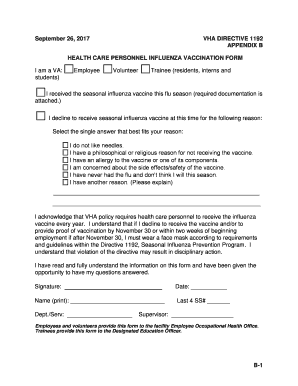
Va Form 10 9050 2017


What is the VA Form 10-9050?
The VA Form 10-9050 is a document used by the U.S. Department of Veterans Affairs to collect information regarding the vaccination status of veterans. This form is essential for ensuring that veterans receive appropriate healthcare services, particularly in relation to vaccine requirements for various health care facilities. The form is particularly relevant in contexts where vaccination, such as for influenza, is a prerequisite for receiving care at VA facilities.
How to Use the VA Form 10-9050
Using the VA Form 10-9050 involves filling out the required sections accurately to reflect your vaccination history. This form can be completed digitally or on paper, depending on your preference. It is important to provide accurate information regarding your vaccination status, including dates and types of vaccines received. Once completed, the form should be submitted to the appropriate VA health care facility to ensure compliance with their vaccination policies.
Steps to Complete the VA Form 10-9050
Completing the VA Form 10-9050 involves several key steps:
- Begin by entering your personal information, including your name, contact details, and social security number.
- Indicate the specific vaccines you have received, such as the influenza vaccine, along with the dates of administration.
- Review the information for accuracy to avoid any delays in processing.
- Sign and date the form to validate your submission.
Legal Use of the VA Form 10-9050
The VA Form 10-9050 is legally binding when filled out correctly and submitted to the appropriate authorities. It complies with federal regulations concerning health care documentation and vaccination records. Ensuring that this form is completed and submitted accurately is crucial for maintaining eligibility for health services and meeting vaccination requirements.
Key Elements of the VA Form 10-9050
Key elements of the VA Form 10-9050 include:
- Personal identification information of the veteran.
- Details regarding the types of vaccines received.
- Dates of vaccination to ensure compliance with health care facility requirements.
- A signature section for the veteran to confirm the accuracy of the information provided.
Form Submission Methods
The VA Form 10-9050 can be submitted through various methods, including:
- Online submission via the VA's secure health care portal.
- Mailing the completed form to the designated VA health care facility.
- In-person submission at a local VA office or health care facility.
Quick guide on how to complete va form 10 9050
Complete Va Form 10 9050 effortlessly on any device
Digital document management has gained popularity among organizations and individuals alike. It offers an ideal environmentally friendly alternative to traditional printed and signed documents, allowing you to acquire the correct form and securely store it online. airSlate SignNow provides you with all the tools necessary to create, modify, and electronically sign your documents promptly without delays. Manage Va Form 10 9050 across any platform using airSlate SignNow's Android or iOS applications and enhance any document-focused process today.
How to modify and electronically sign Va Form 10 9050 with ease
- Obtain Va Form 10 9050 and click Get Form to begin.
- Use the tools we provide to fill out your document.
- Emphasize pertinent sections of the documents or redact sensitive information with tools specifically offered by airSlate SignNow for that purpose.
- Create your electronic signature using the Sign tool, which takes seconds and carries the same legal validity as a conventional wet ink signature.
- Review all the details and click on the Done button to save your changes.
- Choose how you wish to share your form, via email, SMS, invitation link, or download it to your computer.
Say goodbye to lost or misplaced documents, tedious form searches, or errors that necessitate printing new document copies. airSlate SignNow addresses all your requirements in document management within just a few clicks from your selected device. Modify and electronically sign Va Form 10 9050 and ensure effective communication at every stage of your form preparation process with airSlate SignNow.
Create this form in 5 minutes or less
Find and fill out the correct va form 10 9050
Create this form in 5 minutes!
How to create an eSignature for the va form 10 9050
How to create an electronic signature for a PDF online
How to create an electronic signature for a PDF in Google Chrome
How to create an e-signature for signing PDFs in Gmail
How to create an e-signature right from your smartphone
How to create an e-signature for a PDF on iOS
How to create an e-signature for a PDF on Android
People also ask
-
What is the VA Form 10 9050 and how can airSlate SignNow help?
VA Form 10 9050 is a vital document used by veterans to request medical care from the VA. With airSlate SignNow, you can easily eSign this form and streamline your submission process, ensuring timely access to necessary services.
-
How much does it cost to use airSlate SignNow for VA Form 10 9050?
AirSlate SignNow offers a range of pricing plans designed to fit various budgets. You can start with a free trial to experience how to efficiently manage VA Form 10 9050 and other documents before committing to a paid subscription.
-
Are there specific features in airSlate SignNow tailored for VA Form 10 9050?
Yes, airSlate SignNow provides features such as template creation, cloud storage, and automated reminders specifically for documents like VA Form 10 9050. These features enhance your efficiency in managing your forms and documents.
-
Can I integrate airSlate SignNow with other applications for handling VA Form 10 9050?
Absolutely! AirSlate SignNow integrates seamlessly with various applications, allowing for the easy handling of VA Form 10 9050 alongside your existing workflows. This ensures a smooth and efficient experience across different platforms.
-
Is airSlate SignNow secure for submitting VA Form 10 9050?
Yes, security is a top priority at airSlate SignNow. All documents, including VA Form 10 9050, are protected with encryption and comply with industry standards to ensure your sensitive information remains confidential.
-
What benefits does airSlate SignNow provide for veterans using VA Form 10 9050?
Using airSlate SignNow for VA Form 10 9050 offers veterans a user-friendly interface and the ability to sign documents electronically from anywhere. This not only saves time but also simplifies the overall process of accessing VA medical care.
-
How can I track my VA Form 10 9050 once signed through airSlate SignNow?
AirSlate SignNow includes tracking features that allow you to monitor the status of your VA Form 10 9050. You’ll receive notifications regarding when the document is viewed and signed, keeping you informed every step of the way.
Get more for Va Form 10 9050
- This checklist must be completed prior to taking in a cell phone tablet form
- Patient interview form
- Route card template word form
- Cf6r form
- Form lir 27 example
- To place an order please call your scholastic book fairs sales consultant or fax this form to 888 288 7323
- Military transfer form
- Form w 3c pr rev december transmittal of corrected wage and tax statements puerto rican version
Find out other Va Form 10 9050
- Sign Minnesota Real Estate Rental Lease Agreement Now
- How To Sign Minnesota Real Estate Residential Lease Agreement
- Sign Mississippi Sports Confidentiality Agreement Computer
- Help Me With Sign Montana Sports Month To Month Lease
- Sign Mississippi Real Estate Warranty Deed Later
- How Can I Sign Mississippi Real Estate Affidavit Of Heirship
- How To Sign Missouri Real Estate Warranty Deed
- Sign Nebraska Real Estate Letter Of Intent Online
- Sign Nebraska Real Estate Limited Power Of Attorney Mobile
- How Do I Sign New Mexico Sports Limited Power Of Attorney
- Sign Ohio Sports LLC Operating Agreement Easy
- Sign New Jersey Real Estate Limited Power Of Attorney Computer
- Sign New Mexico Real Estate Contract Safe
- How To Sign South Carolina Sports Lease Termination Letter
- How Can I Sign New York Real Estate Memorandum Of Understanding
- Sign Texas Sports Promissory Note Template Online
- Sign Oregon Orthodontists Last Will And Testament Free
- Sign Washington Sports Last Will And Testament Free
- How Can I Sign Ohio Real Estate LLC Operating Agreement
- Sign Ohio Real Estate Quitclaim Deed Later