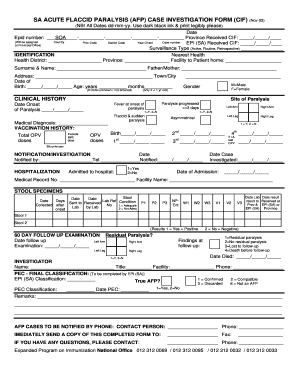
Afp Reporting Format


What is the afp reporting format?
The afp reporting format is a standardized method used for documenting cases of acute flaccid paralysis. This format is essential for public health surveillance and helps in the identification and management of potential polio cases. The afp form captures critical information regarding the patient's clinical history, symptoms, and any relevant epidemiological data. By adhering to this format, healthcare providers ensure that the data collected is consistent and can be effectively analyzed for disease control efforts.
Key elements of the afp reporting format
Understanding the key elements of the afp reporting format is crucial for accurate reporting. The main components include:
- Patient Information: This section includes the patient's name, age, sex, and contact details.
- Clinical Presentation: Details about the onset of paralysis, associated symptoms, and duration of illness.
- Epidemiological Information: Travel history, vaccination status, and potential exposure to infectious agents.
- Laboratory Results: Any relevant tests conducted, including stool samples for virus isolation.
- Healthcare Provider Details: Information about the reporting physician or healthcare facility.
Steps to complete the afp reporting format
Completing the afp reporting format involves several important steps:
- Gather Patient Information: Collect all necessary details regarding the patient and their medical history.
- Document Clinical Observations: Record the onset and progression of paralysis along with any accompanying symptoms.
- Include Epidemiological Data: Note any relevant travel history or exposure that may relate to the case.
- Submit Laboratory Results: Ensure that any tests conducted are documented accurately.
- Review and Submit: Double-check all entries for accuracy before submitting the form to the appropriate health authority.
Legal use of the afp reporting format
The afp reporting format is not only a tool for health surveillance but also plays a role in legal compliance. Proper completion of the afp form ensures adherence to public health regulations and guidelines set forth by health authorities. This compliance is essential for maintaining accurate records and facilitating timely responses to potential outbreaks. Additionally, the data collected through this format may be used in legal contexts to support public health initiatives and policies.
How to use the afp reporting format
Using the afp reporting format effectively requires understanding its structure and purpose. Healthcare providers should familiarize themselves with the form's sections to ensure all relevant information is captured. It is advisable to use a digital platform for completing the afp form, as this can enhance accuracy and streamline the submission process. Digital tools often offer features like auto-fill and validation checks, which help in minimizing errors and ensuring compliance with reporting standards.
Form submission methods
The afp reporting format can typically be submitted through various methods, depending on local health authority guidelines. Common submission methods include:
- Online Submission: Many health departments offer electronic submission options through secure portals.
- Mail: Completed forms can often be printed and mailed to the designated health authority.
- In-Person Submission: Some facilities may require forms to be submitted directly at local health offices.
Quick guide on how to complete afp file format
Effortlessly prepare afp file format on any device
Digital document management has become increasingly popular among businesses and individuals. It presents an ideal eco-friendly substitute for conventional printed and signed papers, as you can access the needed form and securely store it online. airSlate SignNow equips you with the necessary tools to create, edit, and eSign your documents quickly and without hassle. Manage afp format on any device with airSlate SignNow's Android or iOS applications and streamline your document-related processes today.
How to edit and eSign afp form with ease
- Locate afp reporting format and click Get Form to begin.
- Utilize the tools we offer to complete your form.
- Emphasize important sections of your documents or obscure sensitive information using tools that airSlate SignNow provides specifically for that purpose.
- Create your signature with the Sign feature, which takes mere seconds and has the same legal validity as a standard wet ink signature.
- Review all the details and click on the Done button to save your modifications.
- Choose your preferred method to send your form, whether by email, SMS, invite link, or download it to your computer.
Eliminate worries about lost or misplaced documents, tedious form searches, or mistakes that necessitate printing new document copies. airSlate SignNow fulfills your document management needs in just a few clicks from any device you prefer. Edit and eSign format afp to ensure effective communication at every stage of your form preparation process with airSlate SignNow.
Create this form in 5 minutes or less
Related searches to acute flaccid paralysis reporting form
Create this form in 5 minutes!
How to create an eSignature for the acute flaccid paralysis case investigation form india
How to create an electronic signature for a PDF online
How to create an electronic signature for a PDF in Google Chrome
How to create an e-signature for signing PDFs in Gmail
How to create an e-signature right from your smartphone
How to create an e-signature for a PDF on iOS
How to create an e-signature for a PDF on Android
People also ask polio afp format
-
What is the afp reporting format?
The afp reporting format is a standardized method used for creating and managing electronic documents. It ensures that your reports are compatible across different systems, enabling seamless integration and improved efficiency in document handling.
-
How can airSlate SignNow help with afp reporting format?
airSlate SignNow allows businesses to create, send, and electronically sign documents in the afp reporting format. Our platform provides tools that simplify the workflow, ensuring compliance and quick access to essential document features.
-
Is airSlate SignNow affordable for small businesses using afp reporting format?
Yes, airSlate SignNow offers a cost-effective solution suitable for small businesses utilizing the afp reporting format. With competitive pricing plans, even budget-conscious businesses can access essential eSigning features without breaking the bank.
-
What are the key features of airSlate SignNow for managing afp reporting format?
Key features of airSlate SignNow include customizable templates, easy eSignature flows, secure document storage, and robust API integrations. These features enhance the management of documents in the afp reporting format, streamlining your organization's processes.
-
Can I integrate airSlate SignNow with other software applications for afp reporting format?
Absolutely! airSlate SignNow offers robust integrations with various software applications. This compatibility allows you to seamlessly incorporate the afp reporting format into your existing workflow, enhancing productivity across different platforms.
-
What are the benefits of using airSlate SignNow for the afp reporting format?
Using airSlate SignNow for the afp reporting format speeds up document processing, enhances security, and increases collaboration among teams. Additionally, it reduces the reliance on paper documents, contributing to a more sustainable business practice.
-
Is there support available for using airSlate SignNow with afp reporting format?
Yes, airSlate SignNow provides comprehensive support for users managing the afp reporting format. Our customer service is ready to assist you with any inquiries or technical issues, ensuring a smooth experience with our platform.
Get more for new investigation form for afp
- Top ten garda vetting errors early childhood ireland form
- Paysauce employee information form pdf
- Guidelines for completing parentguardian consent for form
- Oxted resources ltd form
- Plumbing permit pdf nbc form no a 06 republic of
- Request for surrender form of investment linked plans
- Residential care establishments business continuity plan form
- Employees subject access request form
Find out other examination form of case investigation form
- How To Integrate Sign in Banking
- How To Use Sign in Banking
- Help Me With Use Sign in Banking
- Can I Use Sign in Banking
- How Do I Install Sign in Banking
- How To Add Sign in Banking
- How Do I Add Sign in Banking
- How Can I Add Sign in Banking
- Can I Add Sign in Banking
- Help Me With Set Up Sign in Government
- How To Integrate eSign in Banking
- How To Use eSign in Banking
- How To Install eSign in Banking
- How To Add eSign in Banking
- How To Set Up eSign in Banking
- How To Save eSign in Banking
- How To Implement eSign in Banking
- How To Set Up eSign in Construction
- How To Integrate eSign in Doctors
- How To Use eSign in Doctors