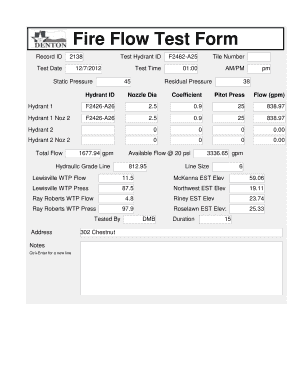
Fire Hydrant Flow Test Report Form


What is the Fire Hydrant Flow Test Report Form
The fire hydrant flow test report form is a crucial document used to assess the water flow and pressure available from a fire hydrant. This form is essential for fire departments, safety inspectors, and property owners to ensure adequate water supply for firefighting efforts. The report typically includes details such as the location of the hydrant, flow rates, pressure readings, and any observations made during the testing process. Proper documentation through this form helps maintain safety standards and compliance with local regulations.
How to use the Fire Hydrant Flow Test Report Form
Using the fire hydrant flow test report form involves several steps to ensure accurate data collection and reporting. First, gather all necessary equipment, including a flow meter and pressure gauge. Next, locate the hydrant to be tested and ensure it is accessible. Fill out the form with relevant information, such as the date of the test, the hydrant's identification number, and the tester's name. During the test, record the flow rate and pressure readings at specified intervals. After completing the test, review the data for accuracy before submitting the form to the appropriate authority.
Key elements of the Fire Hydrant Flow Test Report Form
The fire hydrant flow test report form contains several key elements that are essential for effective communication of test results. These elements typically include:
- Hydrant Location: The specific address or coordinates of the hydrant.
- Test Date: The date when the flow test was conducted.
- Tester Information: Name and contact details of the individual performing the test.
- Flow Rate: The measured flow rate in gallons per minute (GPM).
- Static Pressure: The pressure in pounds per square inch (PSI) before the hydrant is opened.
- Residual Pressure: The pressure measured while the hydrant is flowing.
- Observations: Any additional notes or comments regarding the hydrant's condition or performance.
Steps to complete the Fire Hydrant Flow Test Report Form
Completing the fire hydrant flow test report form involves a systematic approach to ensure all necessary information is accurately captured. Follow these steps:
- Prepare the testing equipment and ensure it is functioning correctly.
- Identify the hydrant to be tested and ensure it is not obstructed.
- Fill in the header section of the form with the hydrant's location and tester information.
- Conduct the flow test, recording the static and residual pressures along with the flow rate.
- Document any observations or issues encountered during the test.
- Review the completed form for accuracy before submission.
Legal use of the Fire Hydrant Flow Test Report Form
The legal use of the fire hydrant flow test report form is vital for compliance with local fire codes and regulations. This form serves as an official record of the water supply capabilities of a hydrant, which can be critical during fire emergencies. To ensure its legal standing, the form must be filled out completely and accurately, reflecting the actual conditions observed during testing. Additionally, it should be signed by the tester and submitted to the relevant fire authority or department for record-keeping and future reference.
Examples of using the Fire Hydrant Flow Test Report Form
There are various scenarios where the fire hydrant flow test report form is utilized. For instance:
- Fire departments conduct routine tests to ensure hydrants are operational and capable of providing sufficient water flow during emergencies.
- Property developers may need to submit flow test reports to local authorities to demonstrate adequate fire protection measures for new constructions.
- Insurance companies might require flow test reports to assess risks and determine coverage for properties based on available fire protection resources.
Quick guide on how to complete fire hydrant flow test report form
Complete Fire Hydrant Flow Test Report Form effortlessly on any device
Digital document management has become increasingly popular among organizations and individuals. It offers a fantastic eco-friendly alternative to traditional printed and signed documents, as you can locate the necessary form and securely save it online. airSlate SignNow provides you with all the tools required to create, modify, and eSign your documents swiftly and without interruptions. Manage Fire Hydrant Flow Test Report Form on any device using airSlate SignNow's Android or iOS applications and enhance any document-based procedure today.
The easiest way to edit and eSign Fire Hydrant Flow Test Report Form seamlessly
- Locate Fire Hydrant Flow Test Report Form and click Get Form to initiate the process.
- Utilize the tools we offer to complete your document.
- Highlight essential sections of your documents or obscure sensitive information with tools specifically designed by airSlate SignNow for that purpose.
- Generate your eSignature with the Sign feature, which takes mere seconds and carries the same legal validity as a conventional wet ink signature.
- Review all the details and then click on the Done button to save your modifications.
- Choose how you wish to share your form, via email, text message (SMS), invitation link, or download it to your computer.
Eliminate worries about lost or misplaced files, cumbersome form searches, or errors necessitating the printing of new document copies. airSlate SignNow meets your document management requirements in a few clicks from any device you prefer. Modify and eSign Fire Hydrant Flow Test Report Form and guarantee outstanding communication at every stage of the form preparation process with airSlate SignNow.
Create this form in 5 minutes or less
Create this form in 5 minutes!
How to create an eSignature for the fire hydrant flow test report form
How to create an electronic signature for a PDF online
How to create an electronic signature for a PDF in Google Chrome
How to create an e-signature for signing PDFs in Gmail
How to create an e-signature right from your smartphone
How to create an e-signature for a PDF on iOS
How to create an e-signature for a PDF on Android
People also ask
-
What is a hydrant flow test report?
A hydrant flow test report is a document that details the results of testing a fire hydrant's water flow and pressure. This report is essential for fire safety assessments, ensuring that the hydrants in an area can provide adequate water supply during emergencies. By obtaining a hydrant flow test report, property owners and businesses can verify compliance with local fire codes.
-
How can airSlate SignNow help with hydrant flow test reports?
airSlate SignNow streamlines the process of sending, signing, and managing hydrant flow test reports electronically. With its user-friendly platform, you can easily collaborate with team members and stakeholders to ensure all necessary signatures and approvals are obtained. This enhances efficiency and reduces the time it takes to finalize these important documents.
-
What features does airSlate SignNow offer for managing hydrant flow test reports?
airSlate SignNow includes features such as customizable templates, audit trails, and secure cloud storage to manage hydrant flow test reports effectively. The platform allows users to create consistent, professional reports quickly, track changes, and maintain oversight on document status. This is ideal for organizations looking to maintain compliance and streamline their documentation process.
-
Is there a cost associated with using airSlate SignNow for hydrant flow test reports?
Yes, airSlate SignNow offers various pricing plans that cater to different business needs. The cost is based on the features and number of users required, making it a cost-effective solution for managing hydrant flow test reports. The investment can lead to savings by reducing paper use and maximizing efficiency.
-
Can I integrate airSlate SignNow with other software to manage hydrant flow test reports?
Absolutely! airSlate SignNow integrates with a wide range of software applications, enabling users to connect their existing systems seamlessly. This means you can automate workflows related to hydrant flow test reports and enhance collaboration across teams, ensuring that everyone has access to the necessary documentation.
-
How secure are my hydrant flow test reports in airSlate SignNow?
Security is a top priority for airSlate SignNow. The platform employs advanced security measures, including encryption and secure user authentication, to protect your hydrant flow test reports. You can rest assured that your sensitive information is safe from unauthorized access.
-
What are the benefits of using airSlate SignNow for hydrant flow test reports?
Using airSlate SignNow for hydrant flow test reports offers numerous benefits, including improved efficiency, reduced turnaround times, and enhanced collaboration. By digitizing the signing process, you eliminate delays associated with traditional paperwork, allowing for quicker response times in emergencies. This empowers businesses to maintain optimal safety measures.
Get more for Fire Hydrant Flow Test Report Form
- Ac 20 192 form
- Evaluation form arkansas department of education arkansased
- Atto di assenso passaporto form
- Download auto debit form airtel
- Authorization letter to pick up paycheck form
- Annexure ia application for no objection certificate nvs ro bhopal form
- Nc cps safety assessment form
- Accountant confidentiality agreement template form
Find out other Fire Hydrant Flow Test Report Form
- Electronic signature West Virginia Orthodontists Living Will Online
- Electronic signature Legal PDF Vermont Online
- How Can I Electronic signature Utah Legal Separation Agreement
- Electronic signature Arizona Plumbing Rental Lease Agreement Myself
- Electronic signature Alabama Real Estate Quitclaim Deed Free
- Electronic signature Alabama Real Estate Quitclaim Deed Safe
- Electronic signature Colorado Plumbing Business Plan Template Secure
- Electronic signature Alaska Real Estate Lease Agreement Template Now
- Electronic signature Colorado Plumbing LLC Operating Agreement Simple
- Electronic signature Arizona Real Estate Business Plan Template Free
- Electronic signature Washington Legal Contract Safe
- How To Electronic signature Arkansas Real Estate Contract
- Electronic signature Idaho Plumbing Claim Myself
- Electronic signature Kansas Plumbing Business Plan Template Secure
- Electronic signature Louisiana Plumbing Purchase Order Template Simple
- Can I Electronic signature Wyoming Legal Limited Power Of Attorney
- How Do I Electronic signature Wyoming Legal POA
- How To Electronic signature Florida Real Estate Contract
- Electronic signature Florida Real Estate NDA Secure
- Can I Electronic signature Florida Real Estate Cease And Desist Letter