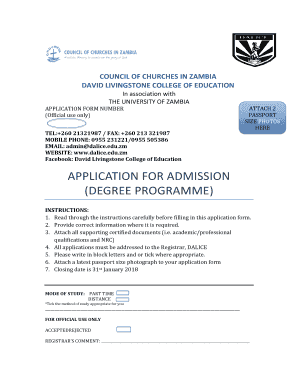
Dalice Form


What is the Dalice
The Dalice is the official application form for prospective students wishing to enroll in the David Livingstone College of Education. This form serves as a critical document in the admissions process, allowing applicants to provide essential information about their educational background, personal details, and intended course of study. The Dalice is designed to streamline the application process, ensuring that all necessary information is collected efficiently.
Steps to complete the Dalice
Completing the Dalice application form involves several important steps to ensure accuracy and completeness. First, gather all required documents, including transcripts, identification, and any other supporting materials. Next, access the Dalice application form through the college's official website or designated platform. Fill out the form carefully, ensuring that all fields are completed accurately. Review your entries for any errors or omissions before submitting the form. Finally, submit the application electronically, if applicable, or print it for mailing or in-person delivery.
Legal use of the Dalice
The Dalice application form is legally binding once submitted, provided it meets specific requirements. To ensure its legal validity, applicants must provide truthful and accurate information. Additionally, the use of electronic signatures is compliant with regulations such as the ESIGN Act and UETA, which recognize electronic documents as legally enforceable. It is crucial to understand that any false information may lead to disqualification from the admissions process.
Required Documents
When filling out the Dalice application form, applicants must prepare several required documents. These typically include:
- Official high school transcripts or equivalent
- Proof of identity, such as a government-issued ID
- Letters of recommendation, if required
- Personal statement or essay, detailing the applicant's motivations and goals
Ensuring that these documents are ready and submitted alongside the Dalice will facilitate a smoother application process.
Eligibility Criteria
Eligibility for the David Livingstone College of Education through the Dalice application form typically includes specific academic requirements and personal qualifications. Applicants must have completed their secondary education or equivalent and meet any minimum GPA standards set by the college. Additionally, prospective students may need to demonstrate proficiency in relevant subjects or provide standardized test scores, depending on the program they are applying for.
Form Submission Methods
The Dalice application form can be submitted through various methods to accommodate different preferences. Applicants may choose to submit the form online via the college's official website, ensuring a quick and efficient process. Alternatively, they can print the form and submit it by mail or deliver it in person to the admissions office. Each method has its own timeline and requirements, so applicants should select the one that best suits their needs.
Quick guide on how to complete dalice
Accomplish Dalice effortlessly on any device
Digital document management has gained traction among businesses and individuals alike. It offers an ideal eco-friendly alternative to traditional printed and signed documents, as you can find the necessary template and securely preserve it online. airSlate SignNow provides you with all the tools essential to create, modify, and electronically sign your documents swiftly without delays. Manage Dalice on any device using airSlate SignNow's Android or iOS applications and enhance any document-driven procedure today.
How to modify and electronically sign Dalice with ease
- Find Dalice and click Get Form to begin.
- Utilize the tools we offer to fill out your document.
- Accentuate important sections of your documents or conceal sensitive details with tools that airSlate SignNow provides specifically for that purpose.
- Create your electronic signature with the Sign tool, which takes mere seconds and carries the same legal validity as a conventional wet ink signature.
- Review all information carefully and then click the Done button to save your updates.
- Select how you wish to share your form, whether by email, text message (SMS), invitation link, or download it to your computer.
Eliminate the worry of lost or misplaced documents, tedious form searching, or errors that necessitate printing new copies. airSlate SignNow addresses all your document management requirements in a few clicks from any device you prefer. Revise and electronically sign Dalice to ensure smooth communication at every stage of your form preparation process with airSlate SignNow.
Create this form in 5 minutes or less
Create this form in 5 minutes!
How to create an eSignature for the dalice
How to create an electronic signature for a PDF online
How to create an electronic signature for a PDF in Google Chrome
How to create an e-signature for signing PDFs in Gmail
How to create an e-signature right from your smartphone
How to create an e-signature for a PDF on iOS
How to create an e-signature for a PDF on Android
People also ask
-
What are the requirements for the David Livingstone College of Education application forms?
To apply to the David Livingstone College of Education, you must have completed the required secondary education and submit official academic transcripts along with your application forms. It's important to check the specific guidelines provided on the college's website for any additional documents needed.
-
How can I obtain the David Livingstone College of Education application forms?
You can obtain the David Livingstone College of Education application forms directly from the college's official website. Alternatively, you can visit the admissions office in person if you prefer to receive printed forms.
-
What is the application fee for the David Livingstone College of Education?
The current application fee for submitting the David Livingstone College of Education application forms is outlined on the college's admissions web page. Make sure to confirm the amount as it may vary yearly.
-
When is the deadline for submitting the David Livingstone College of Education application forms?
The deadline for submitting application forms to the David Livingstone College of Education varies each academic year. It is essential to check the college's website regularly for the exact dates and any other important updates.
-
What programs are available through the David Livingstone College of Education application forms?
The David Livingstone College of Education offers a variety of undergraduate and postgraduate programs. When completing your application forms, you'll need to specify your intended program, and more details can be found on their academic offerings section.
-
Are there scholarships available for students applying with the David Livingstone College of Education application forms?
Yes, the David Livingstone College of Education provides several scholarship opportunities for eligible students. Make sure to inquire about these options while filling out your application forms on their official website.
-
Can I track the status of my David Livingstone College of Education application forms?
Yes, once your David Livingstone College of Education application forms are submitted, you can track your application status through the college's online portal. You'll typically need your application reference number to access your status updates.
Get more for Dalice
Find out other Dalice
- Electronic signature Oklahoma Finance & Tax Accounting Quitclaim Deed Later
- How To Electronic signature Oklahoma Finance & Tax Accounting Operating Agreement
- Electronic signature Arizona Healthcare / Medical NDA Mobile
- How To Electronic signature Arizona Healthcare / Medical Warranty Deed
- Electronic signature Oregon Finance & Tax Accounting Lease Agreement Online
- Electronic signature Delaware Healthcare / Medical Limited Power Of Attorney Free
- Electronic signature Finance & Tax Accounting Word South Carolina Later
- How Do I Electronic signature Illinois Healthcare / Medical Purchase Order Template
- Electronic signature Louisiana Healthcare / Medical Quitclaim Deed Online
- Electronic signature Louisiana Healthcare / Medical Quitclaim Deed Computer
- How Do I Electronic signature Louisiana Healthcare / Medical Limited Power Of Attorney
- Electronic signature Maine Healthcare / Medical Letter Of Intent Fast
- How To Electronic signature Mississippi Healthcare / Medical Month To Month Lease
- Electronic signature Nebraska Healthcare / Medical RFP Secure
- Electronic signature Nevada Healthcare / Medical Emergency Contact Form Later
- Electronic signature New Hampshire Healthcare / Medical Credit Memo Easy
- Electronic signature New Hampshire Healthcare / Medical Lease Agreement Form Free
- Electronic signature North Dakota Healthcare / Medical Notice To Quit Secure
- Help Me With Electronic signature Ohio Healthcare / Medical Moving Checklist
- Electronic signature Education PPT Ohio Secure