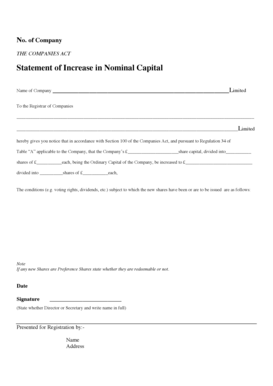
Form 204 Kenya


What is the Form 204 Kenya
The Form 204, also known as the statement of increase of nominal capital, is a legal document used in Kenya to formally declare changes in a company's nominal capital. This form is essential for businesses that wish to increase their nominal capital, which reflects the total value of shares issued by the company. Completing this form accurately is crucial for compliance with Kenyan corporate regulations and for maintaining the integrity of the company's financial records.
How to use the Form 204 Kenya
Using the Form 204 involves several steps to ensure that the information provided is accurate and complete. First, gather all necessary details regarding the proposed increase in nominal capital, including the current nominal capital and the amount of the increase. Next, fill out the form with this information, ensuring that all sections are completed as required. Once the form is filled out, it should be submitted to the relevant authorities for approval, typically the Registrar of Companies in Kenya.
Steps to complete the Form 204 Kenya
Completing the Form 204 requires careful attention to detail. Follow these steps:
- Begin by entering the company name and registration number at the top of the form.
- Indicate the current nominal capital before the increase.
- Specify the amount by which the nominal capital will be increased.
- Provide the total nominal capital after the increase.
- Include the date of the resolution approving the increase.
- Sign the form and include any required signatures from company directors or authorized personnel.
Legal use of the Form 204 Kenya
The Form 204 must be used in accordance with Kenyan corporate law. It serves as a formal declaration to the Registrar of Companies and is legally binding once submitted. Failure to comply with the requirements for filing this form can lead to penalties or complications in the company's legal standing. It is important for businesses to keep accurate records and ensure that all increases in nominal capital are properly documented through this form.
Key elements of the Form 204 Kenya
Several key elements must be included in the Form 204 to ensure its validity:
- Company name and registration number
- Current nominal capital
- Amount of increase
- Total nominal capital after increase
- Date of the resolution
- Signatures of authorized personnel
Form Submission Methods for Form 204 Kenya
The Form 204 can be submitted through various methods. Businesses may choose to file the form online through the Registrar of Companies' portal, which offers a streamlined process for electronic submissions. Alternatively, the form can be submitted via mail or in person at the Registrar's office. It is essential to confirm the submission method preferred by the relevant authority to avoid delays in processing.
Quick guide on how to complete nominal capital
Complete nominal capital effortlessly on any device
Digital document management has surged in popularity among companies and individuals. It offers an ideal eco-friendly substitute for conventional printed and signed paperwork, as you can obtain the appropriate form and securely archive it online. airSlate SignNow provides all the tools necessary to create, modify, and electronically sign your documents quickly without delays. Manage statement of increase of nominal capital form kenya on any device using airSlate SignNow's Android or iOS applications and enhance any document-driven process today.
How to modify and electronically sign form 204 with ease
- Find statement of nominal capital and click on Get Form to initiate the process.
- Utilize the tools we provide to fill out your form.
- Mark important sections of the documents or obscure sensitive information using the tools that airSlate SignNow offers specifically for that purpose.
- Create your electronic signature with the Sign tool, which takes seconds and holds the same legal significance as a traditional wet ink signature.
- Review all the details and click on the Done button to save your changes.
- Select your preferred method to send your form, whether by email, SMS, or invitation link, or download it to your PC.
Wave goodbye to lost or mislaid files, tedious form searches, or mistakes that necessitate printing new document copies. airSlate SignNow meets your document management needs in just a few clicks from your preferred device. Modify and electronically sign statement of nominal capital kenya and guarantee excellent communication throughout your form preparation process with airSlate SignNow.
Create this form in 5 minutes or less
Create this form in 5 minutes!
How to create an eSignature for the statement of increase of nominal capital form kenya
How to create an electronic signature for a PDF online
How to create an electronic signature for a PDF in Google Chrome
How to create an e-signature for signing PDFs in Gmail
How to create an e-signature right from your smartphone
How to create an e-signature for a PDF on iOS
How to create an e-signature for a PDF on Android
People also ask statement of nominal capital
-
What is the statement of increase of nominal capital form Kenya?
The statement of increase of nominal capital form Kenya is a legal document filed by companies in Kenya to raise their nominal capital. It is essential for maintaining compliance with local regulations and enables businesses to attract more investment.
-
How can airSlate SignNow help with the statement of increase of nominal capital form Kenya?
airSlate SignNow simplifies the process of sending and eSigning the statement of increase of nominal capital form Kenya. With our user-friendly platform, you can easily prepare, distribute, and sign this important document, ensuring swift compliance with local regulations.
-
What are the pricing options for using airSlate SignNow for the statement of increase of nominal capital form Kenya?
airSlate SignNow offers competitive pricing plans to cater to various business needs. Our solutions are cost-effective, allowing you to manage the preparation and signing of the statement of increase of nominal capital form Kenya without exceeding your budget.
-
Are there integrations available for managing the statement of increase of nominal capital form Kenya?
Yes, airSlate SignNow provides several integrations with popular business applications. This allows you to seamlessly manage your workflows and documents, including the statement of increase of nominal capital form Kenya, directly from your preferred software platform.
-
What features does airSlate SignNow provide for eSigning legal documents?
airSlate SignNow offers numerous features for eSigning legal documents, including secure signature options, customizable templates, and robust tracking capabilities. These features ensure that your statement of increase of nominal capital form Kenya is signed quickly and securely, meeting all legal requirements.
-
How can I ensure that my statement of increase of nominal capital form Kenya is compliant?
To ensure compliance, you should thoroughly understand the legal requirements for the statement of increase of nominal capital form Kenya. airSlate SignNow provides compliance resources and templates to guide you through the process, helping you meet all necessary regulations.
-
Can I access my documents signed with airSlate SignNow anywhere?
Absolutely! With airSlate SignNow, you can access your signed documents, including the statement of increase of nominal capital form Kenya, from any device with an internet connection. This flexibility allows you to manage your documents on the go.
Get more for statement of nominal capital kenya
Find out other nominal capital
- How Can I Electronic signature Ohio Business Operations Document
- How Do I Electronic signature Iowa Construction Document
- How Can I Electronic signature South Carolina Charity PDF
- How Can I Electronic signature Oklahoma Doctors Document
- How Can I Electronic signature Alabama Finance & Tax Accounting Document
- How To Electronic signature Delaware Government Document
- Help Me With Electronic signature Indiana Education PDF
- How To Electronic signature Connecticut Government Document
- How To Electronic signature Georgia Government PDF
- Can I Electronic signature Iowa Education Form
- How To Electronic signature Idaho Government Presentation
- Help Me With Electronic signature Hawaii Finance & Tax Accounting Document
- How Can I Electronic signature Indiana Government PDF
- How Can I Electronic signature Illinois Finance & Tax Accounting PPT
- How To Electronic signature Maine Government Document
- How To Electronic signature Louisiana Education Presentation
- How Can I Electronic signature Massachusetts Government PDF
- How Do I Electronic signature Montana Government Document
- Help Me With Electronic signature Louisiana Finance & Tax Accounting Word
- How To Electronic signature Pennsylvania Government Document