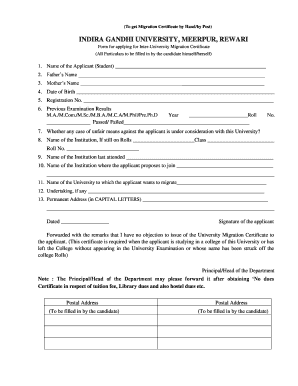
Igu Migration Form


What is the IGU Migration Form
The IGU Migration Form is a crucial document used by students seeking to transfer between institutions under the Indira Gandhi University system. This form facilitates the process of inter-college migration, allowing students to continue their education seamlessly while meeting the necessary administrative requirements. It is essential for students to understand the purpose of this form, as it ensures that their academic records are accurately transferred and that they maintain their eligibility for their desired programs.
Steps to Complete the IGU Migration Form
Completing the IGU Migration Form involves several key steps to ensure accuracy and compliance with institutional requirements. Here’s a straightforward guide to help you through the process:
- Gather Required Information: Collect all necessary personal and academic details, including your current institution's name, course details, and the desired institution.
- Fill Out the Form: Carefully enter your information in the designated fields. Ensure that all entries are accurate to avoid delays.
- Attach Supporting Documents: Include any required documentation, such as transcripts, proof of identity, and any additional forms specified by the university.
- Review and Sign: Double-check all entries for accuracy, then sign the form to certify that the information provided is correct.
- Submit the Form: Follow the submission guidelines, whether online, by mail, or in person, as specified by your institution.
Legal Use of the IGU Migration Form
The IGU Migration Form must be completed in accordance with legal standards to ensure its validity. This includes compliance with educational regulations and guidelines set forth by Indira Gandhi University. Proper use of the form guarantees that the migration process is recognized by both the sending and receiving institutions, safeguarding students' rights and academic standing. It is advisable to familiarize yourself with the relevant legal frameworks surrounding educational transfers to avoid complications.
Required Documents for the IGU Migration Form
When submitting the IGU Migration Form, specific documents are typically required to support your application. These documents may include:
- Transcripts: Official academic records from your current institution.
- Proof of Identity: A government-issued ID or similar documentation.
- Admission Letter: If applicable, a letter of acceptance from the new institution.
- Migration Certificate: A certificate from your current institution confirming your eligibility for migration.
Ensuring that all required documents are included with your application can help facilitate a smoother migration process.
How to Obtain the IGU Migration Form
The IGU Migration Form can typically be obtained through several channels. Students can access the form directly from the official Indira Gandhi University website or through their current institution's administrative office. It may also be available in downloadable PDF format for convenience. If you encounter difficulties, reaching out to the student services department can provide additional assistance in acquiring the form.
Eligibility Criteria for the IGU Migration Form
To successfully complete the IGU Migration Form, students must meet specific eligibility criteria. Generally, these criteria include:
- Current Enrollment: Students must be enrolled in a recognized program at their current institution.
- Academic Standing: Maintaining a satisfactory academic record is often a requirement.
- Compliance with Institutional Policies: Adhering to the policies of both the current and prospective institutions is essential.
Understanding these criteria can help students determine their readiness to apply for migration.
Quick guide on how to complete igu meerpur migration form
Effortlessly complete igu meerpur migration form on any device
The management of online documents has gained traction among businesses and individuals. It offers an ideal eco-friendly substitute for conventional printed and signed paperwork, allowing you to easily locate the right template and securely store it online. airSlate SignNow equips you with all the necessary tools to create, edit, and electronically sign your documents rapidly and without delays. Manage igucanapply on any device using the airSlate SignNow Android or iOS applications and simplify any document-related process today.
How to edit and electronically sign igu migration form with ease
- Locate igu provisional certificate and then click Get Form to initiate the process.
- Utilize the tools we offer to fill out your form.
- Highlight important sections of the documents or redact confidential information with tools specifically provided by airSlate SignNow for that purpose.
- Create your signature using the Sign feature, which takes only seconds and has the same legal validity as a conventional wet ink signature.
- Review all details and then click the Done button to save your changes.
- Choose how you want to send your form, via email, SMS, or invitation link, or download it to your computer.
Eliminate concerns about lost or mislaid files, tedious form searches, or mistakes that necessitate printing new document copies. airSlate SignNow addresses all your document management needs in just a few clicks from your preferred device. Edit and electronically sign igu inter college migration form to ensure excellent communication throughout every stage of your document preparation process with airSlate SignNow.
Create this form in 5 minutes or less
Related searches to igu migration notice
Create this form in 5 minutes!
How to create an eSignature for the indira gandhi stadium form pdf
How to create an electronic signature for a PDF online
How to create an electronic signature for a PDF in Google Chrome
How to create an e-signature for signing PDFs in Gmail
How to create an e-signature right from your smartphone
How to create an e-signature for a PDF on iOS
How to create an e-signature for a PDF on Android
People also ask igu migration form
-
What is airSlate SignNow, and how can I use it?
airSlate SignNow is a powerful eSignature platform that allows you to send, sign, and manage documents digitally. If you're wondering how igucanapply, the platform offers a user-friendly interface that streamlines the signing process. It’s perfect for businesses looking to enhance their document workflows.
-
What are the pricing options for airSlate SignNow?
airSlate SignNow offers flexible pricing plans to meet various business needs, ensuring that igucanapply regardless of your budget. You can choose from monthly or yearly subscriptions, with discounts available for annual payments. Each plan includes essential features tailored for different scales of operations.
-
What key features does airSlate SignNow provide?
airSlate SignNow includes features like document templates, reusable fields, and advanced security options. Understanding what igucanapply is crucial for maximizing your efficiency, as these features help you customize and automate your document workflows effectively.
-
Is airSlate SignNow secure for sensitive documents?
Absolutely! airSlate SignNow is designed with security in mind, utilizing encryption and compliance with regulations. If you're concerned about how igucanapply in terms of document safety, rest assured that your sensitive information is protected throughout the signing process.
-
Can I integrate airSlate SignNow with other applications?
Yes, airSlate SignNow supports integration with various applications, such as CRMs, cloud storage services, and productivity tools. To maximize your workflow and understand how igucanapply, you can seamlessly connect it with tools you already use.
-
How can airSlate SignNow improve my business's efficiency?
By using airSlate SignNow, businesses can signNowly reduce the time spent on document management tasks. If you're exploring how igucanapply for enhancing efficiency, its automation features and quick turnaround times will streamline your operations, saving you valuable resources.
-
What benefits does airSlate SignNow offer for remote teams?
airSlate SignNow is ideal for remote teams as it enables seamless document collaboration from anywhere. Inquiring about how igucanapply for remote work solutions is beneficial because this platform ensures that your team can sign and manage documents on the go, enhancing productivity.
Get more for igu provisional certificate
Find out other igu inter college migration form
- Sign Kentucky Sports Stock Certificate Later
- How Can I Sign Maine Real Estate Separation Agreement
- How Do I Sign Massachusetts Real Estate LLC Operating Agreement
- Can I Sign Massachusetts Real Estate LLC Operating Agreement
- Sign Massachusetts Real Estate Quitclaim Deed Simple
- Sign Massachusetts Sports NDA Mobile
- Sign Minnesota Real Estate Rental Lease Agreement Now
- How To Sign Minnesota Real Estate Residential Lease Agreement
- Sign Mississippi Sports Confidentiality Agreement Computer
- Help Me With Sign Montana Sports Month To Month Lease
- Sign Mississippi Real Estate Warranty Deed Later
- How Can I Sign Mississippi Real Estate Affidavit Of Heirship
- How To Sign Missouri Real Estate Warranty Deed
- Sign Nebraska Real Estate Letter Of Intent Online
- Sign Nebraska Real Estate Limited Power Of Attorney Mobile
- How Do I Sign New Mexico Sports Limited Power Of Attorney
- Sign Ohio Sports LLC Operating Agreement Easy
- Sign New Jersey Real Estate Limited Power Of Attorney Computer
- Sign New Mexico Real Estate Contract Safe
- How To Sign South Carolina Sports Lease Termination Letter