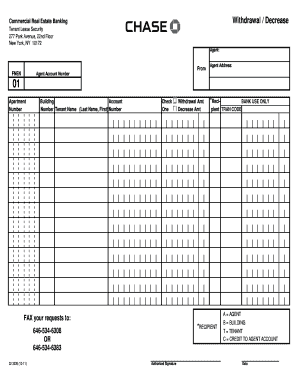
Chase Withdrawal Slip Form


What is the Chase Withdrawal Slip
The Chase withdrawal slip is a document used by account holders to withdraw funds from their Chase bank accounts. This slip serves as a formal request to the bank, detailing the amount to be withdrawn and the account from which the funds will be taken. It is essential for ensuring that transactions are processed accurately and securely. The slip typically includes fields for the account holder's name, account number, and the amount being withdrawn.
How to Use the Chase Withdrawal Slip
Using the Chase withdrawal slip is straightforward. First, ensure you have the correct slip, which can be obtained at any Chase branch or online. Fill out the required fields, including your name, account number, and the amount you wish to withdraw. After completing the slip, present it to a bank teller at your local Chase branch. For added security, you may also need to provide identification to verify your identity before the transaction is completed.
Steps to Complete the Chase Withdrawal Slip
Completing the Chase withdrawal slip involves a few simple steps:
- Obtain the withdrawal slip from a Chase branch or download it from the Chase website.
- Fill in your full name as it appears on your bank account.
- Enter your account number accurately to avoid processing errors.
- Specify the amount you wish to withdraw, ensuring it does not exceed your available balance.
- Sign the slip to authorize the transaction.
Key Elements of the Chase Withdrawal Slip
Understanding the key elements of the Chase withdrawal slip is crucial for proper completion. The main components include:
- Name: Your full name as registered with the bank.
- Account Number: The unique number associated with your account.
- Withdrawal Amount: The specific amount of money you wish to withdraw.
- Signature: Your signature, which authorizes the bank to process the transaction.
Legal Use of the Chase Withdrawal Slip
The Chase withdrawal slip is legally binding when filled out accurately and signed by the account holder. It serves as proof of the transaction request and must comply with banking regulations. Ensuring that all information is correct is vital, as errors can lead to delays or denial of the transaction. Additionally, presenting valid identification may be required to complete the withdrawal process.
Digital vs. Paper Version
Chase offers both digital and paper versions of the withdrawal slip. The paper slip can be filled out at the bank, while the digital version can be completed online and printed for submission. Both versions serve the same purpose, but the digital format may provide added convenience for users who prefer to manage their banking transactions electronically. Regardless of the format, it is important to ensure that all required information is accurately provided.
Quick guide on how to complete chase withdrawal slip
Easily Prepare Chase Withdrawal Slip on Any Device
Web-based document management has become increasingly favored among companies and individuals. It offers a great eco-friendly substitute for traditional printed and signed documents, as it allows you to access the necessary forms and securely store them online. airSlate SignNow equips you with all the tools required to create, modify, and electronically sign your documents swiftly without any delays. Manage Chase Withdrawal Slip across any platform using the airSlate SignNow applications for Android or iOS and enhance any document-driven workflow today.
How to Modify and Electronically Sign Chase Withdrawal Slip Effortlessly
- Obtain Chase Withdrawal Slip and click on Get Form to begin.
- Utilize the tools we provide to complete your document.
- Highlight important sections of the documents or obscure sensitive information with tools specifically designed for that by airSlate SignNow.
- Create your electronic signature with the Sign feature, which takes mere seconds and carries the same legal validity as a conventional wet ink signature.
- Review all the information and click on the Done button to save your modifications.
- Choose how you want to deliver your form, via email, text message (SMS), invitation link, or download it to your computer.
Eliminate concerns about lost or misplaced documents, the hassle of searching for forms, or errors that require new document copies to be printed. airSlate SignNow meets your document management needs in just a few clicks from any device you prefer. Modify and electronically sign Chase Withdrawal Slip to ensure excellent communication throughout every stage of the form preparation process with airSlate SignNow.
Create this form in 5 minutes or less
Create this form in 5 minutes!
How to create an eSignature for the chase withdrawal slip
How to create an electronic signature for a PDF online
How to create an electronic signature for a PDF in Google Chrome
How to create an e-signature for signing PDFs in Gmail
How to create an e-signature right from your smartphone
How to create an e-signature for a PDF on iOS
How to create an e-signature for a PDF on Android
People also ask
-
What is a Chase withdrawal slip and how is it used?
A Chase withdrawal slip is a form used by customers to withdraw cash from their Chase bank accounts. By filling out this slip, you can specify the amount you wish to withdraw and submit it at a bank teller or ATM. It’s essential for ensuring your transaction is processed smoothly and efficiently.
-
How can airSlate SignNow help with my Chase withdrawal slip?
With airSlate SignNow, you can easily create and eSign your Chase withdrawal slip digitally. This not only streamlines the process but also reduces the need for printing and physically signing documents, making it a more efficient solution for your banking needs.
-
Are there any costs associated with using airSlate SignNow for my Chase withdrawal slip?
airSlate SignNow offers various pricing plans, including a free trial to help you start using it for your Chase withdrawal slip. Depending on your needs, you can choose a plan that fits your budget while providing powerful features like eSigning and document management.
-
What features does airSlate SignNow provide for handling Chase withdrawal slips?
airSlate SignNow comes with numerous features that can enhance your experience when creating a Chase withdrawal slip. These include reusable templates, secure electronic signatures, and the ability to track your document’s status, ensuring that your transactions are both fast and secure.
-
Can I integrate airSlate SignNow with my bank for Chase withdrawal slips?
Yes, airSlate SignNow supports integrations with various banking platforms, which can streamline the process of managing your Chase withdrawal slip. Through these integrations, you can reduce administrative work and ensure that your banking documents are seamlessly processed.
-
Is it safe to use airSlate SignNow for my Chase withdrawal slip?
Absolutely. airSlate SignNow prioritizes security, offering encryption and compliance with global security standards to protect your data while handling your Chase withdrawal slip. You can confidently eSign and send your documents without worrying about unauthorized access.
-
How does eSigning a Chase withdrawal slip work with airSlate SignNow?
eSigning a Chase withdrawal slip with airSlate SignNow is a straightforward process. Simply upload the document, add your signature, and any necessary fields, then send it for signing. The recipient can view and sign it securely, streamlining your banking transactions.
Get more for Chase Withdrawal Slip
Find out other Chase Withdrawal Slip
- How To Integrate Sign in Banking
- How To Use Sign in Banking
- Help Me With Use Sign in Banking
- Can I Use Sign in Banking
- How Do I Install Sign in Banking
- How To Add Sign in Banking
- How Do I Add Sign in Banking
- How Can I Add Sign in Banking
- Can I Add Sign in Banking
- Help Me With Set Up Sign in Government
- How To Integrate eSign in Banking
- How To Use eSign in Banking
- How To Install eSign in Banking
- How To Add eSign in Banking
- How To Set Up eSign in Banking
- How To Save eSign in Banking
- How To Implement eSign in Banking
- How To Set Up eSign in Construction
- How To Integrate eSign in Doctors
- How To Use eSign in Doctors