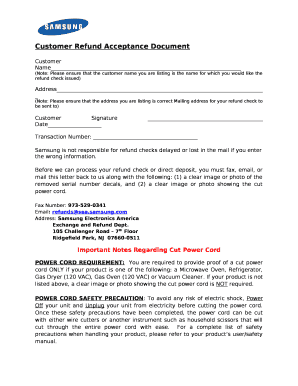
Samsung Terms and Conditions Letter Form


What is the Samsung Terms and Conditions Letter
The Samsung Terms and Conditions Letter outlines the legal framework governing the relationship between Samsung and its customers. This document includes essential information regarding warranties, product usage, and customer rights. It serves as a binding agreement that details the obligations of both parties, ensuring clarity on what customers can expect when purchasing Samsung products or services.
How to use the Samsung Terms and Conditions Letter
Using the Samsung Terms and Conditions Letter involves understanding its contents and applying them to your interactions with Samsung. Customers should refer to this document when making purchases or seeking support. It is crucial to familiarize yourself with the terms regarding refunds, exchanges, and warranties. This knowledge helps ensure that you are aware of your rights and responsibilities as a customer.
Steps to complete the Samsung Terms and Conditions Letter
Completing the Samsung Terms and Conditions Letter typically does not require a formal submission process, as it is often provided at the point of sale or during product registration. However, if you need to acknowledge or accept the terms, follow these steps:
- Review the document thoroughly to understand all terms.
- Sign or initial where indicated to acknowledge your acceptance.
- Keep a copy for your records, as it may be required for future reference.
Key elements of the Samsung Terms and Conditions Letter
Key elements of the Samsung Terms and Conditions Letter include:
- Warranties: Details regarding product guarantees and coverage.
- Returns and Refunds: Guidelines on how to return products and the conditions for refunds.
- Liability Limitations: Information on the extent of Samsung's liability in case of issues.
- Governing Law: Specifies the jurisdiction that governs the agreement.
Legal use of the Samsung Terms and Conditions Letter
The legal use of the Samsung Terms and Conditions Letter ensures that both Samsung and the customer are protected under the law. This document is legally binding when both parties agree to its terms, which can be established through a signature or acknowledgment. Understanding the legal implications of this letter is vital for customers to navigate their rights effectively.
Examples of using the Samsung Terms and Conditions Letter
Examples of using the Samsung Terms and Conditions Letter include:
- Referencing warranty terms when seeking repairs for a malfunctioning device.
- Understanding the refund process when returning a product.
- Clarifying customer obligations when participating in promotional offers.
Quick guide on how to complete samsung terms and conditions letter
Complete Samsung Terms And Conditions Letter effortlessly on any device
Digital document management has become increasingly popular among businesses and individuals. It offers an ideal eco-friendly alternative to traditional printed and signed documents, as you can locate the necessary form and securely keep it online. airSlate SignNow equips you with all the tools required to create, modify, and eSign your paperwork quickly without delays. Handle Samsung Terms And Conditions Letter on any device using airSlate SignNow Android or iOS applications and simplify your document-related tasks today.
The easiest way to modify and eSign Samsung Terms And Conditions Letter without any hassle
- Obtain Samsung Terms And Conditions Letter and then click Get Form to begin.
- Utilize the tools we offer to complete your form.
- Mark important sections of your documents or redact sensitive information with tools specifically designed for that purpose by airSlate SignNow.
- Create your signature using the Sign feature, which takes moments and carries the same legal validity as a traditional handwritten signature.
- Review the information and then click the Done button to save your changes.
- Select your preferred method for delivering your form, via email, text message (SMS), invite link, or download it to your computer.
Eliminate the worry of lost or misplaced documents, tedious form searching, or errors that require reprinting new copies. airSlate SignNow fulfills your document management needs in just a few clicks from any device you prefer. Modify and eSign Samsung Terms And Conditions Letter to ensure exceptional communication at every stage of your form preparation with airSlate SignNow.
Create this form in 5 minutes or less
Create this form in 5 minutes!
How to create an eSignature for the samsung terms and conditions letter
How to create an electronic signature for a PDF online
How to create an electronic signature for a PDF in Google Chrome
How to create an e-signature for signing PDFs in Gmail
How to create an e-signature right from your smartphone
How to create an e-signature for a PDF on iOS
How to create an e-signature for a PDF on Android
People also ask
-
What is a Samsung terms and conditions letter?
A Samsung terms and conditions letter outlines the rules and agreements related to the use of Samsung products or services. This document ensures that users are fully aware of their rights and responsibilities when engaging with Samsung's offerings.
-
How can I use airSlate SignNow to manage a Samsung terms and conditions letter?
With airSlate SignNow, you can effortlessly send and eSign your Samsung terms and conditions letter. Our platform allows for easy document creation, ensuring you have a legally binding agreement in place without the hassle of traditional paperwork.
-
What features does airSlate SignNow offer for handling legal documents like a Samsung terms and conditions letter?
airSlate SignNow provides robust features such as customizable templates, secure eSigning, and real-time tracking for your Samsung terms and conditions letter. These tools enhance your efficiency and ensure your documents are processed swiftly and safely.
-
Is airSlate SignNow cost-effective for managing a Samsung terms and conditions letter?
Yes, airSlate SignNow offers a cost-effective solution for managing your Samsung terms and conditions letter. With various pricing plans available, you can choose one that fits your business needs while saving time and resources.
-
Can I integrate airSlate SignNow with other applications to manage a Samsung terms and conditions letter?
Absolutely! airSlate SignNow integrates seamlessly with various applications, making it easier to manage your Samsung terms and conditions letter alongside your other business tools. This integration helps streamline your workflow and boosts productivity.
-
What are the benefits of using airSlate SignNow for a Samsung terms and conditions letter?
Using airSlate SignNow for your Samsung terms and conditions letter enhances the signing process by providing a user-friendly interface and secure eSignature options. This increases client satisfaction and reduces turnaround times for document finalization.
-
How does airSlate SignNow ensure the security of my Samsung terms and conditions letter?
airSlate SignNow prioritizes security by employing advanced encryption methods to protect your Samsung terms and conditions letter. This means that your documents remain confidential and secure during the signing process, ensuring peace of mind.
Get more for Samsung Terms And Conditions Letter
Find out other Samsung Terms And Conditions Letter
- Electronic signature Maine Contract for work Secure
- Electronic signature Utah Contract Myself
- How Can I Electronic signature Texas Electronic Contract
- How Do I Electronic signature Michigan General contract template
- Electronic signature Maine Email Contracts Later
- Electronic signature New Mexico General contract template Free
- Can I Electronic signature Rhode Island Email Contracts
- How Do I Electronic signature California Personal loan contract template
- Electronic signature Hawaii Personal loan contract template Free
- How To Electronic signature Hawaii Personal loan contract template
- Electronic signature New Hampshire Managed services contract template Computer
- Electronic signature Alabama Real estate sales contract template Easy
- Electronic signature Georgia Real estate purchase contract template Secure
- Electronic signature South Carolina Real estate sales contract template Mobile
- Can I Electronic signature Kentucky Residential lease contract
- Can I Electronic signature Nebraska Residential lease contract
- Electronic signature Utah New hire forms Now
- Electronic signature Texas Tenant contract Now
- How Do I Electronic signature Florida Home rental application
- Electronic signature Illinois Rental application Myself