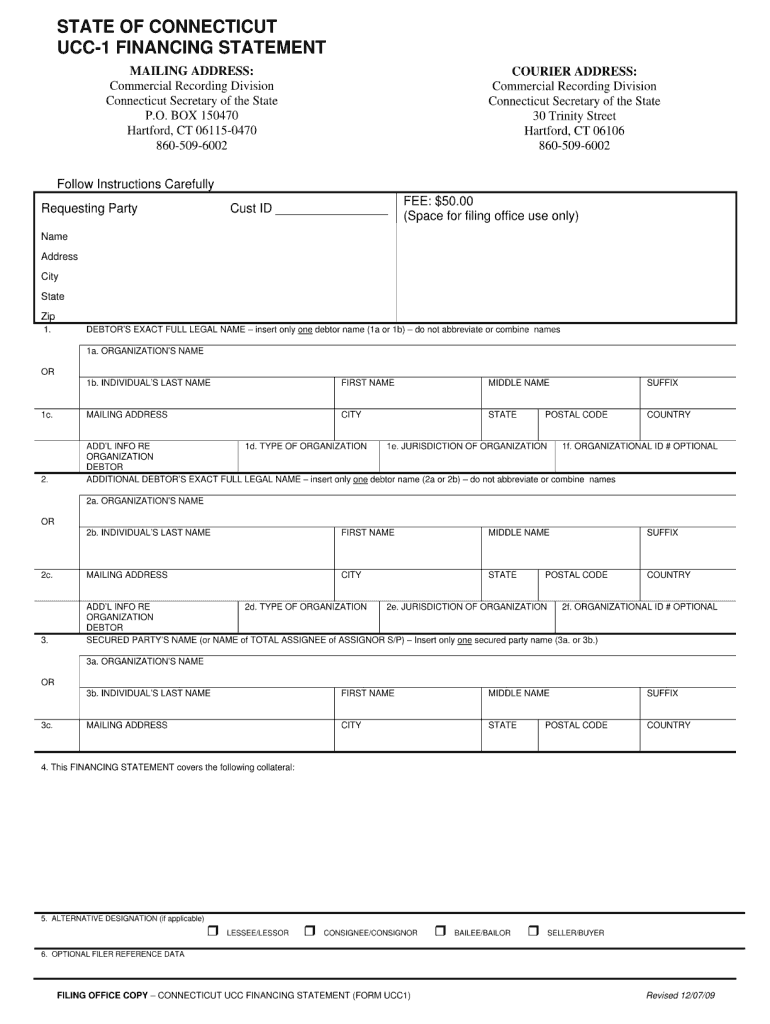
State of Ct Ucc 1 Financing Statement Form 2009


What is the State Of Ct Ucc 1 Financing Statement Form
The State Of Ct Ucc 1 Financing Statement Form is a legal document used to secure a creditor's interest in a debtor's personal property. This form is part of the Uniform Commercial Code (UCC), which standardizes the rules governing commercial transactions across the United States. By filing this form, a creditor can establish a public record of their security interest, which is essential for protecting their rights in case of default by the debtor. It is particularly relevant for businesses and individuals seeking to secure loans or credit using personal property as collateral.
How to use the State Of Ct Ucc 1 Financing Statement Form
Using the State Of Ct Ucc 1 Financing Statement Form involves several key steps. First, ensure that you have the correct version of the form, as updates may occur. Next, accurately fill out the required fields, including the names and addresses of both the debtor and creditor, as well as a description of the collateral. Once completed, the form must be filed with the appropriate state office, typically the Secretary of State. It is crucial to retain a copy of the filed form for your records, as it serves as proof of your security interest.
Steps to complete the State Of Ct Ucc 1 Financing Statement Form
Completing the State Of Ct Ucc 1 Financing Statement Form requires careful attention to detail. Here are the steps to follow:
- Obtain the latest version of the form from the appropriate state office.
- Fill in the debtor's name and address accurately, ensuring it matches their legal name.
- Provide the creditor's name and address, which can be an individual or a business entity.
- Describe the collateral in detail, specifying the personal property being secured.
- Review the form for any errors or omissions before submission.
- File the completed form with the Secretary of State's office, either online or by mail.
Key elements of the State Of Ct Ucc 1 Financing Statement Form
The key elements of the State Of Ct Ucc 1 Financing Statement Form include essential information that must be provided for the document to be valid. These elements consist of:
- The debtor's full legal name and address.
- The creditor's full legal name and address.
- A detailed description of the collateral being secured.
- The signature of the debtor, which may be required in some cases.
- The filing date and the office where the form is submitted.
Legal use of the State Of Ct Ucc 1 Financing Statement Form
The legal use of the State Of Ct Ucc 1 Financing Statement Form is crucial for establishing a security interest in personal property. By filing this form, creditors can protect their rights and interests in the event of a debtor's default. The form serves as public notice of the creditor's claim, which can deter other creditors from asserting competing claims against the same collateral. Additionally, proper filing can enhance the creditor's position in bankruptcy proceedings, making it an essential tool for businesses and lenders.
Form Submission Methods (Online / Mail / In-Person)
The State Of Ct Ucc 1 Financing Statement Form can be submitted through various methods to accommodate different preferences. These methods include:
- Online Submission: Many states offer online filing options through their official Secretary of State websites, allowing for quick and efficient processing.
- Mail Submission: The completed form can be mailed to the appropriate state office. Ensure that you send it to the correct address and include any required fees.
- In-Person Submission: Individuals may choose to file the form in person at the state office, which can provide immediate confirmation of receipt.
Quick guide on how to complete state of ct ucc 1 financing statement 2009 form
Complete State Of Ct Ucc 1 Financing Statement Form effortlessly on any device
Managing documents online has become increasingly popular among businesses and individuals alike. It offers an ideal eco-friendly alternative to conventional printed and signed papers, as you can access the proper form and securely store it in the cloud. airSlate SignNow equips you with all the necessary tools to create, modify, and eSign your documents quickly without any delays. Handle State Of Ct Ucc 1 Financing Statement Form on any device using airSlate SignNow's Android or iOS applications and streamline any document-related process today.
The easiest way to modify and eSign State Of Ct Ucc 1 Financing Statement Form without effort
- Locate State Of Ct Ucc 1 Financing Statement Form and click on Get Form to begin.
- Utilize the tools we provide to complete your document.
- Emphasize important sections of the documents or redact sensitive information using tools that airSlate SignNow offers specifically for that purpose.
- Generate your signature with the Sign tool, which takes just moments and holds the same legal validity as a conventional wet ink signature.
- Review all the details and click on the Done button to save your changes.
- Choose how you wish to send your form: via email, SMS, or a shareable link, or download it to your computer.
Eliminate concerns about lost or misfiled documents, cumbersome form navigation, or errors that necessitate printing new copies. airSlate SignNow fulfills all your document management needs in just a few clicks from any device you prefer. Modify and eSign State Of Ct Ucc 1 Financing Statement Form to ensure outstanding communication throughout your form preparation process with airSlate SignNow.
Create this form in 5 minutes or less
Find and fill out the correct state of ct ucc 1 financing statement 2009 form
FAQs
-
How does one run for president in the united states, is there some kind of form to fill out or can you just have a huge fan base who would vote for you?
If you’re seeking the nomination of a major party, you have to go through the process of getting enough delegates to the party’s national convention to win the nomination. This explains that process:If you’re not running as a Democrat or Republican, you’ll need to get on the ballot in the various states. Each state has its own rules for getting on the ballot — in a few states, all you have to do is have a slate of presidential electors. In others, you need to collect hundreds or thousands of signatures of registered voters.
Create this form in 5 minutes!
How to create an eSignature for the state of ct ucc 1 financing statement 2009 form
How to make an eSignature for the State Of Ct Ucc 1 Financing Statement 2009 Form online
How to make an electronic signature for your State Of Ct Ucc 1 Financing Statement 2009 Form in Google Chrome
How to generate an eSignature for putting it on the State Of Ct Ucc 1 Financing Statement 2009 Form in Gmail
How to generate an eSignature for the State Of Ct Ucc 1 Financing Statement 2009 Form from your smartphone
How to make an electronic signature for the State Of Ct Ucc 1 Financing Statement 2009 Form on iOS
How to make an eSignature for the State Of Ct Ucc 1 Financing Statement 2009 Form on Android
People also ask
-
What is the State Of Ct Ucc 1 Financing Statement Form?
The State Of Ct Ucc 1 Financing Statement Form is a legal document used to secure a creditor's interest in a debtor's personal property. It provides essential information about the collateral being financed and helps establish priority in case of bankruptcy or default. Utilizing this form is crucial for anyone looking to protect their investment in Connecticut.
-
How can I fill out the State Of Ct Ucc 1 Financing Statement Form?
Filling out the State Of Ct Ucc 1 Financing Statement Form is straightforward with airSlate SignNow. Our platform provides a user-friendly interface that guides you through the process, ensuring all necessary fields are completed accurately. By using our service, you can minimize errors and expedite the filing process.
-
What are the benefits of using airSlate SignNow for the State Of Ct Ucc 1 Financing Statement Form?
Using airSlate SignNow to manage your State Of Ct Ucc 1 Financing Statement Form offers numerous benefits, including increased efficiency and reduced paperwork. Our eSignature solution ensures your documents are legally binding and securely stored. Additionally, you can easily track the status of your form to ensure timely filing.
-
Is there a cost associated with filing the State Of Ct Ucc 1 Financing Statement Form using airSlate SignNow?
While the filing fee for the State Of Ct Ucc 1 Financing Statement Form may vary, airSlate SignNow offers competitive pricing for its services. We provide various subscription plans to cater to different business needs, allowing you to choose the best option that fits your budget. Our pricing includes unlimited eSignatures, making it a cost-effective solution.
-
Can I integrate airSlate SignNow with other software for filing the State Of Ct Ucc 1 Financing Statement Form?
Yes, airSlate SignNow offers integrations with numerous software applications to streamline your workflows, including those used for filing the State Of Ct Ucc 1 Financing Statement Form. This means you can connect with popular accounting or document management systems to ensure seamless data transfer. Our API also allows for custom integrations to fit unique business needs.
-
What types of businesses can benefit from the State Of Ct Ucc 1 Financing Statement Form?
Any business that extends credit or loans can benefit from the State Of Ct Ucc 1 Financing Statement Form. Whether you're a startup, a small business, or a large corporation, securing interests in personal property is crucial for financial protection. Utilizing airSlate SignNow makes this process efficient for businesses of all sizes.
-
How does airSlate SignNow ensure the security of the State Of Ct Ucc 1 Financing Statement Form?
airSlate SignNow prioritizes the security of your documents, including the State Of Ct Ucc 1 Financing Statement Form. We use advanced encryption methods and secure cloud storage to protect your data against unauthorized access. Our platform complies with industry standards to guarantee that your sensitive information remains confidential and safe.
Get more for State Of Ct Ucc 1 Financing Statement Form
Find out other State Of Ct Ucc 1 Financing Statement Form
- Can I eSign Indiana Insurance Form
- How To eSign Maryland Insurance PPT
- Can I eSign Arkansas Life Sciences PDF
- How Can I eSign Arkansas Life Sciences PDF
- Can I eSign Connecticut Legal Form
- How Do I eSign Connecticut Legal Form
- How Do I eSign Hawaii Life Sciences Word
- Can I eSign Hawaii Life Sciences Word
- How Do I eSign Hawaii Life Sciences Document
- How Do I eSign North Carolina Insurance Document
- How Can I eSign Hawaii Legal Word
- Help Me With eSign Hawaii Legal Document
- How To eSign Hawaii Legal Form
- Help Me With eSign Hawaii Legal Form
- Can I eSign Hawaii Legal Document
- How To eSign Hawaii Legal Document
- Help Me With eSign Hawaii Legal Document
- How To eSign Illinois Legal Form
- How Do I eSign Nebraska Life Sciences Word
- How Can I eSign Nebraska Life Sciences Word