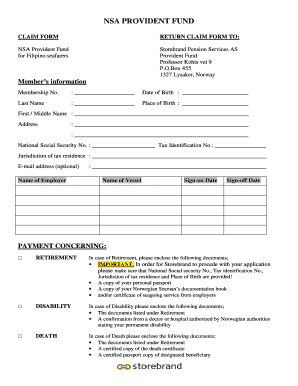
How to Withdraw Nis Provident Fund Form


What is the process for withdrawing from the NIS Provident Fund?
The NIS Provident Fund is a retirement savings plan designed to provide financial security for individuals upon retirement. Withdrawing from this fund involves understanding the specific eligibility criteria and procedures established by the fund administrators. Generally, individuals can withdraw their contributions upon reaching retirement age, or under specific circumstances such as disability or financial hardship. It is essential to familiarize oneself with the terms of the fund, as these will dictate the withdrawal process.
Steps to complete the withdrawal from the NIS Provident Fund
To successfully withdraw from the NIS Provident Fund, follow these steps:
- Verify your eligibility for withdrawal based on the fund's guidelines.
- Gather required documentation, such as proof of identity, employment history, and any forms specific to the withdrawal process.
- Complete the NIS Provident Fund claim form, ensuring all information is accurate and complete.
- Submit your claim form along with the required documentation to the designated fund office or through the specified online portal.
- Monitor the status of your claim, as processing times may vary.
Required documents for NIS Provident Fund withdrawal
When preparing to withdraw from the NIS Provident Fund, it is crucial to have the following documents ready:
- A completed NIS Provident Fund claim form.
- Proof of identity, such as a government-issued ID or passport.
- Documentation supporting your eligibility for withdrawal, such as proof of retirement or medical records in case of disability.
- Any additional forms or letters required by the fund administrators.
Legal use of the NIS Provident Fund withdrawal form
The NIS Provident Fund withdrawal form must be filled out in compliance with legal requirements to ensure its validity. This includes providing accurate information and signatures where necessary. It is advisable to consult with a legal expert or financial advisor to ensure that all aspects of the form meet the legal standards set forth by the fund administrators. Proper execution of the form is essential for the withdrawal to be recognized and processed without delays.
Application process and approval time for NIS Provident Fund withdrawal
The application process for withdrawing from the NIS Provident Fund typically involves submitting the completed claim form along with all required documentation. Once submitted, the fund administrators will review your application. The approval time can vary based on several factors, including the completeness of your application and the volume of requests being processed. Generally, applicants can expect a response within a few weeks, but it is advisable to check with the fund office for specific timelines.
Eligibility criteria for NIS Provident Fund withdrawal
Eligibility for withdrawing from the NIS Provident Fund is determined by specific criteria set by the fund. Common eligibility factors include reaching the designated retirement age, experiencing a qualifying disability, or facing financial hardship. It is important to review the fund's guidelines to understand your eligibility and any conditions that may apply. Meeting these criteria is essential for a successful withdrawal process.
Quick guide on how to complete nis provident fund philippines requirements
Effortlessly Prepare nis provident fund philippines requirements on Any Device
Online document management has gained popularity among businesses and individuals alike. It offers an ideal eco-friendly substitute for conventional printed and signed paperwork, allowing you to locate the necessary form and securely store it online. airSlate SignNow provides all the resources required to create, modify, and electronically sign your documents quickly and without interruptions. Handle nis provident fund claim form on any device using airSlate SignNow Android or iOS applications and simplify any document-related task today.
The Easiest Way to Modify and eSign nis provident fund with Ease
- Find nis provident fund philippines and click on Get Form to begin.
- Utilize the tools we offer to complete your document.
- Emphasize important sections of your documents or redact sensitive information using tools specifically designed by airSlate SignNow for that purpose.
- Create your signature with the Sign tool, which takes mere seconds and carries the same legal validity as a traditional wet ink signature.
- Review all the details and click on the Done button to save your changes.
- Choose how you wish to share your form, whether by email, SMS, or invite link, or download it to your computer.
Eliminate the issues of lost or misplaced documents, cumbersome form searching, or errors that necessitate printing new document copies. airSlate SignNow meets your document management needs in just a few clicks from any device you prefer. Modify and eSign nsa provident fund and guarantee effective communication throughout the document preparation process with airSlate SignNow.
Create this form in 5 minutes or less
Related searches to storebrand provident fund
Create this form in 5 minutes!
How to create an eSignature for the amosup provident fund claim form
How to create an electronic signature for a PDF online
How to create an electronic signature for a PDF in Google Chrome
How to create an e-signature for signing PDFs in Gmail
How to create an e-signature right from your smartphone
How to create an e-signature for a PDF on iOS
How to create an e-signature for a PDF on Android
People also ask amosup provident fund form
-
What steps should I follow to learn how to withdraw nis provident fund?
To learn how to withdraw nis provident fund, start by visiting your fund's official website for the latest guidelines. You can also contact customer support for personalized assistance. Ensure you have all necessary documents ready, as this will expedite your withdrawal process.
-
Are there any fees associated with how to withdraw nis provident fund?
Yes, there may be fees associated with withdrawing your nis provident fund, which can vary by provider. It's advisable to review the fee schedule on your fund's website or contact their customer service for detailed information on potential costs involved.
-
How long does it take to withdraw nis provident fund?
The time it takes to withdraw nis provident fund can vary widely depending on the provider and the method of withdrawal. Typically, you can expect the process to take anywhere from a few days to several weeks. Be sure to inquire about the average processing times when you initiate your request.
-
What documents do I need for how to withdraw nis provident fund?
To withdraw your nis provident fund, you’ll generally need identification documents, proof of employment, and any forms specific to the withdrawal process. Check your fund’s website to find a comprehensive list of required documentation to ensure a smooth withdrawal.
-
Can I withdraw my nis provident fund early?
Yes, you can withdraw your nis provident fund early, but it may come with penalties or reduced benefits. Understanding the terms and conditions of your specific fund is crucial before making an early withdrawal. Consult your fund's guidelines to explore your options.
-
How does using airSlate SignNow simplify the process of withdrawing nis provident fund?
Using airSlate SignNow simplifies the process of withdrawing nis provident fund by allowing you to easily eSign and send all necessary documents electronically. This quick and efficient method minimizes paperwork and speeds up the overall process. You’ll have more time to focus on other important tasks.
-
What are the benefits of withdrawing nis provident fund through an online service?
Withdrawing your nis provident fund through an online service streamlines the process, making it more convenient and efficient. You can track your application and receive instant notifications about its status. Additionally, online services like airSlate SignNow help ensure that all your documents are properly signed and submitted.
Get more for claiming provident fund
Find out other amosup provident fund online application form
- How To Sign Oregon Charity Living Will
- Sign South Dakota Charity Residential Lease Agreement Simple
- Sign Vermont Charity Business Plan Template Later
- Sign Arkansas Construction Executive Summary Template Secure
- How To Sign Arkansas Construction Work Order
- Sign Colorado Construction Rental Lease Agreement Mobile
- Sign Maine Construction Business Letter Template Secure
- Can I Sign Louisiana Construction Letter Of Intent
- How Can I Sign Maryland Construction Business Plan Template
- Can I Sign Maryland Construction Quitclaim Deed
- Sign Minnesota Construction Business Plan Template Mobile
- Sign Construction PPT Mississippi Myself
- Sign North Carolina Construction Affidavit Of Heirship Later
- Sign Oregon Construction Emergency Contact Form Easy
- Sign Rhode Island Construction Business Plan Template Myself
- Sign Vermont Construction Rental Lease Agreement Safe
- Sign Utah Construction Cease And Desist Letter Computer
- Help Me With Sign Utah Construction Cease And Desist Letter
- Sign Wisconsin Construction Purchase Order Template Simple
- Sign Arkansas Doctors LLC Operating Agreement Free