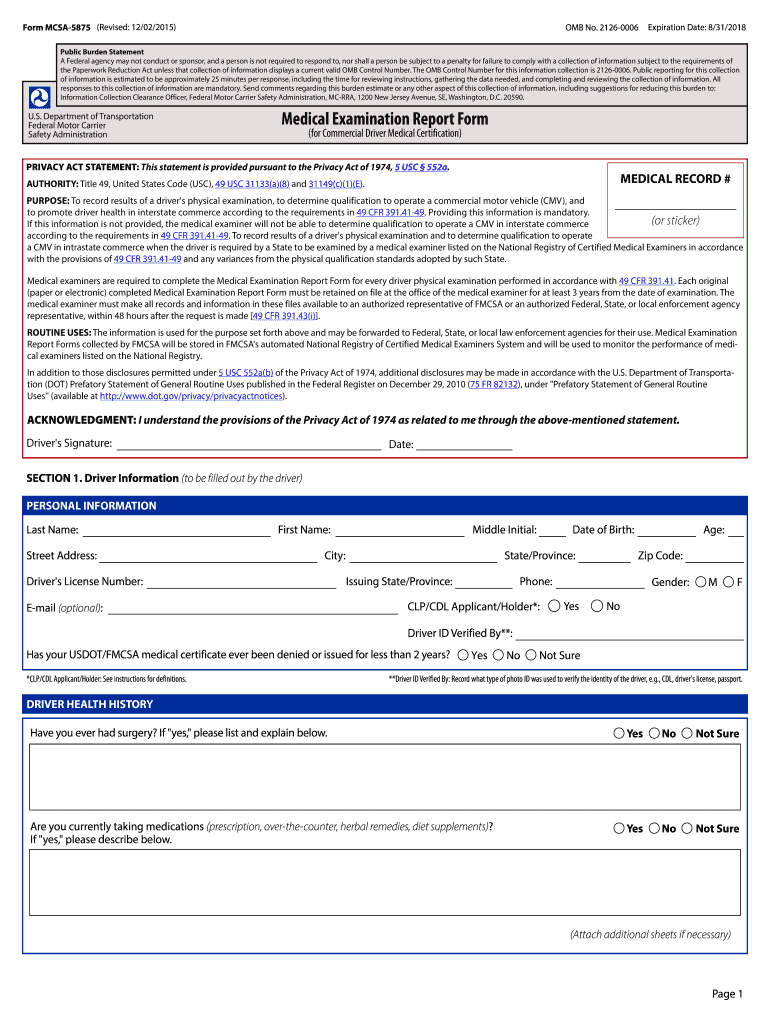
Mcsa 5875 Printable Form


What is the MCSA 5875 Printable Form
The MCSA 5875 form, also known as the FMCSA Form 5875, is a crucial document used by motor carriers to comply with federal regulations. This form is primarily utilized for the application and renewal of operating authority under the Federal Motor Carrier Safety Administration (FMCSA). It collects essential information about the carrier, including business details, types of operations, and safety compliance measures. Understanding the purpose and requirements of this form is vital for businesses in the transportation industry to maintain legal compliance and secure their operating authority.
How to Use the MCSA 5875 Printable Form
Using the MCSA 5875 form involves a systematic approach to ensure all required information is accurately provided. Start by downloading the form from a reliable source. Carefully read the instructions included with the form to understand each section's requirements. Fill out the form with accurate business information, including the legal name, address, and type of operation. Once completed, review the form for any errors or omissions. Proper completion of the MCSA 5875 is essential for the successful submission of your application to the FMCSA.
Steps to Complete the MCSA 5875 Printable Form
Completing the MCSA 5875 form requires attention to detail. Follow these steps:
- Download the latest version of the MCSA 5875 form.
- Read the instructions thoroughly to understand each section.
- Provide accurate business information, including the legal name and address.
- Detail the types of operations you will conduct, such as interstate or intrastate transport.
- Include any additional required documentation, such as proof of insurance.
- Review the completed form for accuracy and completeness.
- Submit the form to the FMCSA as instructed.
Legal Use of the MCSA 5875 Printable Form
The MCSA 5875 form serves a legal purpose in the transportation industry. It is essential for obtaining and renewing operating authority, which is required for businesses to legally transport goods across state lines. The information provided in this form must be accurate and truthful, as any discrepancies can lead to penalties or denial of application. Compliance with federal regulations is critical for maintaining operational legitimacy and avoiding legal complications.
Form Submission Methods
Submitting the MCSA 5875 form can be done through various methods, ensuring flexibility for users. The primary submission methods include:
- Online Submission: Many users opt to submit the form electronically through the FMCSA's online portal, which allows for faster processing.
- Mail Submission: The form can also be printed and mailed to the designated FMCSA address. Ensure that it is sent via a reliable postal service to avoid delays.
- In-Person Submission: Some users may choose to deliver the form in person at an FMCSA office, allowing for immediate confirmation of receipt.
Examples of Using the MCSA 5875 Printable Form
The MCSA 5875 form is used in various scenarios within the transportation sector. For instance, a new trucking company seeking to operate across state lines must complete this form to obtain the necessary operating authority. Additionally, established carriers may need to submit the form during the renewal process to maintain compliance with federal regulations. Understanding these examples helps businesses recognize the importance of the MCSA 5875 in their operational framework.
Quick guide on how to complete mcsa 5875 printable form
Effortlessly prepare Mcsa 5875 Printable Form on any device
The management of documents online has become increasingly favored by organizations and individuals alike. It offers an ideal environmentally friendly alternative to traditional printed and signed documents, allowing you to find the appropriate form and securely save it online. airSlate SignNow equips you with all the resources necessary to create, modify, and eSign your documents quickly without waiting. Handle Mcsa 5875 Printable Form on any device with the airSlate SignNow applications for Android or iOS and simplify any document-focused process today.
The easiest way to modify and eSign Mcsa 5875 Printable Form without effort
- Obtain Mcsa 5875 Printable Form and click Get Form to begin.
- Utilize the tools we provide to fill out your document.
- Emphasize important sections of the documents or redact sensitive information with tools that airSlate SignNow provides specifically for this reason.
- Generate your eSignature using the Sign tool, which takes mere seconds and holds the same legal validity as a conventional wet ink signature.
- Review all the details and click the Done button to save your modifications.
- Choose how you wish to share your form, whether by email, text message (SMS), or invitation link, or download it to your computer.
Eliminate concerns about lost or misplaced documents, tedious form searches, or mistakes that necessitate printing new copies. airSlate SignNow meets all your document management needs in just a few clicks from your preferred device. Edit and eSign Mcsa 5875 Printable Form and ensure excellent communication at every stage of your form preparation process with airSlate SignNow.
Create this form in 5 minutes or less
Create this form in 5 minutes!
How to create an eSignature for the mcsa 5875 printable form
How to create an electronic signature for a PDF online
How to create an electronic signature for a PDF in Google Chrome
How to create an e-signature for signing PDFs in Gmail
How to create an e-signature right from your smartphone
How to create an e-signature for a PDF on iOS
How to create an e-signature for a PDF on Android
People also ask
-
What is the MCSA 5875 printable form used for?
The MCSA 5875 printable form is primarily used for self-certification of transport vehicles, allowing carriers to comply with FMCSA regulations. It serves as an official declaration of compliance, essential for businesses operating in the transportation sector. Completing and submitting this form is crucial for maintaining legal operation.
-
How can I obtain the MCSA 5875 printable form?
You can easily obtain the MCSA 5875 printable form by downloading it from the official FMCSA website or directly through airSlate SignNow’s document library. Our platform provides a user-friendly interface which allows you to access and fill out the form efficiently. Once completed, you can also eSign it for quick submission.
-
Does airSlate SignNow offer features for filling out the MCSA 5875 printable form?
Yes, airSlate SignNow offers robust features for filling out the MCSA 5875 printable form. Our platform allows users to input necessary details easily, save drafts, and edit the form before finalizing it. Plus, you can sign it digitally, streamlining the entire process.
-
What are the benefits of using airSlate SignNow for the MCSA 5875 printable form?
Using airSlate SignNow for the MCSA 5875 printable form provides several benefits, such as enhanced efficiency and cost savings. Our solution simplifies the entire document management process, ensuring that forms are completed accurately and submitted promptly. Additionally, digital signatures enhance legal authenticity without the need for printing.
-
Is there a cost associated with using airSlate SignNow for the MCSA 5875 printable form?
airSlate SignNow offers flexible pricing plans that cater to businesses of different sizes, providing value for users handling the MCSA 5875 printable form. You can choose from monthly or annual subscriptions based on your needs. Moreover, the cost-effectiveness of our solution can save you money in operational efficiencies.
-
How does airSlate SignNow integrate with other tools for handling the MCSA 5875 printable form?
airSlate SignNow seamlessly integrates with various tools and applications, enhancing your ability to manage the MCSA 5875 printable form. You can connect with CRM systems, cloud storage services, and productivity tools for a comprehensive solution. This integration allows for better workflow management and document organization.
-
Can I track the status of the MCSA 5875 printable form once submitted via airSlate SignNow?
Absolutely! airSlate SignNow provides tracking features that allow you to monitor the status of your MCSA 5875 printable form after submission. You will receive notifications when it is viewed or signed, ensuring you stay informed throughout the process. This transparency is essential for business compliance.
Get more for Mcsa 5875 Printable Form
- Max life insurance neft form
- Pe1453 pain medicine log form
- Vocabulary food form
- Certificate of immunization status form washington state mgaes
- Ahcip notice of changedeletion used by the public to delete individuals from their personal information file in regards to
- Offence declaration form doc
- Ontario health and safety declaration form
- Formulaire 4249 sworn statement proof of residence ramq
Find out other Mcsa 5875 Printable Form
- eSignature Florida Real Estate Quitclaim Deed Online
- eSignature Arizona Sports Moving Checklist Now
- eSignature South Dakota Plumbing Emergency Contact Form Mobile
- eSignature South Dakota Plumbing Emergency Contact Form Safe
- Can I eSignature South Dakota Plumbing Emergency Contact Form
- eSignature Georgia Real Estate Affidavit Of Heirship Later
- eSignature Hawaii Real Estate Operating Agreement Online
- eSignature Idaho Real Estate Cease And Desist Letter Online
- eSignature Idaho Real Estate Cease And Desist Letter Simple
- eSignature Wyoming Plumbing Quitclaim Deed Myself
- eSignature Colorado Sports Living Will Mobile
- eSignature Iowa Real Estate Moving Checklist Simple
- eSignature Iowa Real Estate Quitclaim Deed Easy
- eSignature Real Estate Form Louisiana Simple
- eSignature Louisiana Real Estate LLC Operating Agreement Myself
- Can I eSignature Louisiana Real Estate Quitclaim Deed
- eSignature Hawaii Sports Living Will Safe
- eSignature Hawaii Sports LLC Operating Agreement Myself
- eSignature Maryland Real Estate Quitclaim Deed Secure
- eSignature Idaho Sports Rental Application Secure