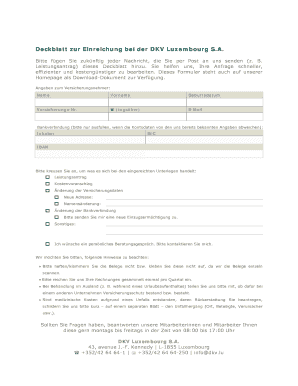
Dkv Luxembourg Leistungsantrag Form


What is the Dkv Luxembourg Leistungsantrag
The Dkv Luxembourg Leistungsantrag is a specific application form used for requesting benefits or services from DKV Luxembourg, a health insurance provider. This form is essential for individuals seeking to claim reimbursements for medical expenses or other covered services. It outlines the necessary information required for processing claims and ensures that applicants receive the appropriate support based on their policy terms.
How to use the Dkv Luxembourg Leistungsantrag
Using the Dkv Luxembourg Leistungsantrag involves several straightforward steps. First, obtain the form either by downloading it from the DKV website or requesting a physical copy. Next, fill out the required fields accurately, including personal information, policy details, and specifics about the claim. After completing the form, review it for any errors before submitting it to ensure a smooth processing experience.
Steps to complete the Dkv Luxembourg Leistungsantrag
Completing the Dkv Luxembourg Leistungsantrag requires attention to detail. Follow these steps for successful submission:
- Download or print the form from the official DKV website.
- Provide personal information, including your name, address, and policy number.
- Detail the medical services received, including dates and costs.
- Attach any required documentation, such as invoices or receipts.
- Sign and date the form to certify its accuracy.
- Submit the completed form via the preferred method: online, by mail, or in person.
Legal use of the Dkv Luxembourg Leistungsantrag
The Dkv Luxembourg Leistungsantrag is legally binding when filled out correctly and submitted according to DKV's guidelines. It is essential to ensure that all information provided is truthful and accurate, as any discrepancies may lead to delays or denials of claims. Understanding the legal implications of submitting this form helps in safeguarding against potential issues.
Required Documents
When submitting the Dkv Luxembourg Leistungsantrag, certain documents must accompany the form to facilitate the claims process. These typically include:
- Invoices or receipts for medical services rendered.
- Proof of payment for the services claimed.
- Any relevant medical reports or referrals, if applicable.
Having these documents ready will streamline the review process and help ensure that claims are processed promptly.
Form Submission Methods (Online / Mail / In-Person)
The Dkv Luxembourg Leistungsantrag can be submitted through various methods, providing flexibility for applicants. Options include:
- Online Submission: Fill out and submit the form directly through the DKV online portal.
- Mail: Send the completed form and accompanying documents to the designated DKV address.
- In-Person: Deliver the form to a local DKV office for immediate processing.
Choosing the most convenient submission method can help expedite the claims process.
Quick guide on how to complete dkv luxembourg leistungsantrag
Complete Dkv Luxembourg Leistungsantrag effortlessly on any device
Online document management has gained popularity among organizations and individuals alike. It offers a perfect eco-friendly substitute to traditional printed and signed documents, as you can obtain the necessary form and securely store it online. airSlate SignNow provides you with all the tools required to create, modify, and eSign your documents rapidly without delays. Manage Dkv Luxembourg Leistungsantrag on any device using airSlate SignNow Android or iOS applications and enhance any document-focused process today.
The easiest method to modify and eSign Dkv Luxembourg Leistungsantrag without hassle
- Find Dkv Luxembourg Leistungsantrag and click Get Form to begin.
- Use the tools we offer to complete your form.
- Mark important sections of your documents or redact sensitive information with tools that airSlate SignNow provides specifically for that purpose.
- Generate your signature using the Sign tool, which takes just seconds and holds the same legal validity as a traditional wet ink signature.
- Review the information and click the Done button to save your changes.
- Choose how you would like to send your form, via email, text message (SMS), or invitation link, or download it to your computer.
Put an end to lost or mislaid files, tedious form searches, or mistakes that require printing new document copies. airSlate SignNow caters to your document management needs in just a few clicks from a device of your choice. Edit and eSign Dkv Luxembourg Leistungsantrag and ensure outstanding communication at any stage of your form preparation process with airSlate SignNow.
Create this form in 5 minutes or less
Create this form in 5 minutes!
How to create an eSignature for the dkv luxembourg leistungsantrag
How to create an electronic signature for a PDF online
How to create an electronic signature for a PDF in Google Chrome
How to create an e-signature for signing PDFs in Gmail
How to create an e-signature right from your smartphone
How to create an e-signature for a PDF on iOS
How to create an e-signature for a PDF on Android
People also ask
-
What is the DKV Luxembourg Leistungsantrag?
The DKV Luxembourg Leistungsantrag is a digital application form designed for efficient processing of insurance claims in Luxembourg. With airSlate SignNow, completing and signing this document becomes seamless and fast, ensuring you get your claims processed sooner.
-
How can airSlate SignNow help with my DKV Luxembourg Leistungsantrag?
AirSlate SignNow simplifies the DKV Luxembourg Leistungsantrag process by allowing you to create, send, and eSign documents electronically. This saves time and minimizes errors associated with traditional paper-based methods, enabling you to focus on what matters.
-
What are the pricing options for using airSlate SignNow with DKV Luxembourg Leistungsantrag?
AirSlate SignNow offers flexible pricing plans that cater to various needs, whether you're an individual or a business dealing with DKV Luxembourg Leistungsantrag. You can choose a plan that suits your volume of document processing and budget, ensuring you get the best value.
-
Are there any integration options available for airSlate SignNow with DKV Luxembourg Leistungsantrag?
Yes, airSlate SignNow seamlessly integrates with various applications and platforms, making it easier to manage your DKV Luxembourg Leistungsantrag. Whether you use CRM systems or cloud storage solutions, you can streamline your workflow and maintain efficiency.
-
What features does airSlate SignNow offer for managing DKV Luxembourg Leistungsantrag?
AirSlate SignNow includes intuitive features such as document templates, customizable workflows, and real-time tracking to manage your DKV Luxembourg Leistungsantrag effectively. These tools enhance productivity and ensure all documents are processed correctly and promptly.
-
Can I use airSlate SignNow on mobile devices for DKV Luxembourg Leistungsantrag?
Absolutely! AirSlate SignNow is mobile-friendly, allowing you to complete and eSign your DKV Luxembourg Leistungsantrag on-the-go. This flexibility ensures that you can manage your documents anytime, anywhere, directly from your smartphone or tablet.
-
What are the benefits of using airSlate SignNow for DKV Luxembourg Leistungsantrag?
Using airSlate SignNow for your DKV Luxembourg Leistungsantrag provides numerous benefits, including reduced processing time, enhanced security, and convenience. It empowers you to better manage claims while eliminating the hassles of paperwork, leading to a smoother experience.
Get more for Dkv Luxembourg Leistungsantrag
Find out other Dkv Luxembourg Leistungsantrag
- eSignature California Plumbing Profit And Loss Statement Easy
- How To eSignature California Plumbing Business Letter Template
- eSignature Kansas Plumbing Lease Agreement Template Myself
- eSignature Louisiana Plumbing Rental Application Secure
- eSignature Maine Plumbing Business Plan Template Simple
- Can I eSignature Massachusetts Plumbing Business Plan Template
- eSignature Mississippi Plumbing Emergency Contact Form Later
- eSignature Plumbing Form Nebraska Free
- How Do I eSignature Alaska Real Estate Last Will And Testament
- Can I eSignature Alaska Real Estate Rental Lease Agreement
- eSignature New Jersey Plumbing Business Plan Template Fast
- Can I eSignature California Real Estate Contract
- eSignature Oklahoma Plumbing Rental Application Secure
- How Can I eSignature Connecticut Real Estate Quitclaim Deed
- eSignature Pennsylvania Plumbing Business Plan Template Safe
- eSignature Florida Real Estate Quitclaim Deed Online
- eSignature Arizona Sports Moving Checklist Now
- eSignature South Dakota Plumbing Emergency Contact Form Mobile
- eSignature South Dakota Plumbing Emergency Contact Form Safe
- Can I eSignature South Dakota Plumbing Emergency Contact Form