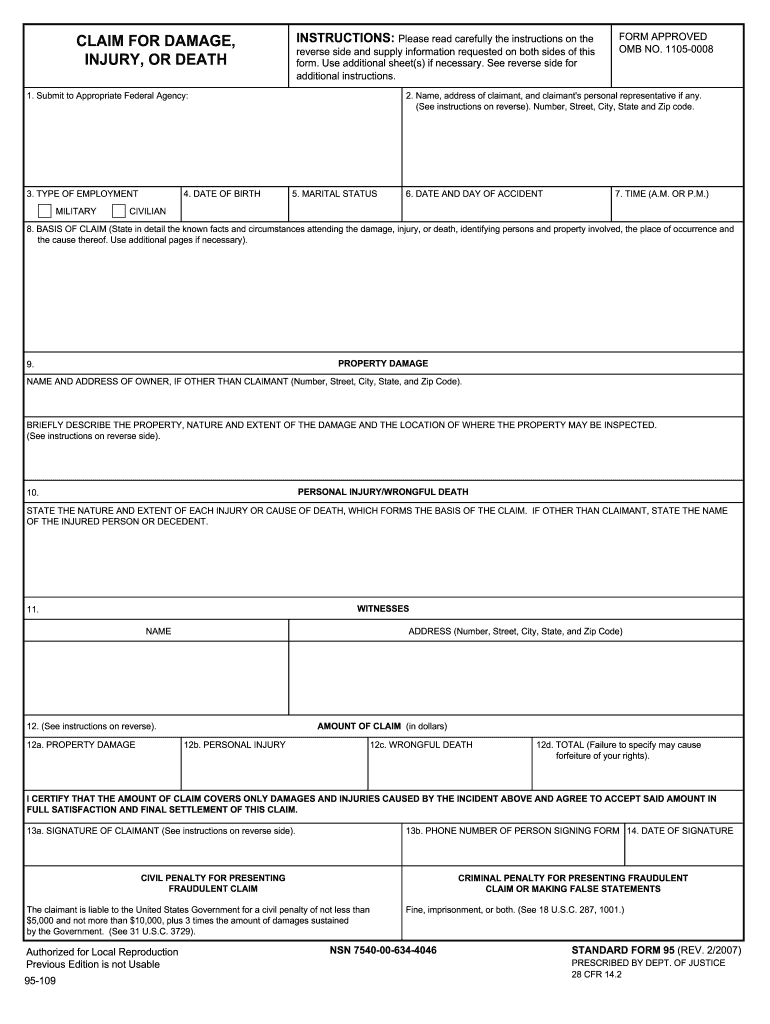
Va Form 95


What is the VA Form 95?
The VA Form 95, also known as the Claim for Damage, Injury, or Death, is a crucial document used by individuals seeking compensation for damages or injuries caused by the negligence of the U.S. government or its employees. This form is essential for initiating claims related to personal injury or wrongful death under the Federal Tort Claims Act. Understanding the purpose and function of the VA Form 95 is vital for anyone looking to pursue a claim against the government.
How to Use the VA Form 95
Using the VA Form 95 involves several key steps. First, gather all necessary information regarding the incident, including details about the injury or damage, the parties involved, and any supporting documentation. Next, accurately complete the form, ensuring that all sections are filled out correctly. After filling out the form, submit it to the appropriate government agency, typically the Department of Veterans Affairs, along with any required attachments. It is important to keep copies of all submitted materials for your records.
Steps to Complete the VA Form 95
Completing the VA Form 95 requires careful attention to detail. Follow these steps for accurate completion:
- Begin by providing your personal information, including your name, address, and contact details.
- Describe the incident that caused the injury or damage, including the date, time, and location.
- Detail the nature of the injury or damage, including any medical treatment received or property loss incurred.
- List the names and contact information of any witnesses to the incident.
- Sign and date the form, certifying that the information provided is true and correct.
Legal Use of the VA Form 95
The VA Form 95 is legally binding when completed and submitted correctly. It is important to adhere to the guidelines set forth by the Federal Tort Claims Act, which governs claims against the federal government. Submitting this form initiates the legal process for seeking compensation, and any inaccuracies or omissions may result in delays or denials of your claim. Therefore, understanding the legal implications of the form is essential for a successful outcome.
Key Elements of the VA Form 95
Several key elements must be included in the VA Form 95 to ensure its validity:
- Claimant Information: Full name, address, and contact information of the claimant.
- Incident Details: A thorough description of the incident, including dates, locations, and circumstances.
- Nature of the Claim: Clear explanation of the damages or injuries sustained.
- Witness Information: Names and contact details of any witnesses present during the incident.
Form Submission Methods
The VA Form 95 can be submitted through various methods, ensuring flexibility for claimants. Options include:
- Online Submission: Some agencies may allow electronic submission through their websites.
- Mail: Print the completed form and send it to the appropriate government office via postal service.
- In-Person: Deliver the form directly to the local VA office or relevant agency.
Quick guide on how to complete va form 95
Easily Create Va Form 95 on Any Device
Digital document management has become increasingly popular among businesses and individuals. It serves as an ideal eco-friendly alternative to conventional printed and signed documents, enabling you to locate the correct form and securely store it online. airSlate SignNow provides all the necessary tools to generate, modify, and electronically sign your documents quickly without delays. Manage Va Form 95 on any device using airSlate SignNow's Android or iOS applications and enhance any document-centric process today.
Effortlessly Edit and Electronically Sign Va Form 95
- Obtain Va Form 95 and click on Get Form to begin.
- Utilize the tools available to fill out your document.
- Highlight important sections of the documents or redact sensitive information using tools specifically designed for that purpose by airSlate SignNow.
- Create your signature with the Sign tool, which takes mere seconds and holds the same legal validity as a traditional ink signature.
- Review all the details and click on the Done button to save your changes.
- Decide how you would like to share your form, via email, SMS, or invitation link, or download it to your computer.
Say goodbye to lost or misplaced documents, tedious form searching, or mistakes that necessitate printing additional document copies. airSlate SignNow meets your document management needs in just a few clicks from any device of your choice. Modify and electronically sign Va Form 95 and achieve outstanding communication at every stage of the document preparation process with airSlate SignNow.
Create this form in 5 minutes or less
Create this form in 5 minutes!
How to create an eSignature for the va form 95
How to create an electronic signature for a PDF online
How to create an electronic signature for a PDF in Google Chrome
How to create an e-signature for signing PDFs in Gmail
How to create an e-signature right from your smartphone
How to create an e-signature for a PDF on iOS
How to create an e-signature for a PDF on Android
People also ask
-
What is afto form 95?
A FTO Form 95 is an important document used for official reporting and recording within certain businesses. airSlate SignNow simplifies the process of creating, sending, and eSigning afto form 95, ensuring that your document management is both efficient and secure.
-
How can airSlate SignNow help with afto form 95?
AirSlate SignNow provides a user-friendly platform for managing afto form 95, allowing you to create templates, collect signatures, and share documents seamlessly. With its digital solutions, you can expedite the processing of this essential form, saving time and resources.
-
Is there a cost associated with using airSlate SignNow for afto form 95?
Yes, airSlate SignNow offers competitive pricing plans that cater to various business needs when dealing with afto form 95. You can choose from different subscription levels based on features and usage, ensuring you get the best value for your investment.
-
What features does airSlate SignNow offer for managing afto form 95?
AirSlate SignNow includes a range of features for managing afto form 95, such as eSigning, document tracking, template creation, and automated workflows. These features streamline the signing process and enhance collaboration across teams, making it easier to manage essential documents.
-
Can I integrate airSlate SignNow with other tools for afto form 95?
Absolutely! AirSlate SignNow allows seamless integration with various third-party applications, enhancing your workflow for afto form 95. Whether you're using CRM systems, cloud storage solutions, or project management tools, integration is simple and effective.
-
What are the benefits of eSigning afto form 95 with airSlate SignNow?
ESigning afto form 95 with airSlate SignNow offers signNow advantages, including improved efficiency, enhanced security, and reduced paper usage. Digital signatures are legally binding and provide a fast, hassle-free way to finalize important documents.
-
Is airSlate SignNow suitable for small businesses dealing with afto form 95?
Yes, airSlate SignNow is an ideal solution for small businesses managing afto form 95. Its cost-effective plans and user-friendly interface make it easy for smaller teams to streamline their document signing processes without excessive costs.
Get more for Va Form 95
Find out other Va Form 95
- eSignature Michigan Escrow Agreement Simple
- How Do I Electronic signature Alabama Non-Compete Agreement
- How To eSignature North Carolina Sales Receipt Template
- Can I Electronic signature Arizona LLC Operating Agreement
- Electronic signature Louisiana LLC Operating Agreement Myself
- Can I Electronic signature Michigan LLC Operating Agreement
- How Can I Electronic signature Nevada LLC Operating Agreement
- Electronic signature Ohio LLC Operating Agreement Now
- Electronic signature Ohio LLC Operating Agreement Myself
- How Do I Electronic signature Tennessee LLC Operating Agreement
- Help Me With Electronic signature Utah LLC Operating Agreement
- Can I Electronic signature Virginia LLC Operating Agreement
- Electronic signature Wyoming LLC Operating Agreement Mobile
- Electronic signature New Jersey Rental Invoice Template Computer
- Electronic signature Utah Rental Invoice Template Online
- Electronic signature Louisiana Commercial Lease Agreement Template Free
- eSignature Delaware Sales Invoice Template Free
- Help Me With eSignature Oregon Sales Invoice Template
- How Can I eSignature Oregon Sales Invoice Template
- eSignature Pennsylvania Sales Invoice Template Online