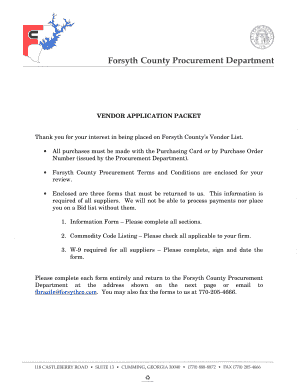
Vendor Application Forsyth County Government Form


What is the Vendor Application Forsyth County Government
The Vendor Application Forsyth County Government is a formal document that businesses must complete to become authorized vendors for the county. This application is essential for any entity wishing to provide goods or services to Forsyth County. It collects vital information about the vendor, including business structure, ownership details, and financial data, ensuring compliance with local regulations and policies.
How to use the Vendor Application Forsyth County Government
Using the Vendor Application Forsyth County Government involves several straightforward steps. First, download the application from the official Forsyth County website or obtain a physical copy from the county office. Next, fill out the form with accurate and complete information regarding your business. This includes details such as your business name, address, contact information, and relevant tax identification numbers. Once completed, submit the application as instructed, either online or by mail, ensuring that all required documents are attached.
Steps to complete the Vendor Application Forsyth County Government
Completing the Vendor Application Forsyth County Government requires careful attention to detail. Follow these steps:
- Gather necessary information, including your business license, tax ID, and financial statements.
- Download or request the Vendor Application form.
- Fill out the application thoroughly, ensuring all sections are completed.
- Review the application for accuracy and completeness.
- Submit the application via the specified method, either online or by mail.
Required Documents
When submitting the Vendor Application Forsyth County Government, certain documents are typically required to support your application. These may include:
- A copy of your business license or registration.
- Your federal tax identification number (EIN).
- Financial statements or proof of financial stability.
- Insurance certificates, if applicable.
Eligibility Criteria
To be eligible for the Vendor Application Forsyth County Government, businesses must meet specific criteria. These criteria often include being a legally registered business entity in the United States, having a valid tax identification number, and maintaining compliance with all applicable local, state, and federal laws. Additionally, vendors may need to demonstrate their ability to fulfill the requirements of the county's procurement processes.
Application Process & Approval Time
The application process for the Vendor Application Forsyth County Government typically involves several stages. After submission, the application is reviewed by the county's procurement office. This review may take several weeks, depending on the volume of applications received. If additional information is needed, the county will contact the applicant. Once approved, vendors will receive confirmation and may begin the process of bidding for contracts or providing services to the county.
Quick guide on how to complete vendor application forsyth county government
Complete Vendor Application Forsyth County Government effortlessly on any device
Digital document management has become increasingly popular with businesses and individuals alike. It offers an ideal eco-friendly substitute for traditional printed and signed documents, allowing you to obtain the right form and securely keep it online. airSlate SignNow equips you with all necessary tools to create, modify, and electronically sign your documents quickly and without delays. Manage Vendor Application Forsyth County Government on any platform using airSlate SignNow Android or iOS applications and enhance any document-based workflow today.
Steps to alter and eSign Vendor Application Forsyth County Government with ease
- Find Vendor Application Forsyth County Government and click on Get Form to initiate the process.
- Utilize the tools we offer to finalize your document.
- Emphasize pertinent sections of your documents or redact sensitive information using tools that airSlate SignNow provides specifically for that purpose.
- Create your eSignature with the Sign feature, which takes mere seconds and carries the same legal validity as a conventional wet ink signature.
- Review all the information and click on the Done button to preserve your modifications.
- Select how you wish to share your form, whether by email, text message (SMS), or invite link, or download it to your computer.
Eliminate concerns about lost or misplaced files, tedious form searching, or mistakes that necessitate printing new document versions. airSlate SignNow addresses all your document management needs in just a few clicks from any device you prefer. Modify and eSign Vendor Application Forsyth County Government to ensure outstanding communication at every stage of your form preparation process with airSlate SignNow.
Create this form in 5 minutes or less
Create this form in 5 minutes!
How to create an eSignature for the vendor application forsyth county government
How to create an electronic signature for a PDF online
How to create an electronic signature for a PDF in Google Chrome
How to create an e-signature for signing PDFs in Gmail
How to create an e-signature right from your smartphone
How to create an e-signature for a PDF on iOS
How to create an e-signature for a PDF on Android
People also ask
-
What is the Vendor Application Forsyth County Government?
The Vendor Application Forsyth County Government is a streamlined process that allows businesses to apply for vendor status with the county. This application ensures that vendors meet the necessary requirements to provide goods and services to the government, facilitating smoother transactions and compliance.
-
How can airSlate SignNow assist with the Vendor Application Forsyth County Government?
airSlate SignNow simplifies the Vendor Application Forsyth County Government by enabling businesses to electronically sign and submit their applications. This not only speeds up the process but also ensures that all documents are securely stored and easily accessible for future reference.
-
What are the costs associated with the Vendor Application Forsyth County Government?
The costs for the Vendor Application Forsyth County Government can vary based on the services required. However, using airSlate SignNow can signNowly reduce administrative costs by minimizing paperwork and streamlining the application process, making it a cost-effective solution for businesses.
-
What features does airSlate SignNow offer for the Vendor Application Forsyth County Government?
airSlate SignNow offers features such as electronic signatures, document templates, and real-time tracking for the Vendor Application Forsyth County Government. These tools enhance efficiency and ensure that all necessary documentation is completed accurately and promptly.
-
What are the benefits of using airSlate SignNow for the Vendor Application Forsyth County Government?
Using airSlate SignNow for the Vendor Application Forsyth County Government provides numerous benefits, including faster processing times and reduced paperwork. Additionally, it enhances collaboration among team members and ensures compliance with government regulations.
-
Can airSlate SignNow integrate with other software for the Vendor Application Forsyth County Government?
Yes, airSlate SignNow can integrate with various software solutions to enhance the Vendor Application Forsyth County Government process. This integration allows for seamless data transfer and improved workflow management, making it easier for businesses to manage their applications.
-
Is airSlate SignNow secure for handling the Vendor Application Forsyth County Government?
Absolutely, airSlate SignNow prioritizes security and compliance, making it a safe choice for handling the Vendor Application Forsyth County Government. The platform employs advanced encryption and security protocols to protect sensitive information throughout the application process.
Get more for Vendor Application Forsyth County Government
- Mto substance use assessment form pdf
- Chicago zip code map 213261375 form
- Pasrr form pa
- Spadi scale form
- Neck disability index pdf form
- Form 300a annual summary of work related injuries and illnesses
- Ccd1 code of conduct declaration agreement form v1 1 dotx
- Annual backflow preventer test report form
Find out other Vendor Application Forsyth County Government
- Electronic signature Michigan Police Business Associate Agreement Simple
- Electronic signature Mississippi Police Living Will Safe
- Can I Electronic signature South Carolina Real Estate Work Order
- How To Electronic signature Indiana Sports RFP
- How Can I Electronic signature Indiana Sports RFP
- Electronic signature South Dakota Real Estate Quitclaim Deed Now
- Electronic signature South Dakota Real Estate Quitclaim Deed Safe
- Electronic signature Indiana Sports Forbearance Agreement Myself
- Help Me With Electronic signature Nevada Police Living Will
- Electronic signature Real Estate Document Utah Safe
- Electronic signature Oregon Police Living Will Now
- Electronic signature Pennsylvania Police Executive Summary Template Free
- Electronic signature Pennsylvania Police Forbearance Agreement Fast
- How Do I Electronic signature Pennsylvania Police Forbearance Agreement
- How Can I Electronic signature Pennsylvania Police Forbearance Agreement
- Electronic signature Washington Real Estate Purchase Order Template Mobile
- Electronic signature West Virginia Real Estate Last Will And Testament Online
- Electronic signature Texas Police Lease Termination Letter Safe
- How To Electronic signature Texas Police Stock Certificate
- How Can I Electronic signature Wyoming Real Estate Quitclaim Deed