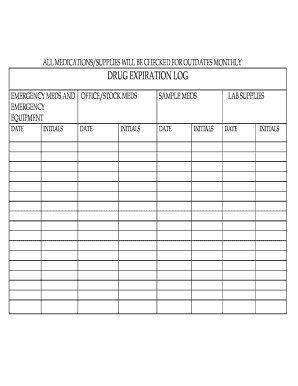
Expired Medication Log Form


What is the expired medication log?
The expired medication log is a crucial document that helps individuals and healthcare providers track the expiration dates of medications. This log ensures that expired or unused medications are disposed of properly, reducing the risk of accidental ingestion or misuse. By maintaining a medication expiration log, users can enhance their medication management, ensuring that they only consume safe and effective medications. This log can be particularly beneficial for caregivers, healthcare facilities, and individuals managing multiple prescriptions.
How to use the expired medication log
Using the expired medication log involves a straightforward process. Start by listing all medications, including their names, dosages, and expiration dates. Regularly review this log to identify any medications that are nearing their expiration. Once a medication is expired, it should be marked clearly in the log and disposed of according to local regulations. This practice not only helps in keeping track of medications but also promotes safety and compliance with health standards.
Steps to complete the expired medication log
Completing an expired medication log requires attention to detail. Follow these steps:
- Gather all medications and their packaging.
- Record the name, dosage, and expiration date of each medication in the log.
- Regularly check the log for any expired medications.
- Mark expired medications clearly and dispose of them safely.
- Update the log as new medications are added or existing ones are removed.
By following these steps, individuals can maintain an accurate and effective medication expiration log.
Key elements of the expired medication log
Several key elements should be included in an expired medication log to ensure its effectiveness:
- Medication Name: The name of the medication as it appears on the packaging.
- Dosage: The prescribed dosage of the medication.
- Expiration Date: The date after which the medication should not be used.
- Quantity: The amount of medication remaining or the total quantity at the time of logging.
- Notes: Any additional information, such as storage instructions or reasons for disposal.
Incorporating these elements will enhance the log's utility and help ensure safe medication practices.
Legal use of the expired medication log
The legal use of the expired medication log is essential for compliance with health regulations. This log can serve as a record in case of audits or inspections by health authorities. Maintaining an accurate log demonstrates a commitment to safe medication practices and can protect individuals and healthcare providers from liability. It is important to ensure that the log is kept up to date and that expired medications are disposed of according to local laws and guidelines.
Examples of using the expired medication log
Examples of using the expired medication log can illustrate its practical applications:
- A caregiver for an elderly patient uses the log to track multiple medications, ensuring that none are expired before administration.
- A pharmacy maintains a log for medications returned by customers, ensuring proper disposal of expired products.
- A family keeps a log for household medications, allowing them to monitor expiration dates and avoid accidental use of expired drugs.
These examples highlight the versatility and importance of the expired medication log in various settings.
Quick guide on how to complete expired medication log
Manage Expired Medication Log effortlessly on any device
Digital document management has become prevalent among businesses and individuals. It offers an excellent eco-friendly alternative to traditional printed and signed papers, allowing you to access the necessary form and securely store it online. airSlate SignNow provides all the tools you need to create, modify, and eSign your documents quickly and without delays. Handle Expired Medication Log on any platform using airSlate SignNow's Android or iOS applications and streamline any document-related task today.
How to modify and eSign Expired Medication Log easily
- Obtain Expired Medication Log and then click Get Form to begin.
- Utilize the tools we provide to fill out your form.
- Mark important sections of your documents or conceal sensitive details using the features that airSlate SignNow offers specifically for this purpose.
- Create your eSignature using the Sign tool, which takes just seconds and carries the same legal significance as a conventional wet ink signature.
- Review all information and then click on the Done button to save your changes.
- Select how you wish to send your form, via email, text message (SMS), or invitation link, or download it to your computer.
Eliminate the hassle of lost or misplaced documents, tedious form searches, or mistakes that necessitate printing out new copies. airSlate SignNow addresses all your document management needs in just a few clicks from your device of choice. Edit and eSign Expired Medication Log and ensure excellent communication at any stage of the form preparation process with airSlate SignNow.
Create this form in 5 minutes or less
Create this form in 5 minutes!
How to create an eSignature for the expired medication log
How to create an electronic signature for a PDF online
How to create an electronic signature for a PDF in Google Chrome
How to create an e-signature for signing PDFs in Gmail
How to create an e-signature right from your smartphone
How to create an e-signature for a PDF on iOS
How to create an e-signature for a PDF on Android
People also ask
-
What is a medication expiration log and why is it important?
A medication expiration log is a systematic record that helps track the expiration dates of medications. This log is crucial for ensuring that expired medications are disposed of properly, thus enhancing safety and compliance in medical settings. By maintaining a medication expiration log, organizations can prevent medication errors and improve overall patient care.
-
How does airSlate SignNow assist in maintaining a medication expiration log?
airSlate SignNow offers an intuitive platform for creating and managing a medication expiration log. With its eSignature feature, users can easily document and update expiration dates electronically, ensuring accuracy and accessibility. This streamlined approach saves time and reduces the risk of human error when tracking medication expiry.
-
Is there a cost associated with using airSlate SignNow for a medication expiration log?
Yes, airSlate SignNow offers flexible pricing plans to suit different business needs. While many features are included in the subscription, maintaining a medication expiration log requires a plan that offers advanced document management capabilities. Prospective users should explore the pricing options available to find the best fit for their medication tracking requirements.
-
Can I integrate airSlate SignNow with my existing healthcare software for medication logging?
Absolutely! airSlate SignNow seamlessly integrates with various healthcare software systems, enhancing the efficiency of your medication expiration log. These integrations allow for automatic updates and sync, ensuring that your medication records are always current and accurate. This feature is particularly beneficial for healthcare organizations managing large inventories of medications.
-
What are the key features of airSlate SignNow that benefit a medication expiration log?
Key features of airSlate SignNow that enhance a medication expiration log include eSigning, document templates, and collaborative editing tools. These features allow multiple users to access, edit, and sign documents related to medication tracking easily. Furthermore, the platform's cloud storage capabilities ensure that your medication expiration log is secure and readily available from anywhere.
-
How can maintaining a medication expiration log improve operational efficiency?
Maintaining a medication expiration log with airSlate SignNow can signNowly boost operational efficiency by streamlining the tracking process. Automated reminders for upcoming expirations reduce manual oversight, allowing staff to focus on patient care. Consequently, the enhanced organization contributed to better inventory management and fewer instances of medication waste.
-
Are there mobile options for accessing my medication expiration log with airSlate SignNow?
Yes, airSlate SignNow provides mobile access, allowing users to manage their medication expiration log from anywhere. This mobile-friendly feature makes it easy to update expiration dates and access important documents on the go. Such flexibility is essential for healthcare professionals who need to maintain accurate records in dynamic environments.
Get more for Expired Medication Log
Find out other Expired Medication Log
- How Can I eSignature Virginia Banking PPT
- How Can I eSignature Virginia Banking PPT
- Can I eSignature Washington Banking Word
- Can I eSignature Mississippi Business Operations Document
- How To eSignature Missouri Car Dealer Document
- How Can I eSignature Missouri Business Operations PPT
- How Can I eSignature Montana Car Dealer Document
- Help Me With eSignature Kentucky Charity Form
- How Do I eSignature Michigan Charity Presentation
- How Do I eSignature Pennsylvania Car Dealer Document
- How To eSignature Pennsylvania Charity Presentation
- Can I eSignature Utah Charity Document
- How Do I eSignature Utah Car Dealer Presentation
- Help Me With eSignature Wyoming Charity Presentation
- How To eSignature Wyoming Car Dealer PPT
- How To eSignature Colorado Construction PPT
- How To eSignature New Jersey Construction PDF
- How To eSignature New York Construction Presentation
- How To eSignature Wisconsin Construction Document
- Help Me With eSignature Arkansas Education Form