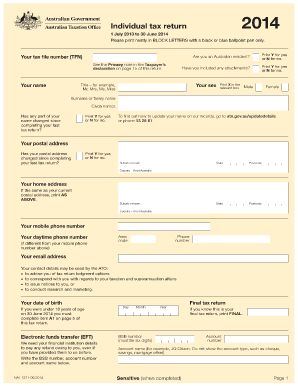
Civil Engineer Experience Certificate Form


What is the site engineer experience certificate?
The site engineer experience certificate is an official document that verifies an individual's work experience and skills in the field of civil engineering. This certificate is typically issued by an employer and outlines the specific roles and responsibilities the site engineer held during their tenure. It serves as proof of professional experience, which can be crucial for job applications, further education, or licensing purposes. The document usually includes details such as the duration of employment, projects worked on, and the engineer's contributions to those projects.
How to use the site engineer experience certificate
Steps to complete the site engineer experience certificate
Completing the site engineer experience certificate requires careful attention to detail. Follow these steps to ensure accuracy:
- Gather all necessary information, including your job title, employment dates, and specific responsibilities.
- Draft the certificate, ensuring it includes the employer's name, address, and contact information.
- Clearly outline your roles and achievements during your employment, focusing on relevant projects.
- Review the document for accuracy and completeness.
- Obtain the necessary signatures from your employer or supervisor to validate the certificate.
Legal use of the site engineer experience certificate
The site engineer experience certificate holds legal significance when it is properly executed and signed. It can be used in various legal contexts, such as job applications or professional licensing. To ensure its legal validity, the document must comply with relevant laws regarding employment verification and professional credentials. Using a reliable electronic signature platform can enhance the legal standing of the certificate, as it provides a secure and verifiable method for signing and storing documents.
Key elements of the site engineer experience certificate
Several key elements should be included in the site engineer experience certificate to ensure it is comprehensive and effective:
- Employer Information: Name, address, and contact details of the issuing organization.
- Employee Information: Full name, job title, and employment dates of the site engineer.
- Job Responsibilities: A detailed description of the duties performed and projects managed.
- Performance Evaluation: A brief assessment of the engineer's contributions and skills.
- Signature: The signature of the employer or authorized representative to validate the document.
Who issues the site engineer experience certificate?
The site engineer experience certificate is typically issued by the employer or organization where the engineer has worked. This could be a construction company, engineering firm, or any entity that employs site engineers. It is important for the issuing party to be credible and recognized in the industry, as this adds weight to the certificate. In some cases, former supervisors or project managers may also provide a letter of recommendation that can accompany the experience certificate.
Quick guide on how to complete civil engineer experience certificate form
Effortlessly Prepare Civil Engineer Experience Certificate Form on Any Device
Digital document management has gained signNow traction among businesses and individuals alike. It offers a superb environmentally friendly substitute for conventional printed and signed documents, as you can easily locate the appropriate form and securely keep it online. airSlate SignNow equips you with all the necessary tools to create, modify, and electronically sign your documents swiftly without delays. Handle Civil Engineer Experience Certificate Form on any device with airSlate SignNow's Android or iOS applications and streamline any document-related process today.
The simplest way to modify and electronically sign Civil Engineer Experience Certificate Form without hassle
- Locate Civil Engineer Experience Certificate Form and click on Get Form to begin.
- Utilize the available tools to complete your document.
- Highlight important sections of the documents or obscure sensitive information with the specialized tools that airSlate SignNow offers for that purpose.
- Create your electronic signature using the Sign tool, which takes mere seconds and carries the same legal authority as a traditional wet ink signature.
- Review the information and then click the Done button to save your changes.
- Decide how you want to send your form, whether by email, SMS, or invite link, or download it to your computer.
Eliminate concerns about lost or mislaid files, cumbersome form searching, or mistakes that necessitate printing new document copies. airSlate SignNow fulfills all your document management needs in just a few clicks from any device you prefer. Modify and electronically sign Civil Engineer Experience Certificate Form and ensure exceptional communication at every stage of the form preparation journey with airSlate SignNow.
Create this form in 5 minutes or less
Create this form in 5 minutes!
How to create an eSignature for the civil engineer experience certificate form
How to create an electronic signature for a PDF online
How to create an electronic signature for a PDF in Google Chrome
How to create an e-signature for signing PDFs in Gmail
How to create an e-signature right from your smartphone
How to create an e-signature for a PDF on iOS
How to create an e-signature for a PDF on Android
People also ask
-
What is a site engineer experience certificate?
A site engineer experience certificate is an official document that verifies the professional experience of a site engineer in construction projects. It highlights the skills and responsibilities undertaken during their tenure, making it an essential document for career advancement in engineering.
-
How can airSlate SignNow help in creating a site engineer experience certificate?
airSlate SignNow provides an easy-to-use platform for creating and eSigning documents, including site engineer experience certificates. Users can customize templates, ensure all necessary details are included, and electronically sign the document to expedite the certification process.
-
Is there a cost associated with generating a site engineer experience certificate on airSlate SignNow?
Yes, airSlate SignNow offers various pricing plans that cater to different business needs. The cost of generating a site engineer experience certificate will depend on the chosen plan, but the platform is designed to be cost-effective without compromising on functionality.
-
What features does airSlate SignNow offer for drafting site engineer experience certificates?
airSlate SignNow offers a range of features for drafting site engineer experience certificates, including customizable templates, collaborative editing, electronic signatures, and secure document storage. These features facilitate a seamless and quick certificate creation process.
-
Can I integrate airSlate SignNow with other applications for easier document management?
Absolutely! airSlate SignNow allows for integration with various applications, enhancing document management capabilities. This includes CRM systems, cloud storage services, and project management tools, making it easy to organize and retrieve site engineer experience certificates.
-
How secure is the platform when handling site engineer experience certificates?
Security is a priority at airSlate SignNow. The platform uses advanced encryption and authentication measures to protect site engineer experience certificates and other sensitive documents, ensuring that your information remains confidential and secure.
-
Can temporary or freelance site engineers obtain an experience certificate using airSlate SignNow?
Yes, temporary or freelance site engineers can also utilize airSlate SignNow to obtain their experience certificates. The flexibility of the platform allows users to create customized certificates that reflect their roles and contributions, regardless of employment type.
Get more for Civil Engineer Experience Certificate Form
Find out other Civil Engineer Experience Certificate Form
- Sign Virginia Legal Last Will And Testament Mobile
- How To Sign Vermont Legal Executive Summary Template
- How To Sign Vermont Legal POA
- How Do I Sign Hawaii Life Sciences Business Plan Template
- Sign Life Sciences PPT Idaho Online
- Sign Life Sciences PPT Idaho Later
- How Do I Sign Hawaii Life Sciences LLC Operating Agreement
- Sign Idaho Life Sciences Promissory Note Template Secure
- How To Sign Wyoming Legal Quitclaim Deed
- Sign Wisconsin Insurance Living Will Now
- Sign Wyoming Insurance LLC Operating Agreement Simple
- Sign Kentucky Life Sciences Profit And Loss Statement Now
- How To Sign Arizona Non-Profit Cease And Desist Letter
- Can I Sign Arkansas Non-Profit LLC Operating Agreement
- Sign Arkansas Non-Profit LLC Operating Agreement Free
- Sign California Non-Profit Living Will Easy
- Sign California Non-Profit IOU Myself
- Sign California Non-Profit Lease Agreement Template Free
- Sign Maryland Life Sciences Residential Lease Agreement Later
- Sign Delaware Non-Profit Warranty Deed Fast