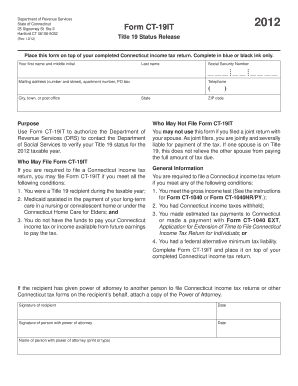
Ct Title 19 Application PDF 2012


What is the Connecticut Title 19 Application PDF?
The Connecticut Title 19 Application PDF is a crucial document used by individuals seeking to apply for Medicaid benefits in the state of Connecticut. This application form is designed to collect essential information about the applicant's financial situation, medical needs, and other relevant details to determine eligibility for Medicaid services. The Title 19 program provides health coverage for low-income individuals and families, making the application process an important step for those in need of assistance.
Steps to Complete the Connecticut Title 19 Application PDF
Completing the Connecticut Title 19 Application PDF involves several key steps to ensure that all necessary information is accurately provided. Here are the steps to follow:
- Download the Connecticut Title 19 Application PDF from the official state website or obtain a physical copy from a local office.
- Carefully read the instructions included with the application to understand the requirements.
- Fill out the application form, providing personal information, financial details, and any necessary documentation.
- Review the completed application for accuracy and completeness before submission.
- Submit the application either online, by mail, or in person, depending on the preferred method outlined in the instructions.
Legal Use of the Connecticut Title 19 Application PDF
The Connecticut Title 19 Application PDF is legally recognized as a formal request for Medicaid benefits. It must be filled out truthfully and accurately, as any discrepancies or false information can lead to penalties or denial of benefits. The form complies with state regulations governing Medicaid applications, ensuring that applicants receive fair consideration based on their circumstances.
Eligibility Criteria for the Connecticut Title 19 Application
Eligibility for the Connecticut Title 19 program is determined based on several factors, including income, household size, and medical needs. Generally, applicants must meet the following criteria:
- Be a resident of Connecticut.
- Meet income limits set by the state for Medicaid eligibility.
- Provide documentation of medical needs or disabilities, if applicable.
- Be a U.S. citizen or a qualified non-citizen.
Required Documents for the Connecticut Title 19 Application
When completing the Connecticut Title 19 Application, applicants must gather and submit various documents to support their claims. Commonly required documents include:
- Proof of income, such as pay stubs or tax returns.
- Identification documents, like a driver's license or Social Security card.
- Medical records or statements from healthcare providers.
- Proof of residency, such as utility bills or lease agreements.
Form Submission Methods for the Connecticut Title 19 Application
Applicants have multiple options for submitting the Connecticut Title 19 Application. These methods include:
- Online submission through the state’s Medicaid portal.
- Mailing the completed application to the designated Medicaid office.
- In-person submission at a local Department of Social Services office.
Quick guide on how to complete ct title 19 application pdf
Easily prepare Ct Title 19 Application Pdf on any device
Online document management has become increasingly popular among businesses and individuals. It offers an ideal eco-friendly alternative to traditional printed and signed documents, allowing you to access the necessary forms and securely store them online. airSlate SignNow equips you with all the tools needed to create, edit, and eSign your documents swiftly without delays. Manage Ct Title 19 Application Pdf on any device using the airSlate SignNow Android or iOS applications and enhance your document-centered processes today.
How to edit and eSign Ct Title 19 Application Pdf effortlessly
- Find Ct Title 19 Application Pdf and click Get Form to begin.
- Utilize the tools we provide to complete your document.
- Highlight pertinent sections of your documents or obscure sensitive information with tools offered by airSlate SignNow specifically for that purpose.
- Create your eSignature using the Sign tool, which only takes seconds and holds the same legal validity as a traditional handwritten signature.
- Review all details and click the Done button to save your changes.
- Select how you wish to deliver your form, via email, SMS, invitation link, or download it to your computer.
Say goodbye to lost or misfiled documents, tedious form searching, or errors that require printing new document copies. airSlate SignNow meets all your document management needs in just a few clicks from any device you choose. Edit and eSign Ct Title 19 Application Pdf while ensuring seamless communication throughout your form preparation process with airSlate SignNow.
Create this form in 5 minutes or less
Find and fill out the correct ct title 19 application pdf
Create this form in 5 minutes!
How to create an eSignature for the ct title 19 application pdf
How to create an electronic signature for a PDF online
How to create an electronic signature for a PDF in Google Chrome
How to create an e-signature for signing PDFs in Gmail
How to create an e-signature right from your smartphone
How to create an e-signature for a PDF on iOS
How to create an e-signature for a PDF on Android
People also ask
-
What is title 19 status release in relation to airSlate SignNow?
The title 19 status release refers to the documentation process for verifying eligibility under Title 19 programs. With airSlate SignNow, businesses can efficiently prepare and manage documents related to title 19 status release, ensuring compliance and easier access to benefits.
-
How can airSlate SignNow help with the title 19 status release process?
Using airSlate SignNow, you can streamline the title 19 status release process through automated workflows. This solution simplifies document sending and eSigning, making it easier for businesses to handle necessary paperwork quickly and efficiently.
-
What pricing options are available for airSlate SignNow for managing title 19 status release?
airSlate SignNow offers a variety of pricing plans tailored for businesses of all sizes. Each plan includes essential features to support the title 19 status release process, ensuring that you can choose a solution that fits your budget and needs.
-
Are there any additional features in airSlate SignNow that assist with title 19 status release?
Yes, airSlate SignNow includes features like template creation, custom workflows, and document tracking, which can greatly assist in the title 19 status release process. These tools allow for enhanced efficiency and accuracy in managing legal documents.
-
Can airSlate SignNow integrate with other tools for managing title 19 status release?
Absolutely! airSlate SignNow offers seamless integrations with popular applications, enhancing your ability to manage the title 19 status release. This flexibility allows you to connect with tools your business already uses, improving workflow and productivity.
-
What are the benefits of using airSlate SignNow for title 19 status release documentation?
The primary benefits of using airSlate SignNow include faster turnaround times, improved accuracy, and reduced paperwork. By simplifying the title 19 status release documentation process, businesses can focus on what matters most: serving their clients and meeting regulatory requirements.
-
Is airSlate SignNow secure for handling sensitive title 19 status release documents?
Yes, airSlate SignNow prioritizes security and compliance to protect sensitive documents related to title 19 status release. With features like encryption and advanced authentication, you can trust that your data is safe throughout the signing process.
Get more for Ct Title 19 Application Pdf
- Office safety inspection checklist ehs ucr form
- Transcript reimbursement fund form
- Application for health insurance form
- Parking citation review form city of appleton appleton
- Specialty worksheet for hairstylist xls form
- New hire checklist form
- Confidential disclosure in clinical research agreement template form
- Confidential ination agreement template form
Find out other Ct Title 19 Application Pdf
- Electronic signature Oklahoma Legal Bill Of Lading Fast
- Electronic signature Oklahoma Legal Promissory Note Template Safe
- Electronic signature Oregon Legal Last Will And Testament Online
- Electronic signature Life Sciences Document Pennsylvania Simple
- Electronic signature Legal Document Pennsylvania Online
- How Can I Electronic signature Pennsylvania Legal Last Will And Testament
- Electronic signature Rhode Island Legal Last Will And Testament Simple
- Can I Electronic signature Rhode Island Legal Residential Lease Agreement
- How To Electronic signature South Carolina Legal Lease Agreement
- How Can I Electronic signature South Carolina Legal Quitclaim Deed
- Electronic signature South Carolina Legal Rental Lease Agreement Later
- Electronic signature South Carolina Legal Rental Lease Agreement Free
- How To Electronic signature South Dakota Legal Separation Agreement
- How Can I Electronic signature Tennessee Legal Warranty Deed
- Electronic signature Texas Legal Lease Agreement Template Free
- Can I Electronic signature Texas Legal Lease Agreement Template
- How To Electronic signature Texas Legal Stock Certificate
- How Can I Electronic signature Texas Legal POA
- Electronic signature West Virginia Orthodontists Living Will Online
- Electronic signature Legal PDF Vermont Online