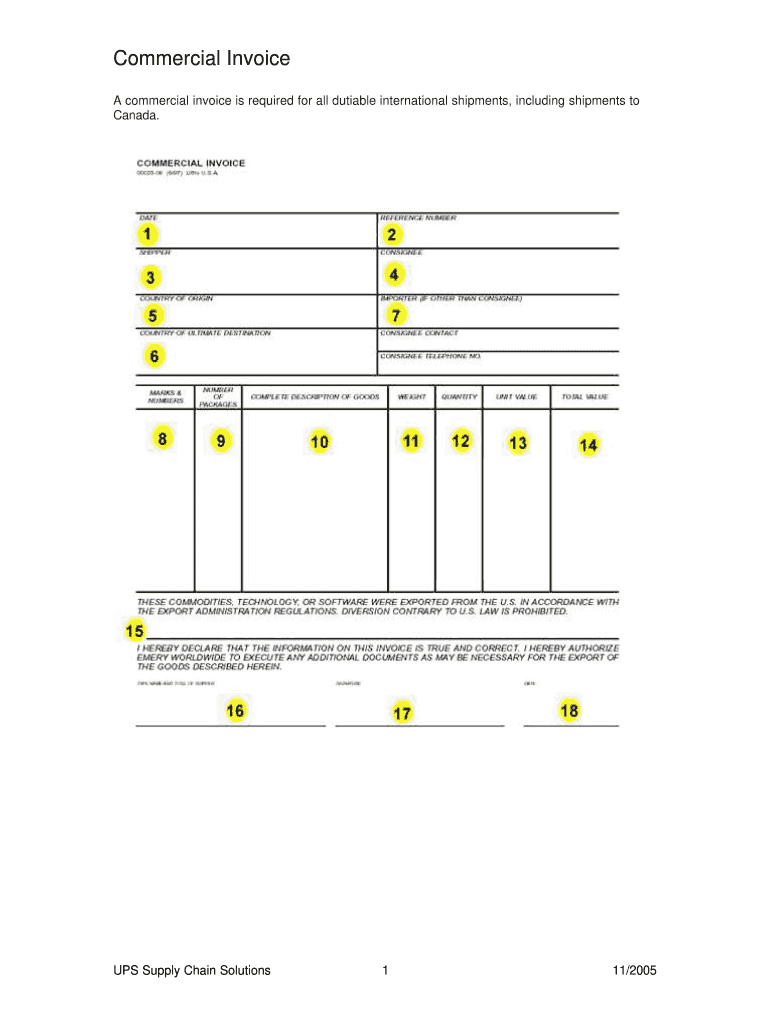
Ups Proforma Invoice


What is the UPS Proforma Invoice
The UPS Proforma Invoice is a crucial document used in international shipping that provides a detailed description of the goods being shipped. It serves as a preliminary invoice, outlining the items, their value, and the terms of sale. This invoice is especially important for customs clearance and helps facilitate the shipping process by providing necessary information to customs authorities.
Unlike a standard commercial invoice, a proforma invoice is not a demand for payment but rather a declaration of the goods being transported. It is commonly used when the final sale has not yet been completed, making it essential for businesses that engage in international trade.
How to Use the UPS Proforma Invoice
Using the UPS Proforma Invoice involves several steps to ensure compliance with shipping regulations and smooth customs processing. First, gather all necessary information about the goods being shipped, including descriptions, quantities, and values. Next, fill out the proforma invoice accurately, ensuring that all details align with the shipment's contents.
Once completed, the proforma invoice should accompany the shipment. It is advisable to keep a copy for your records. Providing this document to UPS and customs officials helps clarify the nature of the shipment and can expedite the shipping process.
Steps to Complete the UPS Proforma Invoice
Completing a UPS Proforma Invoice requires careful attention to detail. Follow these steps:
- Header Information: Include your business name, address, and contact information at the top of the invoice.
- Recipient Details: Clearly state the recipient's name and address.
- Item Descriptions: List each item being shipped, including a detailed description, quantity, and unit price.
- Total Value: Calculate the total value of the shipment, including any applicable taxes or fees.
- Terms of Sale: Specify the terms of sale, such as payment terms and shipping methods.
- Signature: Sign and date the proforma invoice to validate the document.
Key Elements of the UPS Proforma Invoice
Several key elements must be included in the UPS Proforma Invoice to ensure it meets legal and shipping requirements:
- Sender Information: Name, address, and contact details of the sender.
- Recipient Information: Name and address of the recipient, including any specific delivery instructions.
- Description of Goods: Detailed descriptions of each item, including quantity and value.
- Shipping Information: Details regarding the shipping method and any special handling requirements.
- Terms and Conditions: Clear terms of sale and payment agreements.
Legal Use of the UPS Proforma Invoice
The UPS Proforma Invoice is legally recognized in international trade and is essential for compliance with customs regulations. It provides a formal declaration of the goods being shipped, which is necessary for customs clearance and duty assessment. Ensuring that the proforma invoice is accurate and complete can help avoid delays in shipment and potential legal issues.
Businesses must keep in mind that while the proforma invoice is not a demand for payment, it still carries legal weight and should be treated with the same level of diligence as any other shipping document.
Examples of Using the UPS Proforma Invoice
There are various scenarios in which a UPS Proforma Invoice is utilized:
- Exporting Goods: When a business exports products to another country, a proforma invoice is often required for customs documentation.
- Sample Shipments: Companies sending product samples to potential clients may use a proforma invoice to outline the items being sent.
- Trade Shows: Businesses participating in international trade shows may need to provide a proforma invoice for goods temporarily imported for display.
Quick guide on how to complete ups proforma invoice
Complete Ups Proforma Invoice effortlessly on any device
Digital document management has become increasingly favored by companies and individuals alike. It offers a fantastic eco-friendly alternative to conventional printed and signed documents, allowing you to obtain the needed form and securely save it online. airSlate SignNow equips you with all the resources required to create, modify, and electronically sign your documents promptly without any delays. Handle Ups Proforma Invoice on any platform using the airSlate SignNow Android or iOS applications and enhance any document-related operation today.
How to modify and eSign Ups Proforma Invoice with ease
- Obtain Ups Proforma Invoice and then click Get Form to begin.
- Make use of the tools we provide to fill out your form.
- Emphasize pertinent sections of your documents or obscure sensitive information with tools that airSlate SignNow offers specifically for that purpose.
- Generate your eSignature using the Sign tool, which takes mere seconds and holds the same legal validity as a conventional ink signature.
- Review all the information and then click on the Done button to save your modifications.
- Choose how you wish to send your form, whether by email, SMS, or invitation link, or download it to your computer.
Eliminate worries about lost or misplaced documents, tedious form searching, or errors that necessitate printing additional document copies. airSlate SignNow meets your document management requirements in just a few clicks from any device of your choosing. Modify and eSign Ups Proforma Invoice and ensure outstanding communication at every step of the form preparation process with airSlate SignNow.
Create this form in 5 minutes or less
Create this form in 5 minutes!
How to create an eSignature for the ups proforma invoice
How to create an electronic signature for a PDF online
How to create an electronic signature for a PDF in Google Chrome
How to create an e-signature for signing PDFs in Gmail
How to create an e-signature right from your smartphone
How to create an e-signature for a PDF on iOS
How to create an e-signature for a PDF on Android
People also ask
-
What is the best way to contact airSlate SignNow support via phone?
You can easily signNow airSlate SignNow support by dialing 866 493 7140. Our dedicated team is ready to assist you with any inquiries, ensuring a smooth experience with our eSigning solutions.
-
What features does airSlate SignNow provide for document signing?
airSlate SignNow offers a user-friendly interface for electronically signing documents with features like templates, workflows, and remittance tracking. To learn how to utilize these features effectively, feel free to contact us at 866 493 7140.
-
How much does airSlate SignNow cost and are there different pricing plans?
airSlate SignNow offers various pricing plans to suit different business needs. You can find detailed pricing information on our website or call us at 866 493 7140 for personalized pricing assistance.
-
Can I integrate airSlate SignNow with my existing business tools?
Yes, airSlate SignNow supports integration with numerous business tools and applications, enhancing your workflow efficiency. For specific integration inquiries, signNow out to us at 866 493 7140.
-
What are the benefits of using airSlate SignNow over traditional signing methods?
Using airSlate SignNow eliminates the need for physical paperwork, speeding up the signing process while reducing costs. To learn more about these benefits, you can contact our support at 866 493 7140 for detailed information.
-
Is airSlate SignNow secure for sensitive documents?
Absolutely! airSlate SignNow prioritizes security with advanced encryption methods to protect your documents. For more details about our security features, don't hesitate to call us at 866 493 7140.
-
Can I track the status of my documents in airSlate SignNow?
Yes, airSlate SignNow allows you to track the status of all your documents in real time, giving you visibility and control. For further assistance with tracking features, please contact us at 866 493 7140.
Get more for Ups Proforma Invoice
- Syllables v cv vc v penguin chick form
- Adopt a school memorandum of understanding mou form
- Jr smith roof drains form
- Washington dc sign dcra consent form tenant
- Skade verslag voorbeeld form
- Queens college commitment deposit form
- Third party payment declaration form
- Home equity buyout agreement template form
Find out other Ups Proforma Invoice
- How Do I Sign Rhode Island Real Estate Form
- Can I Sign Vermont Real Estate Document
- How To Sign Wyoming Orthodontists Document
- Help Me With Sign Alabama Courts Form
- Help Me With Sign Virginia Police PPT
- How To Sign Colorado Courts Document
- Can I eSign Alabama Banking PPT
- How Can I eSign California Banking PDF
- How To eSign Hawaii Banking PDF
- How Can I eSign Hawaii Banking Document
- How Do I eSign Hawaii Banking Document
- How Do I eSign Hawaii Banking Document
- Help Me With eSign Hawaii Banking Document
- How To eSign Hawaii Banking Document
- Can I eSign Hawaii Banking Presentation
- Can I Sign Iowa Courts Form
- Help Me With eSign Montana Banking Form
- Can I Sign Kentucky Courts Document
- How To eSign New York Banking Word
- Can I eSign South Dakota Banking PPT