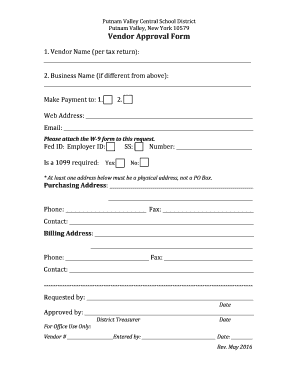
Vendor Approval Form 2016


What is the Vendor Approval Form
The vendor approval form is a crucial document used by businesses to evaluate and authorize potential vendors before they can provide goods or services. This form typically collects essential information about the vendor, including their business name, contact details, tax identification number, and relevant certifications. By using a vendor approval form, organizations can ensure they are engaging with reputable suppliers, which helps mitigate risks associated with fraud and non-compliance.
How to Use the Vendor Approval Form
To effectively use the vendor approval form, businesses should first determine the specific information required based on their internal policies and industry standards. Once the form is tailored, it can be distributed to potential vendors for completion. After vendors fill out the form, the business should review the submitted information, conduct any necessary background checks, and determine if the vendor meets the organization's criteria for approval. Once approved, the vendor can then be added to the company’s list of authorized suppliers.
Steps to Complete the Vendor Approval Form
Completing the vendor approval form involves several key steps:
- Gather necessary information, including the vendor's legal name, address, and contact details.
- Request relevant documentation, such as business licenses, insurance certificates, and tax forms.
- Fill out the form accurately, ensuring all required fields are completed.
- Submit the form to the designated department for review and approval.
- Follow up with the vendor if additional information or clarification is needed.
Key Elements of the Vendor Approval Form
A well-structured vendor approval form typically includes the following key elements:
- Vendor Information: Basic details about the vendor, including name, address, and contact information.
- Tax Identification: The vendor's tax ID number or Social Security number for tax purposes.
- Business Certifications: Any relevant licenses or certifications that demonstrate compliance with industry regulations.
- References: Contact information for previous clients to verify the vendor's reliability and quality of service.
- Terms and Conditions: Any specific terms that the vendor must agree to before approval.
Legal Use of the Vendor Approval Form
The vendor approval form serves a legal purpose by documenting the vetting process of vendors. This documentation can protect businesses in case of disputes or compliance issues. It is essential that organizations maintain records of approved vendors and the criteria used for their selection. This can be particularly important for compliance with industry regulations and internal policies, ensuring that all vendors meet necessary legal standards.
Required Documents
When submitting a vendor approval form, vendors may need to provide several supporting documents, including:
- Business license or registration.
- Proof of insurance, including liability and workers' compensation.
- Tax identification number or W-9 form.
- Financial statements or credit references, if applicable.
- Any relevant certifications related to the industry.
Quick guide on how to complete vendor approval form 450847227
Effortlessly Prepare Vendor Approval Form on Any Device
Digital document management has gained signNow traction among businesses and individuals alike. It serves as a superb eco-friendly substitute for conventional printed and signed documents, allowing you to obtain the necessary format and securely store it online. airSlate SignNow equips you with all the necessary tools to create, modify, and electronically sign your documents swiftly without complications. Manage Vendor Approval Form on any device with airSlate SignNow's Android or iOS applications and enhance any document-related workflow today.
The easiest way to alter and eSign Vendor Approval Form effortlessly
- Find Vendor Approval Form and click on Get Form to commence.
- Employ the tools we provide to fill out your document.
- Emphasize important sections of the documents or obscure sensitive data using tools that airSlate SignNow offers specifically for that purpose.
- Create your electronic signature using the Sign feature, which takes mere seconds and holds the same legal validity as a standard handwritten signature.
- Verify the information and click on the Done button to save your changes.
- Choose how you want to send your form: via email, SMS, invitation link, or download it to your computer.
Eliminate concerns about lost or mislaid files, tedious form searches, or errors that require printing additional document copies. airSlate SignNow fulfills your document management needs in just a few clicks from your preferred device. Modify and eSign Vendor Approval Form while ensuring outstanding communication throughout your form preparation journey with airSlate SignNow.
Create this form in 5 minutes or less
Find and fill out the correct vendor approval form 450847227
Create this form in 5 minutes!
How to create an eSignature for the vendor approval form 450847227
How to create an electronic signature for a PDF online
How to create an electronic signature for a PDF in Google Chrome
How to create an e-signature for signing PDFs in Gmail
How to create an e-signature right from your smartphone
How to create an e-signature for a PDF on iOS
How to create an e-signature for a PDF on Android
People also ask
-
What is a vendor approval form template?
A vendor approval form template is a standardized document used by businesses to evaluate and approve potential vendors. This template streamlines the vendor onboarding process, ensuring that all necessary information is collected efficiently. By using a vendor approval form template, companies can maintain consistency and compliance in their vendor selection.
-
How can I customize the vendor approval form template?
You can easily customize the vendor approval form template using airSlate SignNow's intuitive editor. This allows you to add or remove fields, adjust the layout, and incorporate your branding elements. Customization ensures that the template meets your specific business needs and captures all relevant vendor information.
-
Is the vendor approval form template secure?
Yes, the vendor approval form template provided by airSlate SignNow is designed with security in mind. All documents are encrypted during transmission and storage, ensuring that sensitive vendor information remains protected. Additionally, you can set access controls to limit who can view or edit the template.
-
What are the benefits of using a vendor approval form template?
Using a vendor approval form template offers several benefits, including increased efficiency, reduced errors, and improved compliance. It standardizes the information collected from vendors, making it easier to compare and evaluate them. This ultimately leads to better decision-making and a more streamlined vendor management process.
-
Can I integrate the vendor approval form template with other tools?
Absolutely! airSlate SignNow allows you to integrate the vendor approval form template with various third-party applications, such as CRM systems and project management tools. This integration helps automate workflows and ensures that vendor data is seamlessly transferred across platforms, enhancing overall productivity.
-
What is the pricing for using the vendor approval form template?
The pricing for using the vendor approval form template varies based on the plan you choose with airSlate SignNow. We offer flexible pricing options to accommodate businesses of all sizes. You can explore our pricing page for detailed information and select a plan that best fits your budget and needs.
-
How does the vendor approval form template improve collaboration?
The vendor approval form template enhances collaboration by allowing multiple stakeholders to review and approve vendor submissions in real-time. With airSlate SignNow, team members can comment, suggest changes, and track the approval process easily. This collaborative approach ensures that all relevant parties are involved in the vendor selection process.
Get more for Vendor Approval Form
- Bucs generic team sheet form
- Ionia county building department form
- How i want to receive recognition cuna mutual group form
- High liability authorzation request form
- Information note write
- Tica registration papers form
- Carpool agreement form 242698017
- Limited australian financial services licence annual bb asic form
Find out other Vendor Approval Form
- eSignature Louisiana Non-Profit Business Plan Template Now
- How Do I eSignature North Dakota Life Sciences Operating Agreement
- eSignature Oregon Life Sciences Job Offer Myself
- eSignature Oregon Life Sciences Job Offer Fast
- eSignature Oregon Life Sciences Warranty Deed Myself
- eSignature Maryland Non-Profit Cease And Desist Letter Fast
- eSignature Pennsylvania Life Sciences Rental Lease Agreement Easy
- eSignature Washington Life Sciences Permission Slip Now
- eSignature West Virginia Life Sciences Quitclaim Deed Free
- Can I eSignature West Virginia Life Sciences Residential Lease Agreement
- eSignature New York Non-Profit LLC Operating Agreement Mobile
- How Can I eSignature Colorado Orthodontists LLC Operating Agreement
- eSignature North Carolina Non-Profit RFP Secure
- eSignature North Carolina Non-Profit Credit Memo Secure
- eSignature North Dakota Non-Profit Quitclaim Deed Later
- eSignature Florida Orthodontists Business Plan Template Easy
- eSignature Georgia Orthodontists RFP Secure
- eSignature Ohio Non-Profit LLC Operating Agreement Later
- eSignature Ohio Non-Profit LLC Operating Agreement Easy
- How Can I eSignature Ohio Lawers Lease Termination Letter