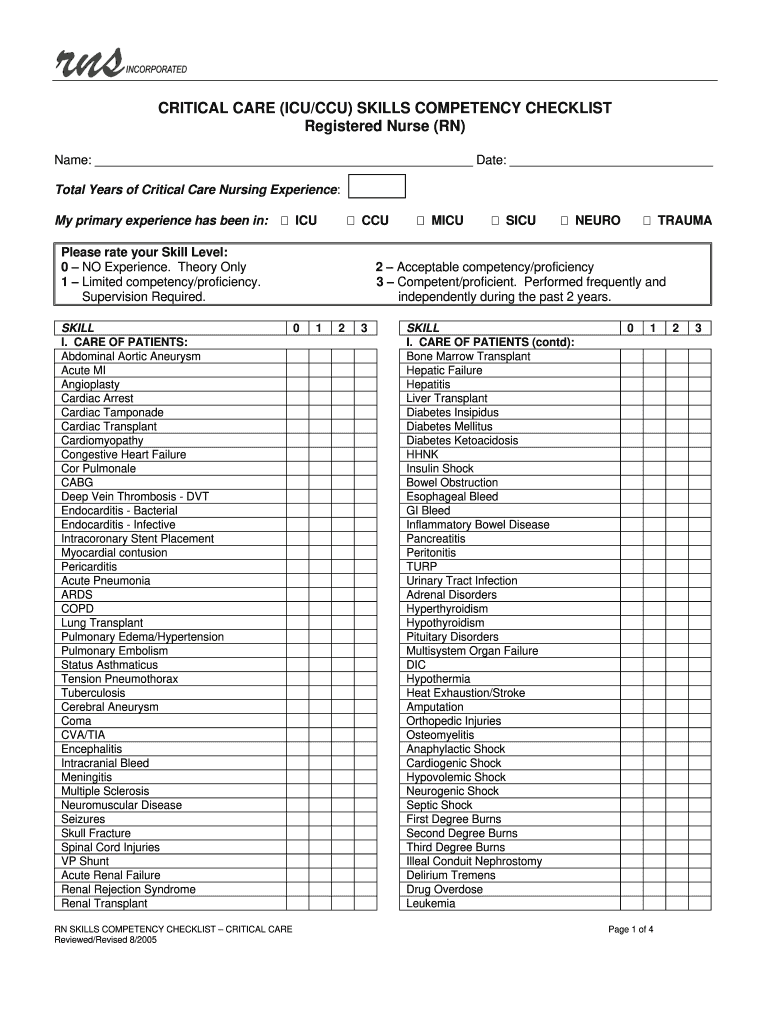
Icu Checklist PDF Form


What is the ICU Checklist PDF?
The ICU checklist PDF is a structured document designed to assess and verify the competencies of healthcare professionals working in intensive care units. This checklist serves as a vital tool for ensuring that nurses and other staff members possess the necessary skills and knowledge to provide high-quality patient care in critical settings. It typically includes sections on clinical skills, patient assessment, emergency procedures, and equipment handling, allowing for comprehensive evaluation of an individual's readiness to perform in an ICU environment.
How to Use the ICU Checklist PDF
Using the ICU checklist PDF involves several steps to ensure effective completion and accurate assessment. First, download the document from a reliable source. Review each section carefully to understand the competencies being evaluated. As you proceed, mark off each skill or knowledge area as you demonstrate proficiency or complete training. It is essential to provide evidence or documentation for each competency where required. Finally, submit the completed checklist to your supervisor or designated authority for review and approval.
Steps to Complete the ICU Checklist PDF
Completing the ICU checklist PDF involves a systematic approach to ensure all competencies are addressed. Follow these steps:
- Download the checklist from a trusted source.
- Read through each competency area to familiarize yourself with the requirements.
- Gather any necessary documentation or evidence of training and experience.
- Assess your skills honestly, marking each competency as you confirm your proficiency.
- Provide any additional notes or comments where applicable.
- Submit the completed checklist to your supervisor for evaluation.
Legal Use of the ICU Checklist PDF
The legal use of the ICU checklist PDF hinges on its role in documenting competencies for healthcare professionals. It is essential that the checklist is completed accurately and honestly, as it may be subject to review by regulatory bodies or during audits. Compliance with institutional policies and state regulations is critical. Additionally, retaining a copy of the completed checklist can serve as a legal record of an individual's qualifications and training, which may be necessary for licensure or employment verification.
Key Elements of the ICU Checklist PDF
Key elements of the ICU checklist PDF typically include:
- Clinical Skills: Assessment of hands-on abilities, such as IV insertion and patient monitoring.
- Knowledge Areas: Evaluation of theoretical knowledge related to critical care practices.
- Emergency Protocols: Understanding of procedures for managing critical situations.
- Equipment Proficiency: Familiarity with ICU-specific equipment and technology.
- Documentation: Requirements for recording patient care and interventions accurately.
Examples of Using the ICU Checklist PDF
Examples of using the ICU checklist PDF include:
- A new nurse in an ICU setting completing the checklist as part of their orientation process.
- A seasoned nurse updating their competencies after attending a training session on new equipment.
- Healthcare facilities using the checklist to assess staff readiness during annual performance evaluations.
Quick guide on how to complete icu checklist pdf
Effortlessly Prepare Icu Checklist Pdf on Any Device
Managing documents online has gained popularity among businesses and individuals. It offers a sustainable alternative to conventional printed and signed paperwork, enabling you to find the appropriate form and securely store it online. airSlate SignNow provides you with all the resources necessary to create, edit, and electronically sign your documents swiftly without delays. Handle Icu Checklist Pdf on any platform with the airSlate SignNow apps for Android or iOS and enhance any document-centered workflow today.
The Easiest Way to Edit and Electronically Sign Icu Checklist Pdf Without Effort
- Find Icu Checklist Pdf and then click Get Form to begin.
- Utilize the tools we supply to complete your form.
- Emphasize pertinent sections of the documents or redact sensitive information with tools that airSlate SignNow provides specifically for that purpose.
- Generate your signature using the Sign tool, which takes mere seconds and has the same legal validity as a conventional handwritten signature.
- Review all the information carefully and then click the Done button to save your changes.
- Choose how you wish to distribute your form, whether by email, SMS, invite link, or by downloading it to your computer.
Forget about lost or misplaced documents, tedious form searches, or mistakes that necessitate printing additional copies. airSlate SignNow fulfills all your document management needs in just a few clicks from any device you prefer. Edit and electronically sign Icu Checklist Pdf to ensure excellent communication at every stage of your form preparation process with airSlate SignNow.
Create this form in 5 minutes or less
Create this form in 5 minutes!
How to create an eSignature for the icu checklist pdf
How to create an electronic signature for a PDF online
How to create an electronic signature for a PDF in Google Chrome
How to create an e-signature for signing PDFs in Gmail
How to create an e-signature right from your smartphone
How to create an e-signature for a PDF on iOS
How to create an e-signature for a PDF on Android
People also ask
-
What is a skills competency checklist experience?
A skills competency checklist experience is a structured tool that helps assess and document individual competencies in various tasks or skills. This experience promotes a better understanding of what employees can do and identifies areas for improvement, ultimately leading to enhanced performance within the organization.
-
How does airSlate SignNow enhance the skills competency checklist experience?
airSlate SignNow empowers users to create, send, and manage skills competency checklists efficiently. By enabling electronic signatures and easy document sharing, this platform streamlines the entire experience, promoting a quicker and more effective evaluation process for organizations.
-
What features does airSlate SignNow offer for skills competency checklists?
Our platform includes customizable templates, straightforward eSigning capabilities, and integrated automation, all of which enhance the skills competency checklist experience. These features allow you to create tailored checklists that can be filled out and signed seamlessly, saving time and increasing compliance.
-
Is airSlate SignNow cost-effective for managing skills competency checklist experiences?
Yes, airSlate SignNow offers competitive pricing plans that provide excellent value for organizations looking to improve their skills competency checklist experience. By reducing paper use and streamlining document management, our solution helps businesses save money while maintaining high efficiency.
-
Can airSlate SignNow integrate with other software for skills competency checklist experiences?
Absolutely! airSlate SignNow integrates seamlessly with numerous third-party applications such as CRM systems, HR tools, and project management software. This connectivity enhances the skills competency checklist experience by allowing users to manage all aspects of their documentation from a single platform.
-
What benefits can organizations expect from improving their skills competency checklist experience with airSlate SignNow?
By leveraging airSlate SignNow, organizations can expect improved accuracy, compliance, and engagement in their skills competency checklist experience. The ease of use and efficient workflow instills a culture of continuous improvement and accountability among employees.
-
How does airSlate SignNow ensure data security for skills competency checklist experiences?
airSlate SignNow prioritizes data protection with advanced encryption and compliance with industry standards such as GDPR. This commitment ensures that your sensitive information related to skills competency checklist experiences is secure and only accessible to authorized personnel.
Get more for Icu Checklist Pdf
- Ny car dealer license expeditors in ny form
- Fee schedule template form
- Consulting agreement template amazon web services form
- Transcript request north quincy high school quincy ma 02171 form
- Cis healthcare inc form
- Universal home infusion enteral authorization form
- Turner acceptance form
- Home inspection agreement template form
Find out other Icu Checklist Pdf
- Can I Sign North Carolina Orthodontists Presentation
- How Do I Sign Rhode Island Real Estate Form
- Can I Sign Vermont Real Estate Document
- How To Sign Wyoming Orthodontists Document
- Help Me With Sign Alabama Courts Form
- Help Me With Sign Virginia Police PPT
- How To Sign Colorado Courts Document
- Can I eSign Alabama Banking PPT
- How Can I eSign California Banking PDF
- How To eSign Hawaii Banking PDF
- How Can I eSign Hawaii Banking Document
- How Do I eSign Hawaii Banking Document
- How Do I eSign Hawaii Banking Document
- Help Me With eSign Hawaii Banking Document
- How To eSign Hawaii Banking Document
- Can I eSign Hawaii Banking Presentation
- Can I Sign Iowa Courts Form
- Help Me With eSign Montana Banking Form
- Can I Sign Kentucky Courts Document
- How To eSign New York Banking Word