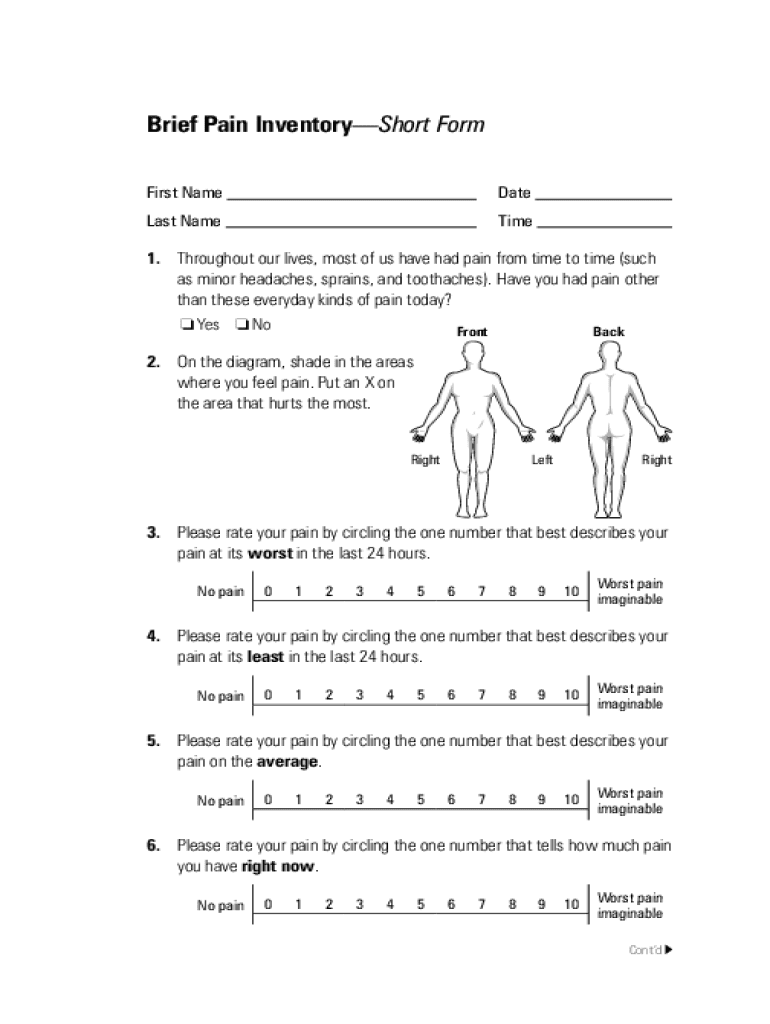
Bpi Short Form


What is the brief pain inventory short form?
The brief pain inventory short form is a standardized questionnaire designed to assess the intensity and impact of pain on an individual's daily life. This tool is commonly used in clinical settings to evaluate pain levels and the effectiveness of treatments. The questionnaire typically includes a series of questions that ask respondents to rate their pain on a scale, providing valuable insights into their experiences. By utilizing this form, healthcare providers can better understand a patient's pain and tailor treatment plans accordingly.
How to use the brief pain inventory short form
Using the brief pain inventory short form involves completing a series of questions that focus on pain intensity and its interference with daily activities. Respondents are asked to indicate their pain levels over a specified period, often using a scale from zero to ten. It is essential to answer each question honestly and thoughtfully to ensure accurate assessment. The data collected through this form can help healthcare professionals make informed decisions about pain management strategies.
Steps to complete the brief pain inventory short form
Completing the brief pain inventory short form is straightforward. Follow these steps:
- Read each question carefully to understand what is being asked.
- Rate your pain intensity based on your experiences over the past week.
- Consider how pain has affected your daily activities and overall quality of life.
- Provide any additional comments or insights if requested.
- Review your responses to ensure accuracy before submitting the form.
Legal use of the brief pain inventory short form
The brief pain inventory short form can be used legally in various healthcare settings, provided it is administered and stored in compliance with applicable regulations. Electronic completion of this form is recognized as legally binding when it adheres to the ESIGN and UETA acts, which govern electronic signatures and records. It is crucial for healthcare providers to ensure that the data collected is kept confidential and secure, following HIPAA guidelines to protect patient information.
Key elements of the brief pain inventory short form
The brief pain inventory short form consists of several key elements that facilitate comprehensive pain assessment. These typically include:
- Intensity Scale: A numerical scale for rating pain severity.
- Interference Questions: Items that assess how pain affects daily activities, such as work and social interactions.
- Duration: Questions regarding the duration of pain episodes.
- Location: Areas of the body affected by pain.
Examples of using the brief pain inventory short form
Healthcare providers may use the brief pain inventory short form in various scenarios, such as:
- Assessing pain levels in patients with chronic conditions like arthritis.
- Evaluating the effectiveness of pain management strategies after treatment adjustments.
- Conducting pre- and post-surgical assessments to gauge recovery progress.
Quick guide on how to complete bpi short form
Prepare Bpi Short Form effortlessly on any device
Online document management has gained traction with businesses and individuals. It offers an ideal eco-friendly substitute for conventional printed and signed papers, allowing you to locate the appropriate form and securely store it online. airSlate SignNow provides you with all the resources necessary to create, modify, and electronically sign your documents quickly without delays. Handle Bpi Short Form on any platform using airSlate SignNow's Android or iOS applications and streamline any document-related process today.
The easiest method to modify and electronically sign Bpi Short Form without hassle
- Locate Bpi Short Form and click Get Form to begin.
- Utilize the tools we provide to fill out your form.
- Highlight important sections of your documents or mask sensitive information with tools that airSlate SignNow supplies specifically for that purpose.
- Generate your eSignature with the Sign tool, which takes moments and carries the same legal validity as a traditional wet ink signature.
- Review all the information and click on the Done button to save your changes.
- Choose how you wish to send your form, via email, text message (SMS), or invite link, or download it to your computer.
Forget about lost or misplaced files, tedious form hunting, or errors that necessitate printing new document copies. airSlate SignNow meets all your document management needs in just a few clicks from a device of your preference. Modify and eSign Bpi Short Form and ensure outstanding communication at every stage of the form preparation process with airSlate SignNow.
Create this form in 5 minutes or less
Create this form in 5 minutes!
How to create an eSignature for the bpi short form
How to create an electronic signature for a PDF online
How to create an electronic signature for a PDF in Google Chrome
How to create an e-signature for signing PDFs in Gmail
How to create an e-signature right from your smartphone
How to create an e-signature for a PDF on iOS
How to create an e-signature for a PDF on Android
People also ask
-
What is the brief pain inventory and how is it used?
The brief pain inventory is a standardized tool designed to assess the severity of pain and its impact on daily activities. It consists of a series of questions that help healthcare providers understand the patient's pain experience, facilitating better treatment decisions.
-
How can airSlate SignNow help document the brief pain inventory?
airSlate SignNow streamlines the process of sending and eSigning documents, including the brief pain inventory forms. This functionality ensures that healthcare providers can efficiently manage patient assessments and document signatures in a secure and compliant manner.
-
Is there a cost involved with using airSlate SignNow for the brief pain inventory?
Yes, there is a subscription fee for using airSlate SignNow, but it offers a cost-effective solution tailored for businesses. The pricing can vary based on the features you choose, allowing you to select a plan that best fits your needs while incorporating tools like the brief pain inventory.
-
What features does airSlate SignNow offer for managing documents like the brief pain inventory?
airSlate SignNow provides features such as eSigning, document templates, and real-time collaboration. These tools make it easy for healthcare professionals to manage and share the brief pain inventory efficiently, ensuring improved workflow and patient engagement.
-
Can I integrate airSlate SignNow with other healthcare software for the brief pain inventory?
Yes, airSlate SignNow offers various integrations with popular healthcare software systems. This ensures that you can seamlessly incorporate the brief pain inventory into your existing workflow, enhancing data accuracy and accessibility for your team.
-
What are the benefits of using airSlate SignNow for the brief pain inventory?
Using airSlate SignNow for the brief pain inventory streamlines documentation processes, saves time, and improves patient experience. The easy-to-use platform allows for quick sending and signing of documents, making it a valuable tool for healthcare providers.
-
How can I ensure patient data security when using the brief pain inventory with airSlate SignNow?
airSlate SignNow adheres to strict security protocols, including SSL encryption and compliance with industry regulations. This ensures that all patient data entered in the brief pain inventory is protected throughout the documentation process.
Get more for Bpi Short Form
Find out other Bpi Short Form
- Sign Nevada Education LLC Operating Agreement Now
- Sign New York Education Business Plan Template Free
- Sign Education Form North Carolina Safe
- Sign North Carolina Education Purchase Order Template Safe
- Sign North Dakota Education Promissory Note Template Now
- Help Me With Sign North Carolina Education Lease Template
- Sign Oregon Education Living Will Easy
- How To Sign Texas Education Profit And Loss Statement
- Sign Vermont Education Residential Lease Agreement Secure
- How Can I Sign Washington Education NDA
- Sign Wisconsin Education LLC Operating Agreement Computer
- Sign Alaska Finance & Tax Accounting Purchase Order Template Computer
- Sign Alaska Finance & Tax Accounting Lease Termination Letter Free
- Can I Sign California Finance & Tax Accounting Profit And Loss Statement
- Sign Indiana Finance & Tax Accounting Confidentiality Agreement Later
- Sign Iowa Finance & Tax Accounting Last Will And Testament Mobile
- Sign Maine Finance & Tax Accounting Living Will Computer
- Sign Montana Finance & Tax Accounting LLC Operating Agreement Computer
- How Can I Sign Montana Finance & Tax Accounting Residential Lease Agreement
- Sign Montana Finance & Tax Accounting Residential Lease Agreement Safe