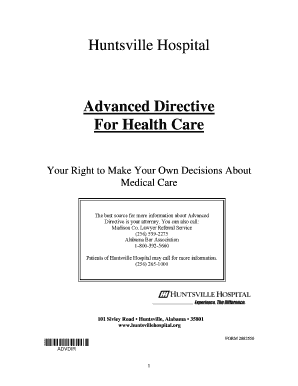
Advance Directives Huntsville Hospital Huntsvillehospital Form


What is the health medical directive?
A health medical directive, often referred to as an advance directive, is a legal document that allows individuals to outline their preferences for medical treatment in the event they become unable to communicate their wishes. This document can specify the types of medical interventions one would or would not want, ensuring that healthcare providers and family members understand the individual's desires. It is an essential tool for ensuring that personal values and choices are respected during medical emergencies.
Key elements of the health medical directive
Understanding the key elements of a health medical directive is vital for effective completion. These typically include:
- Durable Power of Attorney for Health Care: Designates a trusted person to make medical decisions on behalf of the individual if they are incapacitated.
- Living Will: Outlines specific medical treatments the individual wishes to receive or avoid, such as resuscitation or mechanical ventilation.
- Organ Donation Preferences: Indicates whether the individual wishes to donate organs or tissues after death.
- Signature and Witness Requirements: Details the necessary signatures and witnesses required for the directive to be legally binding.
Steps to complete the health medical directive
Completing a health medical directive involves several key steps to ensure it is valid and reflects personal wishes:
- Understand the Requirements: Familiarize yourself with state-specific laws regarding health medical directives.
- Choose a Health Care Proxy: Select a trusted individual who will make decisions on your behalf.
- Outline Your Wishes: Clearly state your preferences regarding medical treatments and interventions.
- Complete the Form: Fill out the health medical directive form accurately, ensuring all necessary information is included.
- Sign and Date: Sign the document in the presence of required witnesses or a notary, as per state laws.
- Distribute Copies: Provide copies to your health care proxy, family members, and healthcare providers.
Legal use of the health medical directive
The legal use of a health medical directive is grounded in state laws that recognize the rights of individuals to make decisions about their medical care. For a directive to be legally binding, it must comply with specific state requirements, including proper execution, witness signatures, and adherence to any statutory language. Healthcare providers are obligated to follow the directives as long as they are valid and applicable to the medical situation at hand.
How to obtain the health medical directive
Obtaining a health medical directive is a straightforward process. Individuals can typically access forms through:
- Healthcare Providers: Many hospitals and clinics provide advance directive forms.
- Legal Resources: Websites offering legal documents may have templates available for download.
- State Health Departments: Most states have resources and forms available online for residents.
It is advisable to review the form with a legal professional to ensure it meets all legal requirements and accurately reflects personal wishes.
State-specific rules for the health medical directive
Each state has its own rules regarding health medical directives, which can affect how they are created, executed, and enforced. It is essential to be aware of the following:
- Witness Requirements: Some states require a certain number of witnesses or a notary public for the directive to be valid.
- Revocation Procedures: Understand how to revoke or update the directive if personal circumstances change.
- Specific Language: Certain states may have specific language or clauses that must be included in the directive.
Consulting state-specific resources or legal counsel can help ensure compliance with local laws.
Quick guide on how to complete advance directives huntsville hospital huntsvillehospital
Effortlessly prepare Advance Directives Huntsville Hospital Huntsvillehospital on any device
Managing documents online has become increasingly popular among businesses and individuals. It offers an ideal environmentally friendly substitute for conventional printed and signed papers, allowing you to find the correct form and securely save it online. airSlate SignNow equips you with all the necessary tools to create, modify, and electronically sign your documents quickly without delays. Manage Advance Directives Huntsville Hospital Huntsvillehospital on any device with airSlate SignNow's Android or iOS applications and streamline any document-related process today.
How to edit and electronically sign Advance Directives Huntsville Hospital Huntsvillehospital with ease
- Obtain Advance Directives Huntsville Hospital Huntsvillehospital and click on Get Form to begin.
- Utilize the tools available to fill out your form.
- Highlight pertinent sections of the documents or obscure sensitive information with features that airSlate SignNow specifically provides for that purpose.
- Create your signature using the Sign tool, which takes only seconds and has the same legal validity as a traditional handwritten signature.
- Review all the information and click on the Done button to save your modifications.
- Choose your preferred method of delivering your form, via email, text (SMS), or invitation link, or download it to your computer.
Eliminate the worry of lost or misplaced documents, tedious form hunting, or mistakes that necessitate printing new document copies. airSlate SignNow fulfills your document management needs in just a few clicks from any device of your choice. Modify and electronically sign Advance Directives Huntsville Hospital Huntsvillehospital while ensuring excellent communication at every step of your form preparation process with airSlate SignNow.
Create this form in 5 minutes or less
Create this form in 5 minutes!
How to create an eSignature for the advance directives huntsville hospital huntsvillehospital
How to create an electronic signature for a PDF online
How to create an electronic signature for a PDF in Google Chrome
How to create an e-signature for signing PDFs in Gmail
How to create an e-signature right from your smartphone
How to create an e-signature for a PDF on iOS
How to create an e-signature for a PDF on Android
People also ask
-
What is a health medical directive?
A health medical directive is a legal document that outlines your healthcare preferences in case you become unable to make decisions for yourself. It empowers individuals to direct their medical care by specifying treatments they do or do not want. With airSlate SignNow, you can easily create, sign, and store your health medical directive securely.
-
How can airSlate SignNow help with my health medical directive?
airSlate SignNow simplifies the process of creating and managing your health medical directive by providing user-friendly templates and eSignature capabilities. This ensures that your directives are legally binding and easily accessible whenever you need them. Additionally, you can share your document with healthcare providers straight from the platform.
-
Is airSlate SignNow cost-effective for creating health medical directives?
Yes, airSlate SignNow offers competitive pricing plans tailored to various needs, making it a cost-effective choice for creating health medical directives. You can choose a plan that best suits your requirements, ensuring that you get the essential features without overspending. Its affordable solutions are designed to facilitate easy document signing and management.
-
What features does airSlate SignNow provide for health medical directives?
AirSlate SignNow provides several features for health medical directives, including customizable templates, secure cloud storage, and a user-friendly interface. You can easily upload existing documents or create new ones from scratch. Additionally, the platform supports multiple file formats and enables real-time collaboration with trusted parties.
-
Can I integrate airSlate SignNow with other applications for my health medical directive?
Yes, airSlate SignNow can be integrated with a variety of applications to streamline the management of your health medical directive. These integrations allow you to connect with CRM systems, document management tools, and other business solutions. This ensures that your health medical directive is part of your broader workflow and easily accessible across platforms.
-
How secure is my health medical directive when using airSlate SignNow?
Security is a top priority at airSlate SignNow, especially for sensitive documents like health medical directives. The platform uses advanced encryption protocols to ensure your documents are protected from unauthorized access. Additionally, airSlate SignNow complies with industry standards to keep your data safe, giving you peace of mind.
-
Can I update my health medical directive after it has been signed?
Absolutely! You can easily update your health medical directive at any time using airSlate SignNow. The platform allows you to make changes to your document, upload a new version, and resend it for signature. This flexibility ensures that your healthcare preferences are always aligned with your current wishes.
Get more for Advance Directives Huntsville Hospital Huntsvillehospital
Find out other Advance Directives Huntsville Hospital Huntsvillehospital
- eSignature Louisiana Non-Profit Business Plan Template Now
- How Do I eSignature North Dakota Life Sciences Operating Agreement
- eSignature Oregon Life Sciences Job Offer Myself
- eSignature Oregon Life Sciences Job Offer Fast
- eSignature Oregon Life Sciences Warranty Deed Myself
- eSignature Maryland Non-Profit Cease And Desist Letter Fast
- eSignature Pennsylvania Life Sciences Rental Lease Agreement Easy
- eSignature Washington Life Sciences Permission Slip Now
- eSignature West Virginia Life Sciences Quitclaim Deed Free
- Can I eSignature West Virginia Life Sciences Residential Lease Agreement
- eSignature New York Non-Profit LLC Operating Agreement Mobile
- How Can I eSignature Colorado Orthodontists LLC Operating Agreement
- eSignature North Carolina Non-Profit RFP Secure
- eSignature North Carolina Non-Profit Credit Memo Secure
- eSignature North Dakota Non-Profit Quitclaim Deed Later
- eSignature Florida Orthodontists Business Plan Template Easy
- eSignature Georgia Orthodontists RFP Secure
- eSignature Ohio Non-Profit LLC Operating Agreement Later
- eSignature Ohio Non-Profit LLC Operating Agreement Easy
- How Can I eSignature Ohio Lawers Lease Termination Letter