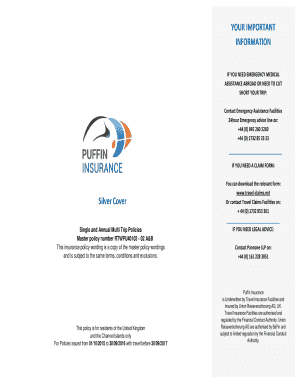
Puffin Pet Insurance Claim Form


What is the Puffin Pet Insurance Claim Form
The Puffin pet insurance claim form is a document designed for pet owners to submit claims for reimbursement of veterinary expenses incurred for their pets. This form is essential for processing claims related to various pet health issues, including accidents, illnesses, and routine care. By completing this form accurately, pet owners can ensure that their claims are reviewed and processed efficiently by Puffin Insurance.
How to use the Puffin Pet Insurance Claim Form
Using the Puffin pet insurance claim form involves several straightforward steps. First, gather all relevant documentation, such as invoices and medical records from your veterinarian. Next, fill out the claim form with accurate details, including your pet's information and the nature of the claim. Once completed, submit the form along with the required documents either online through the Puffin insurance portal or via mail to the designated claims address.
Steps to complete the Puffin Pet Insurance Claim Form
Completing the Puffin pet insurance claim form requires careful attention to detail. Follow these steps for a successful submission:
- Download the Puffin pet insurance claim form in PDF format from the Puffin website.
- Provide your personal information, including your name, address, and policy number.
- Enter your pet's details, such as name, breed, and age.
- Detail the veterinary services received, including dates and costs.
- Attach all necessary documentation, such as receipts and treatment records.
- Review the form for accuracy before submitting it online or via mail.
Required Documents
To successfully process your claim, certain documents must accompany the Puffin pet insurance claim form. These typically include:
- Itemized invoices from the veterinarian detailing services rendered.
- Medical records that support the claim, including diagnosis and treatment plans.
- Any additional forms or documents as specified by Puffin Insurance during the claim process.
Form Submission Methods
The Puffin pet insurance claim form can be submitted through various methods to accommodate pet owners' preferences. You can choose to:
- Submit the form online via the Puffin insurance login portal for quicker processing.
- Mail the completed form and required documents to the address provided on the form.
- In certain cases, visit a Puffin Insurance office to submit the claim in person.
Legal use of the Puffin Pet Insurance Claim Form
The Puffin pet insurance claim form is legally binding when filled out and submitted according to the guidelines set by Puffin Insurance. It is crucial to provide truthful and accurate information, as any discrepancies may lead to delays or denial of the claim. Compliance with relevant laws and regulations ensures that the claim process is valid and protects the rights of both the pet owner and the insurance provider.
Quick guide on how to complete puffin pet insurance claim form
Effortlessly prepare Puffin Pet Insurance Claim Form on any device
Digital document management has become increasingly popular among businesses and individuals alike. It offers a superb environmentally friendly substitute for traditional printed and signed paperwork, as you can access the appropriate form and securely save it online. airSlate SignNow provides you with all the tools necessary to create, edit, and eSign your documents swiftly without delays. Manage Puffin Pet Insurance Claim Form on any device using the airSlate SignNow Android or iOS applications and enhance any document-oriented operation today.
How to edit and eSign Puffin Pet Insurance Claim Form with ease
- Obtain Puffin Pet Insurance Claim Form and click Get Form to begin.
- Utilize the tools we provide to complete your form.
- Emphasize important sections of the documents or obscure private information with tools specifically designed for that purpose by airSlate SignNow.
- Create your eSignature using the Sign tool, which takes mere seconds and has the same legal validity as a conventional handwritten signature.
- Review the information and click on the Done button to save your changes.
- Select your preferred method to send your form, via email, SMS, or invitation link, or download it to your computer.
Eliminate concerns over lost or misfiled documents, tedious form navigation, or mistakes that necessitate printing new document versions. airSlate SignNow addresses all your document management needs in just a few clicks from any device. Edit and eSign Puffin Pet Insurance Claim Form to ensure effective communication at every step of your form preparation journey with airSlate SignNow.
Create this form in 5 minutes or less
Create this form in 5 minutes!
How to create an eSignature for the puffin pet insurance claim form
How to create an electronic signature for a PDF online
How to create an electronic signature for a PDF in Google Chrome
How to create an e-signature for signing PDFs in Gmail
How to create an e-signature right from your smartphone
How to create an e-signature for a PDF on iOS
How to create an e-signature for a PDF on Android
People also ask
-
What is the puffin pet insurance claim form process?
The puffin pet insurance claim form process is designed to be straightforward and user-friendly. To submit a claim, simply complete the form and provide any necessary documentation, such as vet invoices. Once submitted, you will receive confirmation of your claim's receipt and updates on its status.
-
How do I fill out the puffin pet insurance claim form?
Filling out the puffin pet insurance claim form requires you to provide essential information about your pet, your policy number, and details of the veterinary services received. Ensure all fields are completed accurately to prevent delays. For assistance, refer to the guidelines included with the form.
-
What information do I need for the puffin pet insurance claim form?
When completing the puffin pet insurance claim form, you’ll need your policy number, your pet's information, and the details of the treatment or incident. You should also include itemized receipts from your veterinary services as supporting documents. This will expedite the claims processing time.
-
Are there any fees associated with submitting the puffin pet insurance claim form?
No, submitting the puffin pet insurance claim form does not incur any fees. It is part of your overall policy and is designed to provide hassle-free claim submissions. You can submit your claims at any time without worrying about additional charges.
-
How long does it take to process a puffin pet insurance claim form?
Typically, the processing time for a puffin pet insurance claim form takes about 10 to 14 business days. However, this may vary based on the complexity of the claim and documentation provided. Keeping communication open with customer service can aid in quicker resolutions.
-
Can I track my puffin pet insurance claim form status online?
Yes, you can track the status of your puffin pet insurance claim form online through the airSlate SignNow platform. After submitting, you will receive a tracking number. Log in to your account to access real-time updates on your claim's progress.
-
What should I do if my puffin pet insurance claim form is denied?
If your puffin pet insurance claim form is denied, you will receive a notification detailing the reason for denial. You can review the policy guidelines and gather additional documentation to support your case. Then, consider filing an appeal or contacting customer support for further assistance.
Get more for Puffin Pet Insurance Claim Form
Find out other Puffin Pet Insurance Claim Form
- Electronic signature Minnesota Legal LLC Operating Agreement Free
- Electronic signature Minnesota Legal LLC Operating Agreement Secure
- Electronic signature Louisiana Life Sciences LLC Operating Agreement Now
- Electronic signature Oregon Non-Profit POA Free
- Electronic signature South Dakota Non-Profit Business Plan Template Now
- Electronic signature South Dakota Non-Profit Lease Agreement Template Online
- Electronic signature Legal Document Missouri Online
- Electronic signature Missouri Legal Claim Online
- Can I Electronic signature Texas Non-Profit Permission Slip
- Electronic signature Missouri Legal Rental Lease Agreement Simple
- Electronic signature Utah Non-Profit Cease And Desist Letter Fast
- Electronic signature Missouri Legal Lease Agreement Template Free
- Electronic signature Non-Profit PDF Vermont Online
- Electronic signature Non-Profit PDF Vermont Computer
- Electronic signature Missouri Legal Medical History Mobile
- Help Me With Electronic signature West Virginia Non-Profit Business Plan Template
- Electronic signature Nebraska Legal Living Will Simple
- Electronic signature Nevada Legal Contract Safe
- How Can I Electronic signature Nevada Legal Operating Agreement
- How Do I Electronic signature New Hampshire Legal LLC Operating Agreement