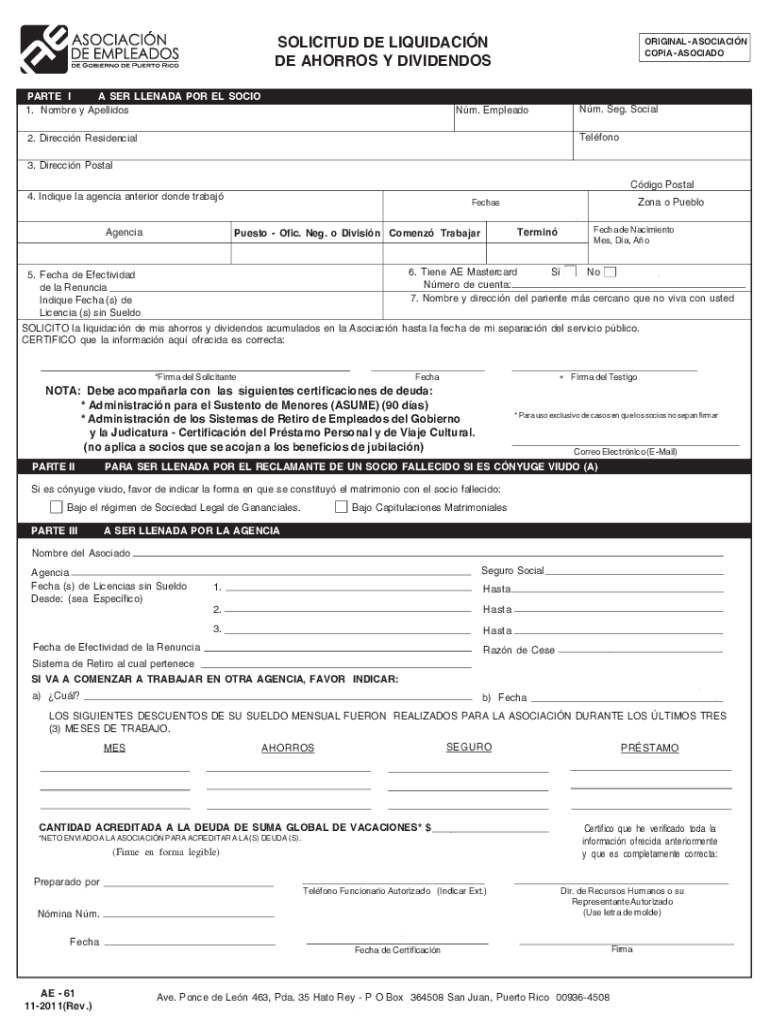
Aeela Formularios


What is the Aeela Formularios
The Aeela Formularios are essential documents used for various financial and administrative processes within the Aeela system. These forms facilitate transactions such as loan applications, account management, and other services that require formal documentation. Understanding the purpose and structure of these forms is crucial for users seeking to navigate the Aeela platform effectively.
How to Use the Aeela Formularios
Using the Aeela Formularios involves several straightforward steps. First, access the form through the Aeela online portal. Ensure you have all necessary information at hand, including personal identification and financial details. Fill out the required fields accurately, as incomplete or incorrect submissions may delay processing. After completing the form, review your entries for accuracy before submitting it electronically.
Steps to Complete the Aeela Formularios
Completing the Aeela Formularios requires careful attention to detail. Follow these steps for a smooth process:
- Log into your Aeela account using your credentials.
- Navigate to the section for the specific form you need.
- Gather all necessary documents and information required for the form.
- Fill in each section of the form, ensuring all fields are completed.
- Review your information for any errors or omissions.
- Submit the form electronically through the Aeela platform.
Legal Use of the Aeela Formularios
The Aeela Formularios must adhere to specific legal standards to ensure their validity. These documents are designed to be compliant with relevant regulations, including the ESIGN Act and UETA, which govern electronic signatures and records. When properly filled out and submitted, the forms are legally binding and can be used in official transactions.
Key Elements of the Aeela Formularios
Each Aeela Formulario contains several key elements that are vital for its acceptance and processing. These include:
- Signature fields: Where users must provide their electronic signature.
- Date fields: Indicating when the form was completed.
- Identification sections: Collecting necessary personal information.
- Instructions: Guidance on how to fill out the form correctly.
Eligibility Criteria
To successfully use the Aeela Formularios, users must meet specific eligibility criteria. Generally, applicants should be of legal age, possess valid identification, and meet any financial requirements outlined in the form. It is essential to review these criteria before attempting to complete any Aeela Formulario to ensure a smooth application process.
Quick guide on how to complete aeela formularios
Complete Aeela Formularios effortlessly on any device
Online document management has become increasingly popular among businesses and individuals. It offers an excellent eco-friendly substitute for traditional printed and signed documents, allowing you to locate the correct form and securely save it online. airSlate SignNow equips you with all the necessary tools to create, edit, and eSign your documents swiftly without delays. Handle Aeela Formularios on any platform with airSlate SignNow Android or iOS applications and streamline any document-related process today.
The simplest way to alter and eSign Aeela Formularios effortlessly
- Locate Aeela Formularios and click Get Form to begin.
- Utilize the tools we provide to fill out your form.
- Emphasize signNow sections of the documents or redact sensitive information with tools that airSlate SignNow offers specifically for that purpose.
- Create your signature using the Sign tool, which takes mere seconds and carries the same legal validity as a conventional wet ink signature.
- Review the details and click the Done button to save your modifications.
- Choose how you would like to deliver your form, via email, text message (SMS), or invite link, or download it to your computer.
Forget about lost or misplaced documents, tedious form searching, or errors that necessitate printing new copies. airSlate SignNow meets all your document management needs in a few clicks from a device of your choice. Edit and eSign Aeela Formularios and ensure outstanding communication at every stage of your form preparation process with airSlate SignNow.
Create this form in 5 minutes or less
Create this form in 5 minutes!
How to create an eSignature for the aeela formularios
How to create an electronic signature for a PDF online
How to create an electronic signature for a PDF in Google Chrome
How to create an e-signature for signing PDFs in Gmail
How to create an e-signature right from your smartphone
How to create an e-signature for a PDF on iOS
How to create an e-signature for a PDF on Android
People also ask
-
What is aeela login and how do I access it?
The aeela login is your gateway to access the airSlate SignNow platform. To log in, simply visit the airSlate SignNow website and enter your registered email and password. If you haven’t created an account yet, you can easily sign up and enjoy a free trial of our services.
-
What features are available after aeela login?
After completing your aeela login, you'll have access to a variety of features, including document creation, electronic signatures, and real-time tracking. Our platform also provides customizable templates and integrates with various applications to enhance your productivity. Explore these features to streamline your document flow.
-
Is there a cost associated with aeela login?
The aeela login allows you to start with a free trial, giving you a chance to explore airSlate SignNow without any upfront costs. After the trial period, there are several subscription options available, ensuring you can choose a plan that fits your budget and business needs. Pricing is competitive, making it a cost-effective eSigning solution.
-
Can I integrate other applications after aeela login?
Yes, after you complete your aeela login, you can integrate airSlate SignNow with various applications such as Google Drive, Salesforce, and more. These integrations help you streamline your workflow, manage documents efficiently, and ensure a seamless experience across platforms. Our support team can assist with any setup needed!
-
What benefits does airSlate SignNow offer after aeela login?
After logging in with your aeela account, you can enjoy the benefits of quick document turnaround, reduced paper usage, and enhanced security for your sensitive information. Our easy-to-use interface allows you to send, sign, and manage your documents efficiently, helping you save time and resources. Experience hassle-free document management!
-
How secure is the aeela login process?
The aeela login process is designed with security in mind, utilizing encryption and secure authentication protocols to protect your data. airSlate SignNow ensures that all your documents and information are safe from unauthorized access. We take privacy seriously, so you can focus on your business with peace of mind.
-
What should I do if I forget my aeela login password?
If you forget your aeela login password, don’t worry! Simply click on the 'Forgot Password?' link on the login page. You'll receive an email with instructions to reset your password and regain access to your airSlate SignNow account quickly and easily.
Get more for Aeela Formularios
Find out other Aeela Formularios
- Electronic signature Connecticut Finance & Tax Accounting Executive Summary Template Myself
- Can I Electronic signature California Government Stock Certificate
- Electronic signature California Government POA Simple
- Electronic signature Illinois Education Business Plan Template Secure
- How Do I Electronic signature Colorado Government POA
- Electronic signature Government Word Illinois Now
- Can I Electronic signature Illinois Government Rental Lease Agreement
- Electronic signature Kentucky Government Promissory Note Template Fast
- Electronic signature Kansas Government Last Will And Testament Computer
- Help Me With Electronic signature Maine Government Limited Power Of Attorney
- How To Electronic signature Massachusetts Government Job Offer
- Electronic signature Michigan Government LLC Operating Agreement Online
- How To Electronic signature Minnesota Government Lease Agreement
- Can I Electronic signature Minnesota Government Quitclaim Deed
- Help Me With Electronic signature Mississippi Government Confidentiality Agreement
- Electronic signature Kentucky Finance & Tax Accounting LLC Operating Agreement Myself
- Help Me With Electronic signature Missouri Government Rental Application
- Can I Electronic signature Nevada Government Stock Certificate
- Can I Electronic signature Massachusetts Education Quitclaim Deed
- Can I Electronic signature New Jersey Government LLC Operating Agreement