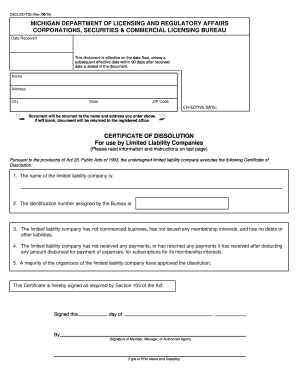
CSCLCD 730 Michigan 2015


What is the CSCLCD 730 Michigan
The CSCLCD 730 Michigan form is a specific document used in the state of Michigan for business purposes. It is primarily utilized for filing certain business-related information with the Michigan Department of Licensing and Regulatory Affairs (LARA). This form is essential for entities such as corporations, limited liability companies (LLCs), and partnerships to maintain compliance with state regulations. Understanding the purpose of this form helps ensure that businesses operate within the legal framework established by Michigan law.
How to obtain the CSCLCD 730 Michigan
To obtain the CSCLCD 730 Michigan form, businesses can visit the official website of the Michigan Department of Licensing and Regulatory Affairs (LARA). The form is typically available for download in a PDF format, allowing users to print and complete it. Additionally, businesses may contact LARA directly for assistance in acquiring the form or to clarify any questions regarding its use. It is crucial to ensure that the most current version of the form is used to comply with state requirements.
Steps to complete the CSCLCD 730 Michigan
Completing the CSCLCD 730 Michigan form involves several key steps:
- Gather necessary information about your business, including its legal name, address, and type of entity.
- Carefully read the instructions provided with the form to understand the specific requirements.
- Fill out the form accurately, ensuring all required fields are completed.
- Review the form for any errors or omissions before submission.
- Submit the completed form to LARA either electronically or via mail, depending on the submission method chosen.
Legal use of the CSCLCD 730 Michigan
The legal use of the CSCLCD 730 Michigan form is governed by state law, which outlines the requirements for businesses operating in Michigan. Proper completion and submission of this form ensure that a business remains in good standing with the state. It is essential to comply with all legal stipulations associated with the form, as failure to do so may result in penalties or complications regarding business operations.
Key elements of the CSCLCD 730 Michigan
Key elements of the CSCLCD 730 Michigan form include:
- Business Information: This includes the legal name, address, and type of business entity.
- Signature Requirement: The form must be signed by an authorized individual representing the business.
- Filing Fees: There may be associated fees that must be paid upon submission.
- Submission Method: Options for submitting the form include online filing, mailing, or in-person delivery.
Form Submission Methods
The CSCLCD 730 Michigan form can be submitted through various methods to accommodate different preferences:
- Online: Many businesses choose to submit the form electronically through the LARA website, which often provides a faster processing time.
- Mail: Businesses can print the completed form and send it via postal service to the appropriate LARA office.
- In-Person: Submitting the form in person at a LARA office is also an option for those who prefer direct interaction.
Quick guide on how to complete csclcd 730 michigan
Prepare CSCLCD 730 Michigan effortlessly on any device
Web-based document management has become favored by companies and individuals alike. It offers an ideal environmentally friendly substitute for conventional printed and signed documents, enabling you to obtain the correct format and securely archive it online. airSlate SignNow equips you with all the resources required to create, modify, and electronically sign your documents promptly without delays. Manage CSCLCD 730 Michigan on any platform using airSlate SignNow's Android or iOS applications and enhance any document-driven process today.
How to modify and eSign CSCLCD 730 Michigan with ease
- Locate CSCLCD 730 Michigan and click Get Form to commence.
- Utilize the tools we provide to complete your form.
- Emphasize important sections of your documents or redact sensitive information with features that airSlate SignNow offers specifically for this purpose.
- Generate your signature using the Sign tool, which takes moments and carries the same legal validity as a conventional handwritten signature.
- Review the details and click the Done button to save your modifications.
- Select how you wish to share your form, via email, SMS, invitation link, or download it to your computer.
Put aside concerns about lost or mislaid documents, laborious form searches, or errors that necessitate reprinting new document copies. airSlate SignNow fulfills all your document management requirements in just a few clicks from any device you prefer. Modify and eSign CSCLCD 730 Michigan and guarantee excellent communication at any stage of the form preparation process with airSlate SignNow.
Create this form in 5 minutes or less
Find and fill out the correct csclcd 730 michigan
Create this form in 5 minutes!
How to create an eSignature for the csclcd 730 michigan
How to create an electronic signature for a PDF online
How to create an electronic signature for a PDF in Google Chrome
How to create an e-signature for signing PDFs in Gmail
How to create an e-signature right from your smartphone
How to create an e-signature for a PDF on iOS
How to create an e-signature for a PDF on Android
People also ask
-
What is the CSCLCD 730 Michigan form used for?
The CSCLCD 730 Michigan form is used for filing documents related to limited liability companies in the state of Michigan. Businesses utilize this form to ensure compliance with state regulations pertaining to LLC operations and management, facilitating a smoother organizational process.
-
How does airSlate SignNow help with the CSCLCD 730 Michigan form?
airSlate SignNow simplifies the process of completing and submitting the CSCLCD 730 Michigan form by providing an intuitive platform for eSigning and document management. This ensures that businesses can efficiently handle their LLC documentation without the hassle of traditional paper methods.
-
Is there a fee to use airSlate SignNow for the CSCLCD 730 Michigan?
While airSlate SignNow offers various subscription plans that provide access to its features, the specific cost may vary based on the usage and selected plan. However, the value derived from a streamlined process for the CSCLCD 730 Michigan form is signNow in terms of time and resources saved.
-
What are the key features of airSlate SignNow for managing the CSCLCD 730 Michigan form?
Key features of airSlate SignNow include user-friendly eSignature capabilities, document storage, and shareable templates specifically designed for forms like the CSCLCD 730 Michigan. These features help businesses ensure accuracy and compliance while enabling easy access from anywhere.
-
Can I integrate airSlate SignNow with other software for processing the CSCLCD 730 Michigan form?
Yes, airSlate SignNow supports various integrations with popular applications and platforms, allowing for seamless workflows when processing the CSCLCD 730 Michigan form. This integration capability means businesses can connect their existing tools and enhance productivity across their operations.
-
What are the benefits of using airSlate SignNow for the CSCLCD 730 Michigan?
Using airSlate SignNow for the CSCLCD 730 Michigan offers numerous benefits, including improved accuracy, reduced processing time, and enhanced compliance. By digitizing the eSignature process, businesses can ensure timely submissions and avoid costly errors related to paper documentation.
-
Is airSlate SignNow secure for submitting the CSCLCD 730 Michigan form?
Absolutely, airSlate SignNow employs advanced security measures to protect sensitive information associated with the CSCLCD 730 Michigan form. This includes data encryption and secure access protocols, ensuring that your documents are safe throughout the signing process.
Get more for CSCLCD 730 Michigan
- San diego quick assessment record form
- Till sheet form
- Dpsmv2009 provisional custody by mandate pdf form
- Ii ii ii ii i 111111111111111 form
- Identification number legal business or tax wv gov form
- Annexure s5 covering letter for subscriber registration form
- Wchdfoodampampbeveragepermitapplication docx form
- Korle bu teaching hospital kbth irb consent form
Find out other CSCLCD 730 Michigan
- eSignature Wyoming Education Quitclaim Deed Easy
- eSignature Alaska Government Agreement Fast
- How Can I eSignature Arizona Government POA
- How Do I eSignature Nevada Doctors Lease Agreement Template
- Help Me With eSignature Nevada Doctors Lease Agreement Template
- How Can I eSignature Nevada Doctors Lease Agreement Template
- eSignature Finance & Tax Accounting Presentation Arkansas Secure
- eSignature Arkansas Government Affidavit Of Heirship Online
- eSignature New Jersey Doctors Permission Slip Mobile
- eSignature Colorado Government Residential Lease Agreement Free
- Help Me With eSignature Colorado Government Medical History
- eSignature New Mexico Doctors Lease Termination Letter Fast
- eSignature New Mexico Doctors Business Associate Agreement Later
- eSignature North Carolina Doctors Executive Summary Template Free
- eSignature North Dakota Doctors Bill Of Lading Online
- eSignature Delaware Finance & Tax Accounting Job Description Template Fast
- How To eSignature Kentucky Government Warranty Deed
- eSignature Mississippi Government Limited Power Of Attorney Myself
- Can I eSignature South Dakota Doctors Lease Agreement Form
- eSignature New Hampshire Government Bill Of Lading Fast