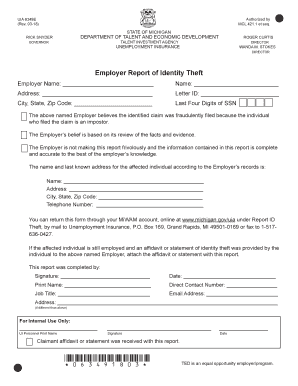
Uia 6349 Form


What is the UIA 6349 Form
The UIA 6349 form, also known as the Michigan Unemployment Form 6349, is a document used by individuals seeking unemployment benefits in Michigan. This form is essential for reporting any earnings or job offers while receiving unemployment benefits. It helps the Michigan Unemployment Insurance Agency (UIA) assess eligibility and determine the correct benefit amount. Understanding the purpose and requirements of the UIA 6349 form is crucial for ensuring compliance with state regulations.
Steps to Complete the UIA 6349 Form
Completing the UIA 6349 form involves several important steps to ensure accuracy and compliance. First, gather all necessary information, including your Social Security number, employment history, and any earnings received during the reporting period. Next, fill out the form with precise details about your job search activities and any income earned. It is vital to review the form thoroughly for any errors before submission. Once completed, you can submit the form electronically or via mail, depending on your preference.
Legal Use of the UIA 6349 Form
The UIA 6349 form is legally binding when filled out correctly and submitted in accordance with state regulations. To ensure its legal validity, it is important to provide accurate information regarding your employment status and earnings. Misrepresentation or failure to report income can lead to penalties, including the loss of benefits. Utilizing a reliable electronic signature platform can enhance the security and compliance of your submission, ensuring that your form is processed efficiently.
How to Obtain the UIA 6349 Form
The UIA 6349 form can be obtained through the Michigan Unemployment Insurance Agency's official website. Users can download a printable version of the form or fill it out online, depending on their preference. Additionally, the form may be available at local unemployment offices or through designated state agencies. Ensuring you have the most current version of the form is essential for compliance with state requirements.
Form Submission Methods
There are multiple methods for submitting the UIA 6349 form. Individuals can choose to submit the form electronically through the Michigan Unemployment Insurance Agency's online portal, which offers a convenient and efficient option. Alternatively, the form can be printed and mailed to the appropriate address provided by the agency. In-person submissions may also be possible at local unemployment offices. Each method has its own processing times, so it is advisable to choose the option that best suits your needs.
Key Elements of the UIA 6349 Form
The UIA 6349 form includes several key elements that must be accurately completed. These elements typically consist of personal information, including your name, address, and Social Security number. Additionally, the form requires details about your employment history, any earnings during the reporting period, and a record of job search activities. Providing comprehensive and truthful information in these sections is vital for the successful processing of your unemployment benefits.
Quick guide on how to complete uia 6349 form
Complete Uia 6349 Form effortlessly on any device
Digital document management has gained popularity among businesses and individuals alike. It serves as a perfect eco-friendly alternative to conventional printed and signed paperwork, as you can easily find the needed form and securely save it online. airSlate SignNow furnishes you with all the tools necessary to create, modify, and eSign your documents quickly without delays. Manage Uia 6349 Form on any device using airSlate SignNow's Android or iOS applications and simplify any document-related process today.
The easiest way to alter and eSign Uia 6349 Form without hassle
- Find Uia 6349 Form and click on Get Form to begin.
- Use the tools we offer to complete your document.
- Highlight important sections of the documents or obscure sensitive information with the tools that airSlate SignNow provides specifically for that purpose.
- Create your signature using the Sign feature, which takes seconds and carries the same legal validity as a traditional wet ink signature.
- Review all the information and click on the Done button to save your modifications.
- Choose your preferred method to send your form, whether by email, SMS, invitation link, or download it to your computer.
Eliminate the worry of lost or misplaced documents, tedious form searches, or errors that necessitate printing new document copies. airSlate SignNow fulfills all your document management needs in just a few clicks from any device you choose. Alter and eSign Uia 6349 Form and ensure excellent communication at any stage of the document preparation process with airSlate SignNow.
Create this form in 5 minutes or less
Create this form in 5 minutes!
How to create an eSignature for the uia 6349 form
How to create an electronic signature for a PDF online
How to create an electronic signature for a PDF in Google Chrome
How to create an e-signature for signing PDFs in Gmail
How to create an e-signature right from your smartphone
How to create an e-signature for a PDF on iOS
How to create an e-signature for a PDF on Android
People also ask
-
What is uia 6349 and how does it relate to airSlate SignNow?
The uia 6349 is a specific form used in various business applications, and airSlate SignNow streamlines the process of completing and eSigning such documents. With its user-friendly interface, businesses can easily manage and send uia 6349 forms, ensuring a quick turnaround time while maintaining compliance.
-
Are there any costs associated with using airSlate SignNow for uia 6349?
airSlate SignNow offers various pricing plans designed to suit different business needs, including those who need to manage uia 6349 forms. Customers can choose from flexible subscription options, ensuring affordability while accessing top-notch eSignature solutions.
-
What features does airSlate SignNow offer for managing uia 6349 forms?
airSlate SignNow includes features such as document templates, real-time tracking, and automated reminders to enhance the efficiency of handling uia 6349 forms. Additionally, users can customize workflows to align with their specific business processes.
-
How secure is the eSigning process for uia 6349 with airSlate SignNow?
Security is a top priority at airSlate SignNow, ensuring that eSigning uia 6349 forms is safe and compliant with regulations. The platform utilizes advanced encryption and authentication protocols to protect sensitive information during the signing process.
-
Can I integrate airSlate SignNow with other tools for managing uia 6349?
Yes, airSlate SignNow easily integrates with various third-party applications, enhancing your ability to manage uia 6349 documents alongside your current software stack. This seamless integration helps in optimizing workflows and data management across platforms.
-
What are the benefits of using airSlate SignNow for uia 6349 documents?
Using airSlate SignNow for uia 6349 documents provides signNow advantages, including reduced processing time, increased accuracy, and improved collaboration. Businesses can easily track the signing process, which leads to quicker approvals and efficiency.
-
Is support available for users handling uia 6349 with airSlate SignNow?
Absolutely! airSlate SignNow offers robust customer support to assist users dealing with uia 6349 forms. Whether you need help with features, billing, or any aspect of the platform, their support team is ready to provide prompt assistance.
Get more for Uia 6349 Form
- Confirmation on income from employment if you are a slsp form
- 941r form
- Rule 31 example progress note and treatment plan review dhs state mn form
- This is a liquid that you might pour on pancakes or waffles form
- Tax rita form
- Caries risk assessment form
- It agreement template form
- It managed service agreement template form
Find out other Uia 6349 Form
- How To Integrate Sign in Banking
- How To Use Sign in Banking
- Help Me With Use Sign in Banking
- Can I Use Sign in Banking
- How Do I Install Sign in Banking
- How To Add Sign in Banking
- How Do I Add Sign in Banking
- How Can I Add Sign in Banking
- Can I Add Sign in Banking
- Help Me With Set Up Sign in Government
- How To Integrate eSign in Banking
- How To Use eSign in Banking
- How To Install eSign in Banking
- How To Add eSign in Banking
- How To Set Up eSign in Banking
- How To Save eSign in Banking
- How To Implement eSign in Banking
- How To Set Up eSign in Construction
- How To Integrate eSign in Doctors
- How To Use eSign in Doctors