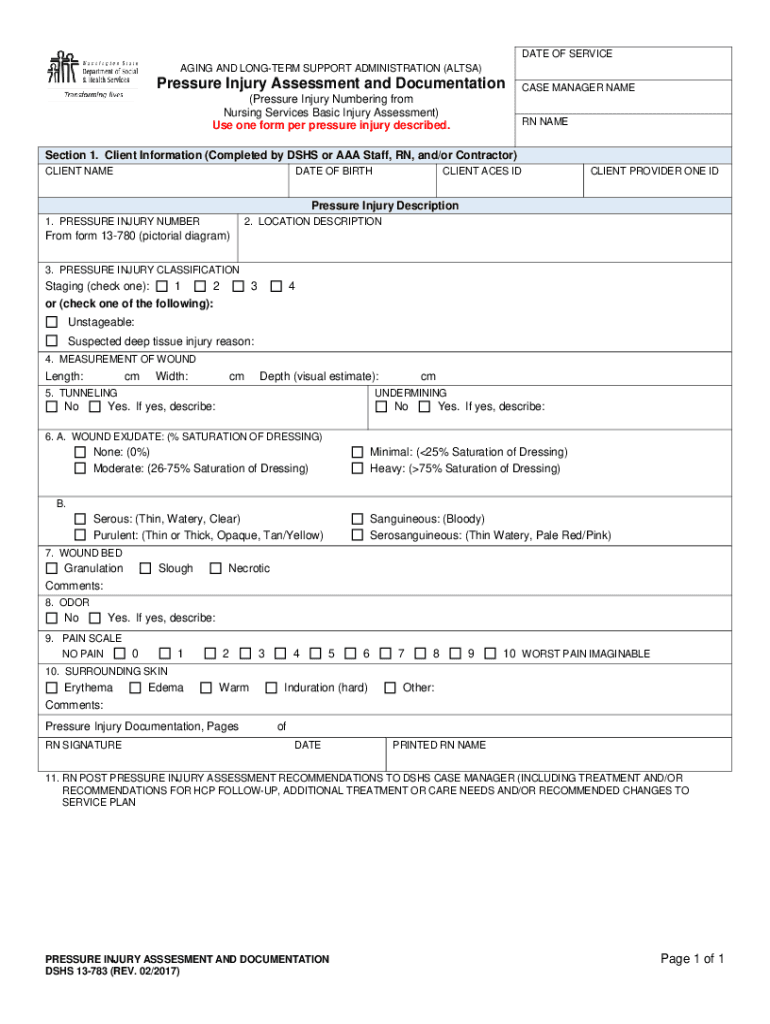
DATE of SERVICE AGING and LONGER SUPPORT ADMINISTR 2017-2026


Understanding the Skin Assessment Form
The skin assessment form is a crucial tool used by healthcare professionals to evaluate the condition of a patient's skin. This form typically includes sections for documenting various skin characteristics, such as texture, color, turgor, and any abnormalities. Properly filling out this form ensures comprehensive skin documentation, which is essential for effective patient care and treatment planning.
Key Components of a Skin Assessment Form
A well-structured skin assessment form generally includes several key components:
- Patient Information: Basic details such as name, date of birth, and medical history.
- Skin Characteristics: Observations regarding skin color, temperature, moisture, and integrity.
- Assessment of Lesions: Documentation of any existing skin lesions, rashes, or wounds, including their size and location.
- Skin Turgor: Evaluation of skin elasticity, which can indicate hydration status.
- Patient Symptoms: Notes on any reported discomfort, itching, or pain related to skin conditions.
How to Complete a Skin Assessment Form
Completing a skin assessment form involves several steps to ensure accuracy and thoroughness:
- Gather Patient Information: Start by collecting all necessary patient details, including any relevant medical history.
- Conduct a Visual Inspection: Carefully examine the skin for any abnormalities, documenting your observations in the appropriate sections of the form.
- Assess Skin Turgor: Gently pinch the skin on the back of the hand to evaluate elasticity and hydration.
- Document Findings: Clearly note all findings, ensuring that any lesions or abnormalities are described in detail.
- Review with the Patient: Discuss your findings with the patient, addressing any concerns they may have.
Importance of Accurate Skin Documentation
Accurate skin documentation is vital for several reasons:
- Patient Safety: Proper documentation helps identify potential issues early, allowing for timely interventions.
- Continuity of Care: Detailed records enable healthcare providers to track changes over time, ensuring consistent treatment.
- Legal Protection: Comprehensive documentation serves as a legal record of care provided, which can be crucial in case of disputes.
Printable Skin Assessment Forms
Healthcare providers often utilize printable skin assessment forms to facilitate in-person evaluations. These forms can be easily filled out by hand and are useful in various clinical settings. Having a physical copy allows for immediate documentation during patient assessments, ensuring that all necessary information is captured efficiently.
Digital Versions of Skin Assessment Forms
Digital skin assessment forms offer several advantages over traditional paper forms. They can be filled out electronically, which enhances accuracy and reduces the risk of lost paperwork. Additionally, digital forms can be easily integrated into electronic health record (EHR) systems, streamlining patient data management and improving accessibility for healthcare providers.
Quick guide on how to complete date of service aging and longer support administr
Effortlessly Prepare DATE OF SERVICE AGING AND LONGER SUPPORT ADMINISTR on Any Device
Managing documents online has grown increasingly popular among companies and individuals. It offers an ideal environmentally-friendly alternative to conventional printed and signed documents, enabling you to locate the right form and securely store it online. airSlate SignNow equips you with all the tools required to create, modify, and electronically sign your documents quickly without delays. Handle DATE OF SERVICE AGING AND LONGER SUPPORT ADMINISTR on any device using the airSlate SignNow Android or iOS applications and simplify your document-related processes today.
The Easiest Way to Edit and Electronically Sign DATE OF SERVICE AGING AND LONGER SUPPORT ADMINISTR with Ease
- Obtain DATE OF SERVICE AGING AND LONGER SUPPORT ADMINISTR and click Get Form to begin.
- Utilize the tools we provide to fill out your document.
- Select important sections of your documents or redact sensitive information with tools that airSlate SignNow offers specifically for this purpose.
- Create your signature using the Sign tool, which takes just seconds and carries the same legal validity as a traditional handwritten signature.
- Review the details and click on the Done button to save your changes.
- Select your preferred method to send your form, whether by email, SMS, invitation link, or download it to your computer.
Eliminate the hassle of lost or misplaced documents, tedious form searches, or errors that require printing new document copies. airSlate SignNow meets your document management needs in just a few clicks from any device of your choice. Edit and electronically sign DATE OF SERVICE AGING AND LONGER SUPPORT ADMINISTR and ensure seamless communication at every step of your form preparation process with airSlate SignNow.
Create this form in 5 minutes or less
Find and fill out the correct date of service aging and longer support administr
Create this form in 5 minutes!
How to create an eSignature for the date of service aging and longer support administr
How to create an electronic signature for a PDF online
How to create an electronic signature for a PDF in Google Chrome
How to create an e-signature for signing PDFs in Gmail
How to create an e-signature right from your smartphone
How to create an e-signature for a PDF on iOS
How to create an e-signature for a PDF on Android
People also ask
-
What is a skin assessment form?
A skin assessment form is a document used by skincare professionals to evaluate the condition of a client's skin. It typically includes sections for clients to provide information on their skin type, concerns, and any products they currently use. This form helps professionals customize treatments and recommendations based on individual needs.
-
How can airSlate SignNow help with skin assessment forms?
airSlate SignNow provides a seamless platform for creating, sending, and eSigning skin assessment forms. It enhances the client experience by allowing for quick and secure document handling, ensuring that all client information is collected effectively. This efficiency can improve client satisfaction and boost your business.
-
Is there a cost associated with using airSlate SignNow for skin assessment forms?
Yes, airSlate SignNow offers various pricing plans to suit different business needs, including options specifically for managing skin assessment forms. Each plan provides a range of features, helping you choose one that fits your budget and requirements. You can easily scale up as your business grows.
-
Can I customize the skin assessment form using airSlate SignNow?
Absolutely! airSlate SignNow allows users to customize their skin assessment forms with specific questions and branding elements. This feature ensures that your forms align with your professional image and cater to your unique services, enhancing client engagement.
-
What features does airSlate SignNow offer for managing skin assessment forms?
airSlate SignNow offers various features, including template creation, electronic signatures, and document tracking for skin assessment forms. These capabilities streamline the process, making it easier to collect client data and ensure compliance with industry regulations. Additionally, you can analyze the data collected for better service delivery.
-
Are skin assessment forms secure on airSlate SignNow?
Yes, airSlate SignNow prioritizes the security of all documents, including skin assessment forms. The platform employs advanced encryption and security protocols to protect sensitive client information. Thus, you can share and store documents confidently, knowing that data privacy is upheld.
-
Can I integrate airSlate SignNow with other tools for skin assessment forms?
Yes, airSlate SignNow easily integrates with various software and tools that can enhance how you manage skin assessment forms. Popular integrations include CRM systems and marketing platforms, allowing for seamless data flow and management. This can help streamline your business operations signNowly.
Get more for DATE OF SERVICE AGING AND LONGER SUPPORT ADMINISTR
Find out other DATE OF SERVICE AGING AND LONGER SUPPORT ADMINISTR
- How Can I Electronic signature Arizona Life Sciences Resignation Letter
- Electronic signature Legal PDF Illinois Online
- How Can I Electronic signature Colorado Non-Profit Promissory Note Template
- Electronic signature Indiana Legal Contract Fast
- Electronic signature Indiana Legal Rental Application Online
- Electronic signature Delaware Non-Profit Stock Certificate Free
- Electronic signature Iowa Legal LLC Operating Agreement Fast
- Electronic signature Legal PDF Kansas Online
- Electronic signature Legal Document Kansas Online
- Can I Electronic signature Kansas Legal Warranty Deed
- Can I Electronic signature Kansas Legal Last Will And Testament
- Electronic signature Kentucky Non-Profit Stock Certificate Online
- Electronic signature Legal PDF Louisiana Online
- Electronic signature Maine Legal Agreement Online
- Electronic signature Maine Legal Quitclaim Deed Online
- Electronic signature Missouri Non-Profit Affidavit Of Heirship Online
- Electronic signature New Jersey Non-Profit Business Plan Template Online
- Electronic signature Massachusetts Legal Resignation Letter Now
- Electronic signature Massachusetts Legal Quitclaim Deed Easy
- Electronic signature Minnesota Legal LLC Operating Agreement Free