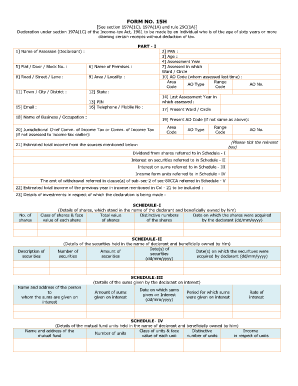
Sample Filled Ppf Form Sbi PDF


What is the Sample Filled PPF Form SBI PDF
The Sample Filled PPF Form SBI PDF serves as a reference document for individuals looking to complete the Public Provident Fund (PPF) application process with the State Bank of India (SBI). This form provides a clear example of how to fill out the required fields, ensuring that applicants understand the necessary information to include. The PPF is a long-term savings scheme backed by the government, offering attractive interest rates and tax benefits. The sample form illustrates typical entries such as personal details, account information, and investment amounts.
Steps to Complete the Sample Filled PPF Form SBI PDF
Completing the Sample Filled PPF Form SBI PDF involves several straightforward steps. First, gather all necessary documents, including identification proof and address proof. Next, carefully fill in your personal details, such as your name, date of birth, and contact information. It is essential to accurately enter your account number if you are already an SBI customer. After that, specify the amount you wish to invest in the PPF account. Ensure that you review all entries for accuracy before submitting the form. Finally, sign the document where required to validate your application.
How to Obtain the Sample Filled PPF Form SBI PDF
The Sample Filled PPF Form SBI PDF can typically be obtained from the official SBI website or directly from any SBI branch. It is advisable to download the form from a reliable source to ensure that you have the most current version. If you prefer a physical copy, visiting a local branch allows you to request assistance from bank staff, who can provide the form and any additional information you may need regarding the PPF scheme.
Key Elements of the Sample Filled PPF Form SBI PDF
Understanding the key elements of the Sample Filled PPF Form SBI PDF is crucial for successful completion. Important sections include:
- Applicant Information: This section requires your full name, date of birth, and contact details.
- Account Details: If you have an existing SBI account, include your account number.
- Investment Amount: Specify the amount you intend to deposit into your PPF account.
- Signature: Your signature is required to authenticate the form.
Each of these elements plays a vital role in the processing of your application and ensures compliance with SBI’s requirements.
Legal Use of the Sample Filled PPF Form SBI PDF
The Sample Filled PPF Form SBI PDF is legally recognized as a valid application for opening a PPF account with SBI. When filled out correctly, it adheres to the regulatory requirements set forth by the government for PPF accounts. It is important to ensure that all information provided is accurate and truthful, as any discrepancies may lead to delays or rejection of the application. Additionally, the form must be submitted within the stipulated time frame to comply with SBI’s processing guidelines.
Quick guide on how to complete sample filled ppf form sbi pdf
Effortlessly Prepare Sample Filled Ppf Form Sbi Pdf on Any Device
Managing documents online has become increasingly popular among businesses and individuals. It provides an ideal environmentally friendly substitute for traditional printed and signed papers, allowing you to obtain the correct form and securely store it online. airSlate SignNow equips you with all the necessary tools to create, modify, and eSign your documents quickly without delays. Manage Sample Filled Ppf Form Sbi Pdf on any device with airSlate SignNow's Android or iOS applications and enhance any document-related process today.
How to Modify and eSign Sample Filled Ppf Form Sbi Pdf with Ease
- Find Sample Filled Ppf Form Sbi Pdf and click on Get Form to begin.
- Utilize the tools we provide to complete your document.
- Emphasize signNow sections of your documents or obscure sensitive information with tools specifically offered by airSlate SignNow for that purpose.
- Generate your signature using the Sign feature, which takes just seconds and holds the same legal significance as a conventional wet ink signature.
- Review all the details and click on the Done button to save your changes.
- Choose how you wish to send your form, via email, SMS, or invitation link, or download it to your computer.
Eliminate the worries of lost or missing documents, tedious form navigation, or mistakes that require printing new document copies. airSlate SignNow meets all your document management needs in just a few clicks from your preferred device. Modify and eSign Sample Filled Ppf Form Sbi Pdf and ensure effective communication at any stage of your form preparation process with airSlate SignNow.
Create this form in 5 minutes or less
Create this form in 5 minutes!
How to create an eSignature for the sample filled ppf form sbi pdf
How to create an electronic signature for a PDF online
How to create an electronic signature for a PDF in Google Chrome
How to create an e-signature for signing PDFs in Gmail
How to create an e-signature right from your smartphone
How to create an e-signature for a PDF on iOS
How to create an e-signature for a PDF on Android
People also ask
-
What is a sample filled PPF form SBI PDF and how can it be used?
A sample filled PPF form SBI PDF is a pre-filled document that illustrates how to correctly complete the Public Provident Fund application for SBI. It serves as a reference for applicants to ensure they provide all necessary information accurately. By using this sample, applicants can simplify their application process and reduce the risk of errors.
-
How can I access a sample filled PPF form SBI PDF?
You can easily access a sample filled PPF form SBI PDF by visiting the official SBI website or trusted financial service sites. Many platforms provide downloadable versions of this important document for your convenience. Make sure to use the latest version to ensure compliance with any recent updates.
-
What are the benefits of using a sample filled PPF form SBI PDF?
Using a sample filled PPF form SBI PDF can save you time and effort in preparing your application. It provides a clear template that minimizes confusion regarding the required fields and documentation. Furthermore, it can help accelerate the approval process by ensuring that all information is accurately presented.
-
Is there any cost associated with obtaining a sample filled PPF form SBI PDF?
Typically, obtaining a sample filled PPF form SBI PDF is free of charge. Most financial institutions and resources offer these samples for download without any fees. However, be cautious of sites that may charge for templates or guidance related to PPF applications.
-
Can I fill out the sample filled PPF form SBI PDF electronically?
Yes, many websites and document management systems allow you to fill out a sample filled PPF form SBI PDF electronically. This feature can signNowly streamline your application process by enabling you to complete and sign the document digitally before submission. Ensure you have the proper software to edit PDF documents before starting.
-
What information is typically included in a sample filled PPF form SBI PDF?
A sample filled PPF form SBI PDF typically includes personal details such as the applicant's name, address, account number, and investment amount. It may also contain sections for nominee details and declarations. Referencing a filled sample ensures that you do not miss any critical information required by SBI.
-
Does the sample filled PPF form SBI PDF include guidelines for submission?
While the primary focus of a sample filled PPF form SBI PDF is on the application fields, some samples may provide basic guidelines for submission. These can include instructions on where to send the completed form and any additional documentation required. Make sure to follow the specific submission guidelines provided by SBI.
Get more for Sample Filled Ppf Form Sbi Pdf
- Town of billerica toilet and clothes washer rebate program application page 1 of 2 form
- Food stamp application form 203398723
- Alvie consolidated school form
- Epackextra app form
- Change your bank details form terminal worldpay
- Money laundering in the residential real estate industry form
- Certification of finances william carey university wmcarey form
- Custodyvisitation application parent state of co form
Find out other Sample Filled Ppf Form Sbi Pdf
- eSign Michigan Car Dealer Operating Agreement Mobile
- Can I eSign Mississippi Car Dealer Resignation Letter
- eSign Missouri Car Dealer Lease Termination Letter Fast
- Help Me With eSign Kentucky Business Operations Quitclaim Deed
- eSign Nevada Car Dealer Warranty Deed Myself
- How To eSign New Hampshire Car Dealer Purchase Order Template
- eSign New Jersey Car Dealer Arbitration Agreement Myself
- eSign North Carolina Car Dealer Arbitration Agreement Now
- eSign Ohio Car Dealer Business Plan Template Online
- eSign Ohio Car Dealer Bill Of Lading Free
- How To eSign North Dakota Car Dealer Residential Lease Agreement
- How Do I eSign Ohio Car Dealer Last Will And Testament
- Sign North Dakota Courts Lease Agreement Form Free
- eSign Oregon Car Dealer Job Description Template Online
- Sign Ohio Courts LLC Operating Agreement Secure
- Can I eSign Michigan Business Operations POA
- eSign Car Dealer PDF South Dakota Computer
- eSign Car Dealer PDF South Dakota Later
- eSign Rhode Island Car Dealer Moving Checklist Simple
- eSign Tennessee Car Dealer Lease Agreement Form Now