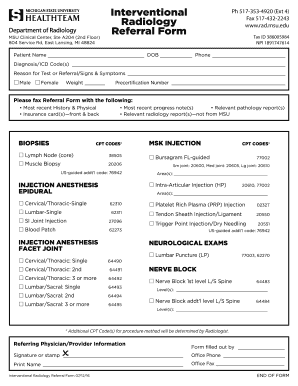
Printable Radiology Order Form PDF


What is the Printable Radiology Order Form Pdf
The printable radiology order form pdf is a standardized document used by healthcare professionals to request radiological examinations, such as X-rays, MRIs, or CT scans. This form serves as a formal request from a physician to a radiology department, ensuring that the necessary information is communicated clearly. It typically includes patient details, the type of examination requested, and any relevant medical history that may impact the imaging procedure. By using this form, healthcare providers can streamline the process of obtaining necessary imaging services, ultimately enhancing patient care.
Key Elements of the Printable Radiology Order Form Pdf
Understanding the key elements of the printable radiology order form pdf is crucial for accurate completion. Essential components typically include:
- Patient Information: Name, date of birth, and contact details.
- Physician Information: Name, contact information, and signature of the referring physician.
- Examination Requested: Specific type of imaging, such as X-ray, MRI, or CT scan.
- Clinical History: Relevant medical history or symptoms that justify the imaging request.
- Insurance Information: Details regarding the patient’s insurance coverage, if applicable.
These elements ensure that the radiology department has all the necessary information to perform the examination effectively and safely.
How to Use the Printable Radiology Order Form Pdf
Using the printable radiology order form pdf involves several straightforward steps. First, the referring physician should fill out the form with accurate patient and examination details. Once completed, the form can be printed and signed. It is essential to review the form for completeness before submission to avoid delays in processing. After verifying the information, the physician can submit the form to the radiology department either electronically or in person, depending on the facility's protocols.
Steps to Complete the Printable Radiology Order Form Pdf
Completing the printable radiology order form pdf requires attention to detail. Here are the steps to follow:
- Gather necessary patient information, including full name and date of birth.
- Provide the referring physician's details, including contact information.
- Clearly specify the type of radiological examination requested.
- Include any relevant clinical history that may assist in the imaging process.
- Check for accuracy and completeness before printing and signing the form.
- Submit the completed form to the appropriate radiology department.
Legal Use of the Printable Radiology Order Form Pdf
The legal use of the printable radiology order form pdf hinges on compliance with healthcare regulations. This form must be completed accurately to ensure that it serves as a valid request for medical imaging. Electronic signatures are increasingly accepted, provided they meet legal standards outlined in the ESIGN and UETA acts. It is important for healthcare providers to understand their obligations regarding patient privacy and data protection, particularly under HIPAA regulations, when handling these forms.
Examples of Using the Printable Radiology Order Form Pdf
Examples of using the printable radiology order form pdf include various scenarios in a clinical setting. For instance, a primary care physician may use the form to request an MRI for a patient experiencing chronic back pain. Another example is a specialist referring a patient for a CT scan to evaluate potential internal injuries after an accident. These examples illustrate the versatility of the form in facilitating timely and appropriate imaging services across different medical contexts.
Quick guide on how to complete printable radiology order form pdf
Effortlessly prepare Printable Radiology Order Form Pdf on any device
Digital document management has become increasingly favored by businesses and individuals alike. It offers a perfect eco-friendly substitute for conventional printed and signed documents, as you can easily locate the appropriate form and securely archive it online. airSlate SignNow equips you with all the necessary tools to create, modify, and electronically sign your documents swiftly without any delays. Manage Printable Radiology Order Form Pdf on any platform using the airSlate SignNow apps for Android or iOS, and streamline any document-related process today.
The simplest method to edit and electronically sign Printable Radiology Order Form Pdf effortlessly
- Locate Printable Radiology Order Form Pdf and click on Get Form to begin.
- Employ the tools we provide to complete your document.
- Emphasize pertinent sections of your documents or obscure sensitive information with tools specifically offered by airSlate SignNow for that purpose.
- Generate your signature using the Sign tool, which takes mere seconds and has the same legal significance as a traditional wet ink signature.
- Review all the information and click on the Done button to save your modifications.
- Select your preferred method to submit your form, whether by email, SMS, invitation link, or download it to your computer.
Eliminate concerns about lost or misplaced files, tiresome form searches, or mistakes that necessitate generating new document copies. airSlate SignNow meets your document management needs in just a few clicks from a device of your choice. Modify and electronically sign Printable Radiology Order Form Pdf while ensuring exceptional communication at every step of the form preparation process with airSlate SignNow.
Create this form in 5 minutes or less
Create this form in 5 minutes!
How to create an eSignature for the printable radiology order form pdf
How to create an electronic signature for a PDF online
How to create an electronic signature for a PDF in Google Chrome
How to create an e-signature for signing PDFs in Gmail
How to create an e-signature right from your smartphone
How to create an e-signature for a PDF on iOS
How to create an e-signature for a PDF on Android
People also ask
-
What is a radiology order form template?
A radiology order form template is a pre-designed document that healthcare professionals use to request imaging studies for patients. It streamlines the process of ordering radiology tests and helps ensure that all necessary information is collected accurately.
-
How can a radiology order form template improve workflow?
Using a radiology order form template improves workflow by standardizing the information needed for radiology requests, reducing errors, and expediting the ordering process. This allows healthcare providers to focus more on patient care rather than paperwork.
-
Is the radiology order form template customizable?
Yes, the radiology order form template is fully customizable to meet your specific needs. You can easily edit fields, add your logo, or modify instructions to align with your practice’s protocols, ensuring it is tailored to your requirements.
-
What are the pricing options for the radiology order form template?
The pricing for the radiology order form template is designed to be cost-effective and competitive. Different subscription plans offer various features and levels of support, allowing you to choose one that fits your budget and business needs.
-
Can I integrate the radiology order form template with other software?
Yes, the radiology order form template can be easily integrated with various healthcare management systems and electronic health records (EHR). This integration streamlines the ordering process and enhances data accuracy across platforms.
-
What are the benefits of using airSlate SignNow for a radiology order form template?
Using airSlate SignNow for your radiology order form template provides benefits such as easy eSigning, document tracking, and secure storage. This ensures that your orders are processed quickly and efficiently while maintaining patient privacy.
-
How does eSigning the radiology order form template work?
eSigning the radiology order form template is a simple process that allows healthcare providers to sign documents electronically from anywhere. This feature enhances convenience and speeds up the authorization process, making it ideal for busy healthcare environments.
Get more for Printable Radiology Order Form Pdf
Find out other Printable Radiology Order Form Pdf
- How Do I eSign Alaska Car Dealer Form
- How To eSign California Car Dealer Form
- Can I eSign Colorado Car Dealer Document
- How Can I eSign Colorado Car Dealer Document
- Can I eSign Hawaii Car Dealer Word
- How To eSign Hawaii Car Dealer PPT
- How To eSign Hawaii Car Dealer PPT
- How Do I eSign Hawaii Car Dealer PPT
- Help Me With eSign Hawaii Car Dealer PPT
- How Can I eSign Hawaii Car Dealer Presentation
- How Do I eSign Hawaii Business Operations PDF
- How Can I eSign Hawaii Business Operations PDF
- How To eSign Hawaii Business Operations Form
- How Do I eSign Hawaii Business Operations Form
- Help Me With eSign Hawaii Business Operations Presentation
- How Do I eSign Idaho Car Dealer Document
- How Do I eSign Indiana Car Dealer Document
- How To eSign Michigan Car Dealer Document
- Can I eSign Michigan Car Dealer PPT
- How Can I eSign Michigan Car Dealer Form